Using the PeopleSoft Fluid User Interface for Talent Administrator Self-Service
This topic discusses the tiles and pages associated with the Talent Administrator home page.
|
Page Name |
Definition Name |
Usage |
|---|---|---|
|
LM_LEARNING_ADMIN_FLU_GBL |
Access talent administrator self-service transactions. |
|
|
LM_ENTERPRISE_LEARNING |
Access a collection of frequently-used enterprise learning administrative components. |
|
|
LM_REPORTS |
Access a collection of learning and financial reports. |
|
|
LM_MANAGE_NOTIFICATIONS |
Access a collection of frequently-used notification management components. |
Use the Talent Administrator home page (LM_LEARNING_ADMIN_FLU_GBL) to access talent administrator self-service transactions.
Navigation:
The fluid home appears when you first sign in. The default home page title appears at the top of the home page.
If the Talent Administrator home page is not your default home page, click the title of the default home page and select Talent Administrator from the list that appears.
This example illustrates the Talent Administrator home page.
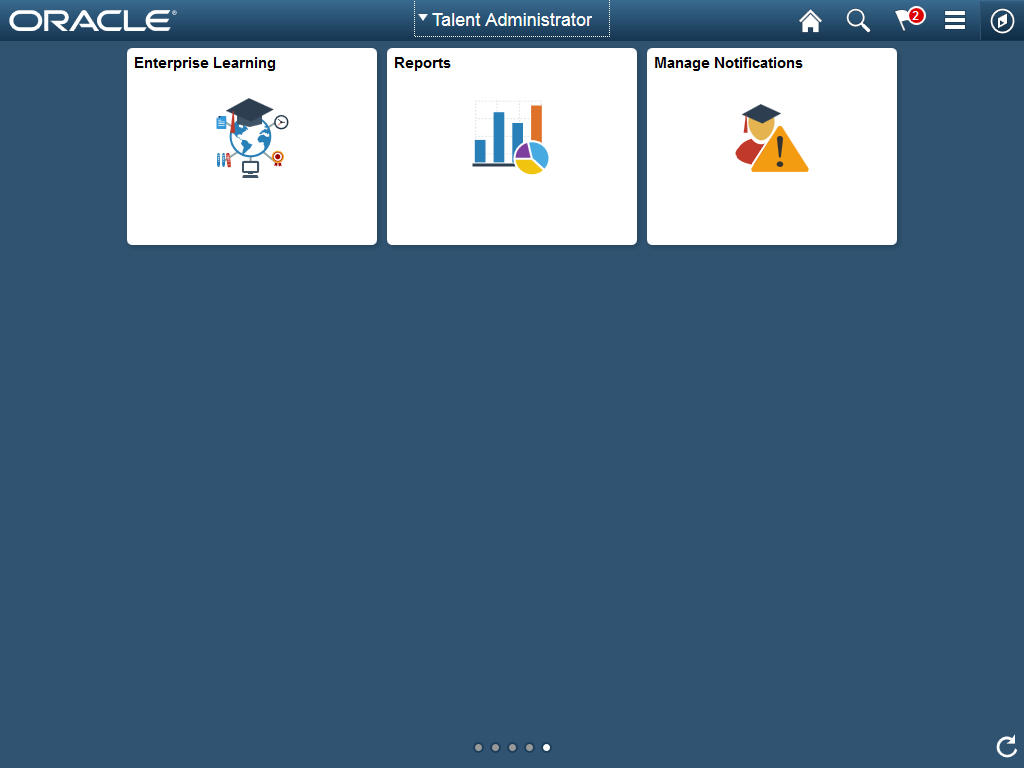
Use the Enterprise Learning tile (LM_ENTERPRISE_LEARNING) to access a collection of frequently-used enterprise learning administrative components.
Navigation:
The Enterprise Learning tile is delivered as part of the Talent Administrator fluid home page.
This example illustrates the Enterprise Learning tile.

Click this tile to access the Enterprise Learning application start page.
This example illustrates the fields and controls on the Enterprise Learning application start page.
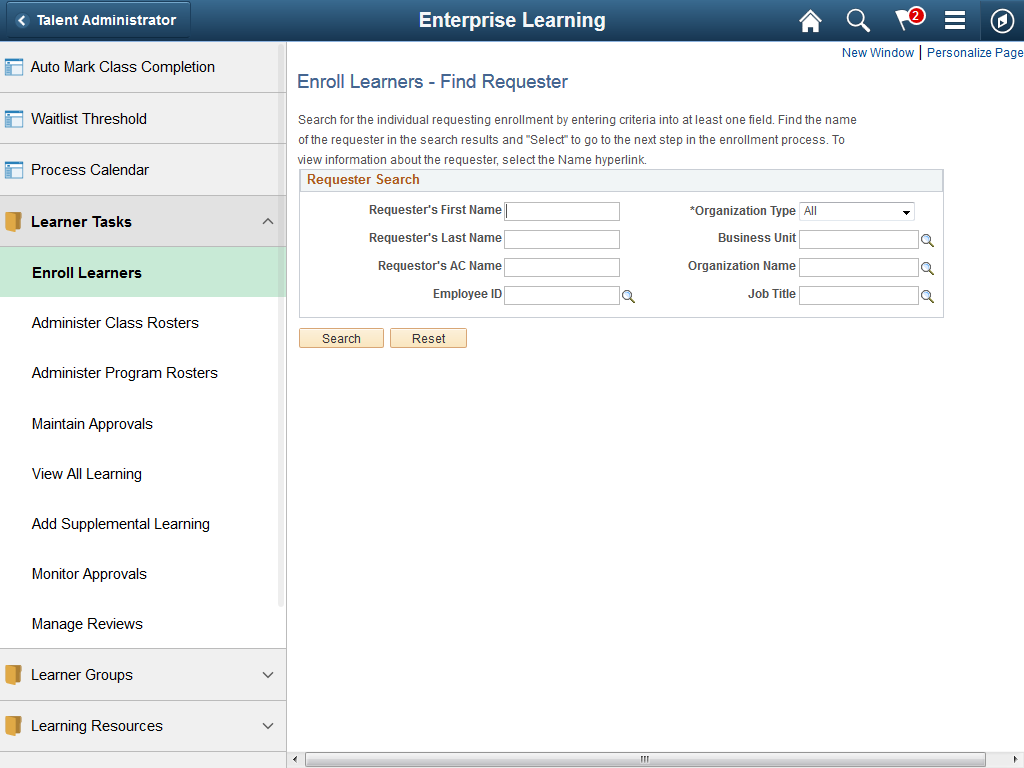
This navigation collection enables administrators to access frequently-used Enterprise Learning components from one location. The left panel of this page lists three run control components, and additional components collected under three categories:
Learner Tasks
Learner Groups
Learning Resources
Catalog
Financial Info
Mass Enroll
User Profiles
The right panel displays the component selected in the left panel.
Run Control Pages
|
Page Name |
Definition Name |
Usage |
|---|---|---|
|
LM_AUTOATTD_RUNCTL |
Run the Auto Mark Class Completion process. |
|
|
Waitlist Threshold Page |
LM_WLT_TRHLD_NOTIF |
Run the Waitlist Threshold process. |
|
Process Calendar |
LM_CALENDAR_RNCTL |
Run the Process Calendar process. |
Learner Task Pages
|
Page Name |
Definition Name |
Usage |
|---|---|---|
|
LM_CALL_CENTER_REQ |
Search for the individual who is making the enrollment request. |
|
|
LM_ROSTER_SRCH |
Find and select class rosters for managing enrollment details, or for marking grades and attendance. |
|
|
LM_PRG_RSTR_SRCH |
Search for and access program rosters to administer. |
|
|
LM_PEN_TRN_REQ |
Maintain class, program, and supplemental learning records that require approval. |
|
|
My Learning - Find Learners Page |
LM_ADM_FND_LRNR |
Search for and select the learner whose transcript you want to review. |
|
LM_ADM_FND_LRNR |
Find and select the learner for whom to report supplemental learning |
|
|
EOAW_ADM_MON_SRC |
Search approval processes and perform mass reassignments. |
|
|
LM_RTG_MGRV_REVWS |
Manage reviews entered for classes and programs. |
Learner Groups Pages
|
Page Name |
Definition Name |
Usage |
|---|---|---|
|
LM_LG_SEARCH |
Search for or define new learner groups |
|
|
LM_LRNRGRP_RUNCNTL |
Build learner groups by running the Build Learner Group process (LM_LRNRGR_AE). |
|
|
LM_LG_QUERY |
Associate learner group query technical names with user-friendly names. |
Learning Resources Pages
|
Page Name |
Definition Name |
Usage |
|---|---|---|
|
LM_EQP_TBL |
Define equipment. |
|
|
LM_MTRL_TBL |
Define materials. |
|
|
LM_FCLTY_TBL |
Define a facility. |
|
|
LM_MONTHLY_VIEW |
View facility scheduling by month. |
|
|
LM_TMPL |
Create session templates of common class session characteristics. |
|
|
LM_TRNG_REGION |
Define training regions. |
Catalog Pages
|
Page Name |
Definition Name |
Usage |
|---|---|---|
|
LM_CATG_BSC_PG |
Define basic category information, such as name, description, status, and owner. |
|
|
LM_CI_BASICDTA_PG |
Define basic item information, such as description and course code. |
|
|
LM_DMTHD_BAS_DATA |
Define detailed data for the delivery method that is associated with a particular catalog ID. |
|
|
LM_ACT |
Define the class in terms of such things as minimum and maximum attendees, size of the waitlist, last enrollment date, drop dates and penalties for drops, and fees and reminders. |
|
|
LM_CNT_TMPL_LAUNCH |
Create a single class by loading class and catalog data from an external file, or by defining the data manually. |
|
|
LM_CT_LOAD |
Quickly import multiple classes into the system. |
|
|
LM_PRG_PG |
Define general program information and details. |
|
|
LM_KWRD_PG |
Create keywords to use when searching the learning catalog. |
|
|
LM_ADHC_SETUP_PG |
Create or modify supplemental learning types. |
Financial Info Pages
|
Page Name |
Definition Name |
Usage |
|---|---|---|
|
LM_PURCHASE_ORDERS |
View information for a customer's current purchase orders, and add new purchase orders. |
|
|
LM_TU_ITEMS |
View information for purchased training units and add training units to a training unit pool. |
|
|
LM_SUBLEDGER_INQ |
Review current and historical transactions for a specific subledger group. |
|
|
LM_RUNCTL_FI_ENRL |
Post enrollment and registration transactions to a subledger. |
|
|
LM_RUNCTL_GL_INTFC |
Export chargeback transactions from a subledger to the general ledger in the financials system. |
Mass Enroll Pages
|
Page Name |
Definition Name |
Usage |
|---|---|---|
|
LM_MASS_ENRL_RNCTL |
Process mass enrollment requests. |
|
|
LM_MASS_RQST_DET |
Review mass enrollment requests, delete pending requests, and view reports for processed requests. |
User Profiles Pages
|
Page Name |
Definition Name |
Usage |
|---|---|---|
|
LM_PERSON_INT |
Define information about an internal learner. |
|
|
LM_PERSON |
Define information about an external learner. |
|
|
LM_INSTR |
Define an internal or external learner as an instructor. Specify instructor preferences, qualifications, cost, and other important data. |
Use the Reports tile (LM_REPORTS) to access a collection of learning and financial reports.
Navigation:
The Reports tile is delivered as part of the Talent Administrator fluid home page.
This example illustrates the Reports tile.

Click this tile to access the Reports application start page.
This example illustrates the fields and controls on the Reports application start page.
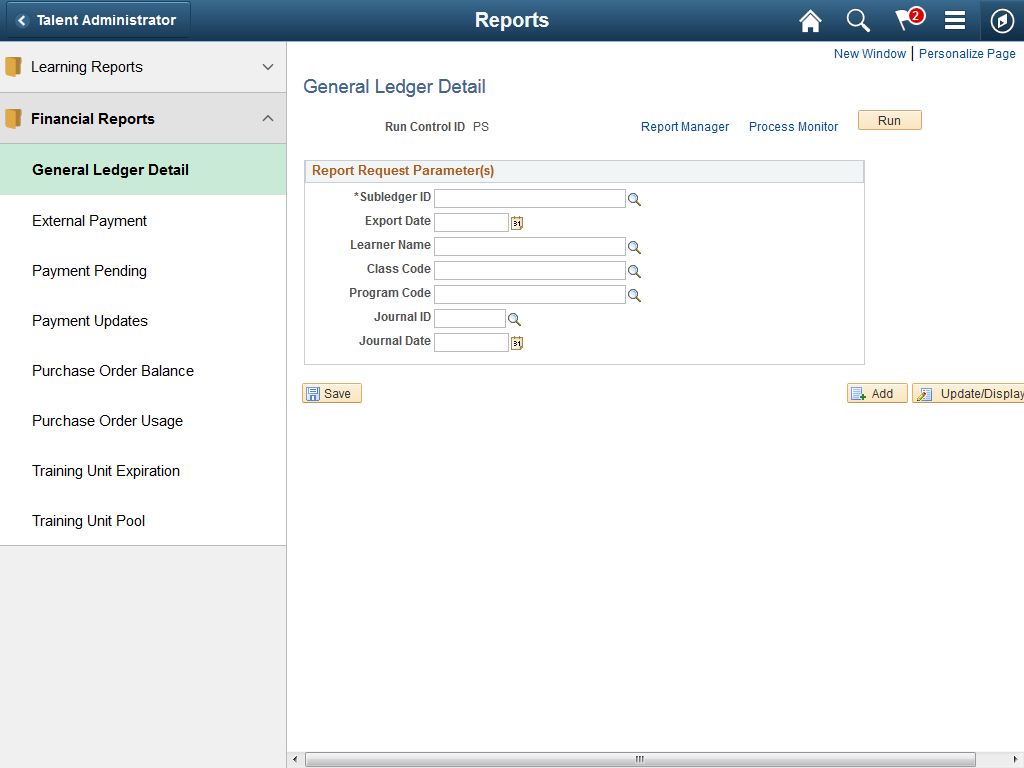
This navigation collection enables administrators to access ELM reporting components from one location. The left panel of this page lists the reporting components collected under two categories:
Learning Reports
Financial Reports
The right panel displays the component selected in the left panel.
For a complete list of the ELM reports accessible from this application start page, see PeopleSoft Enterprise Learning Management Reports: A to Z.
Use the Manage Notifications tile (LM_MANAGE_NOTIFICATIONS) to access a collection of frequently-used notification management components.
Navigation:
The Manage Notifications tile is delivered as part of the Talent Administrator fluid home page.
This example illustrates the Manage Notifications tile.
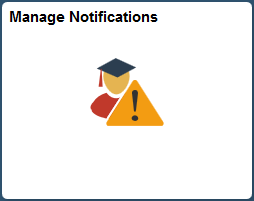
Click this tile to access the Manage Notifications application start page.
This example illustrates the fields and controls on the Manage Notifications application start page.
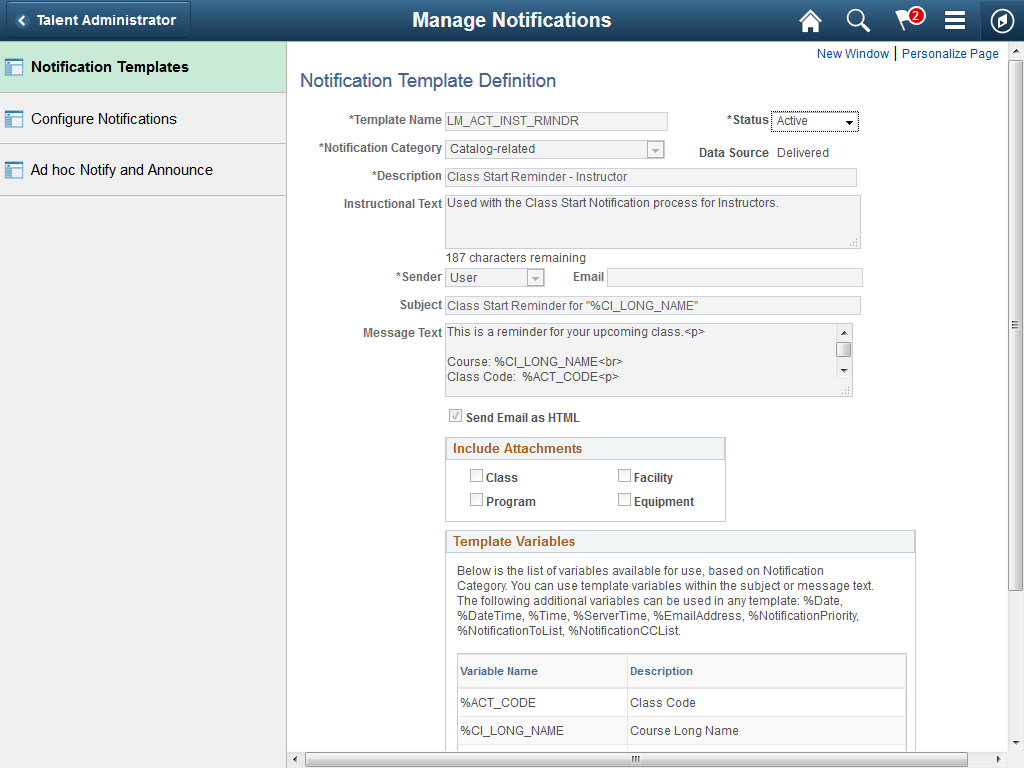
This navigation collection enables administrators to access notification management components from one location. The right panel displays the component selected in the left panel.
Pages Accessible from the Manage Notifications Application Start Page
|
Page Name |
Definition Name |
Usage |
|---|---|---|
|
LM_NOTIF_TMPL |
Modify and create notification templates. |
|
|
LM_NOTIF_CONFIG |
Modify notification events. |
|
|
RUNCTL_NOTIF_ADHOC |
Send and post all ad hoc notifications and announcements with posting dates up to and including the current date. |