Configuring Notification Events
To modify notification events, use the Configure Notifications (LM_NOTIF_CONFIG) component.
|
Page Name |
Definition Name |
Usage |
|---|---|---|
|
LM_NOTIF_CONFIG |
Modify notification events. |
Use the Configure Notification Events page (LM_NOTIF_CONFIG) to modify notification events.
Navigation:
This example illustrates the fields and controls on the Configure Notification Events page.
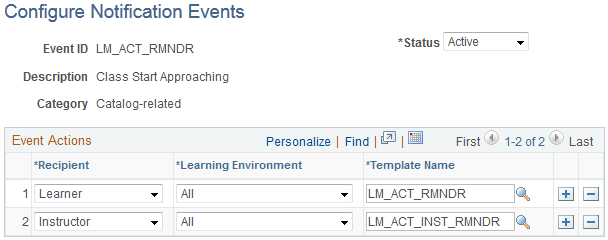
Field or Control |
Description |
|---|---|
Status |
Select whether the notification event is Active or Inactive. You cannot delete a delivered notification event, but by setting its status to Inactive, you prevent the system from generating any notifications that are triggered by it. |
Recipient |
Select a recipient for the notification triggered by the event action. The values available for this field depend on the notification event you are configuring. |
Learning Environment |
Select a learning environment for the event action. The values available in this field are the learning environments that you have configured for your system and All. |
Template Name |
Select the template of the notification you want generated by the event action. |