Defining Keywords
To define keywords, use the Maintain Keywords (LM_KWRD_CMP) component.
|
Page Name |
Definition Name |
Usage |
|---|---|---|
|
LM_KWRD_PG |
Create keywords to use when searching the learning catalog. |
Keywords are an optional feature used to help learners and administrators find specific learning options in the learning catalog. Like categories, keywords make it easy for users to search the catalog for applicable classes. After you define keywords, you associate them with courses and programs. Then, users can enter a keyword in the Description field on search pages to have the system search for classes (courses) or programs that are associated with that keyword.
Associate each keyword with one or more keyword types, such as Technical, Interpersonal Skills, Management, and so on. This makes it easier for you to update and maintain a large number of keywords. Before you begin adding keywords, think about the logical groupings—the keyword types—that are appropriate for your catalog.
Use the Maintain Keywords page (LM_KWRD_PG) to create keywords to use when searching the learning catalog.
Navigation:
This example illustrates the fields and controls on the Maintain Keywords page.
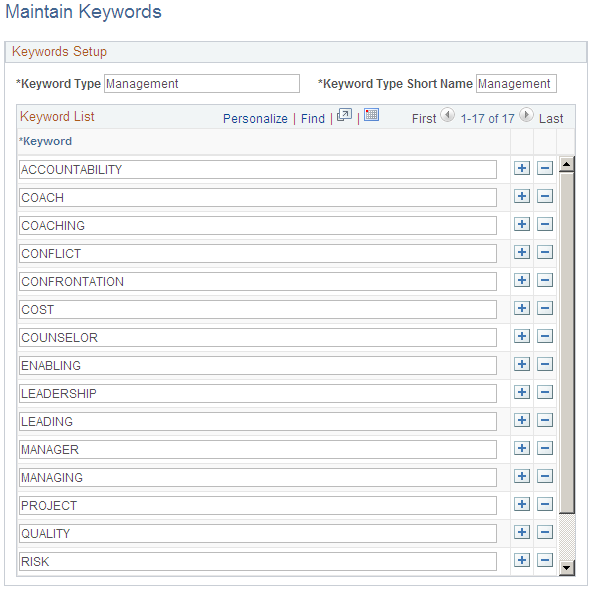
To define keywords:
Enter a keyword type.
Keyword types help you group keywords, which makes it easier to maintain large numbers of keywords.
In the Keyword column, enter each keyword that is associated with the keyword type.
Note: It is not necessary to enter variations of the same word. When a user searches for classes by keyword, the system automatically determines the root word and looks for all of its variations, such as listen and listening.
Attach keywords to courses on the Maintain Courses - Attributes page.