 Understanding PeopleSoft SCM Integration Points
Understanding PeopleSoft SCM Integration PointsThis chapter provides an overview of PeopleSoft Supply Chain Management (PeopleSoft SCM) integration points and discusses how to:
Process PeopleSoft Business Interlinks transactions.
Process inbound application message transactions.
Process inbound transactions.
Process outbound application message transactions.
Set up chunking.
Publish outbound messages.
 Understanding PeopleSoft SCM Integration Points
Understanding PeopleSoft SCM Integration PointsPeopleSoft SCM integration points enable you to:
Send or publish a message to a third-party system.
Accept or subscribe to messages from third-party systems.
Send a synchronous request and reply transaction to a third-party system for processing.
 Processing PeopleSoft Business Interlinks Transactions
Processing PeopleSoft Business Interlinks TransactionsSometimes PeopleSoft SCM needs to call an external system vendor's application to request information. This information must be provided in a real-time, synchronous mode. The PeopleSoft application waits for the answer from the other application in realtime, before the PeopleSoft application can continue processing.
These transactions use PeopleSoft Business Interlinks definitions to specify the data passed to this external system as well as to define the output to be received from the external system. The data that is passed from the interlink object is interpreted by an interlink plug-in, which then contacts the external system, passes the data in the correct form, retrieves the data, and then passes it, in the correct form, back to the interlink object.
See http://www.peoplesoft.com/corp/en/iou/isr/index.jsp
|
EIP |
Object Name |
PeopleSoft SCM Product |
Reference |
|
Credit Card Authorize, Bill and Credit |
CREDITCARD_TRANSACTION |
PeopleSoft Billing and PeopleSoft Order Management |
|
|
Direct Connect |
PV_CXML1_POSR |
PeopleSoft eProcurement |
|
|
Direct Connect |
PV_CXML1_POOM |
PeopleSoft eProcurement |
|
|
Direct Connect |
PV_CXML1_ORDER |
PeopleSoft eProcurement |
|
|
Get PO IUT |
GET_PO_IUT |
PeopleSoft Inventory, PeopleSoft Purchasing |
See Purchase Order and InterUnit Transfer Information Business Interlink. |
|
Item Balance |
IN_ITEM_BALANCES |
PeopleSoft Inventory |
|
|
Marketplace Integration |
PV_MS_PODISPATCH |
PeopleSoft eProcurement |
|
|
Order Status |
OM_ORDER_STATUS |
PeopleSoft Order Management |
PeopleSoft CRM Sales Force Automation PeopleBook |
|
Product Availability |
PRODUCT_AVAILABILITY |
PeopleSoft Order Management |
See Providing Item Availability Checks to Third-Party Systems. |
|
Tax Calculation |
TAXWARE_CALCTAX |
PeopleSoft Billing and PeopleSoft Order Management |
See Calculating Sales and Use Tax in Supply Chain Management. |
|
Tax Calculation |
VERTEX_CALCTAX |
PeopleSoft Billing and PeopleSoft Order Management |
See Calculating Sales and Use Tax in Supply Chain Management. |
|
Tax Geocode |
TAXWARE_GEOCODES |
PeopleSoft Billing and PeopleSoft Order Management |
|
|
Tax Geocode |
VERTEX_GEOCODES |
PeopleSoft Billing and PeopleSoft Order Management |
See Also
Enterprise PeopleTools 8.46 PeopleBook: PeopleSoft Business Interlinks
http://www.peoplesoft.com/corp/en/iou/isr/index.jsp
 Understanding Inbound Application Message Transactions
Understanding Inbound Application Message TransactionsThird-party systems can send PeopleSoft applications information using a number of integration points established throughout the system. Depending on the application, various technologies provide multiple options for interacting with the PeopleSoft system. Each option provides audit trails, validations, and error handling to insure that data integrity is maintained within the PeopleSoft database.

 Understanding the Inbound Transaction Architecture
Understanding the Inbound Transaction ArchitectureDepending on the requirements of the interacting system and the integration point within the PeopleSoft system, various technologies are used to receive transactions into the PeopleSoft system.
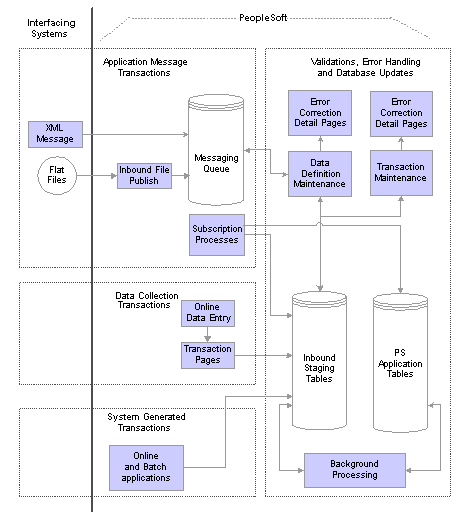
Inbound transaction flow
Application Message Based Transaction
The PeopleSoft Application Messaging functionality provides a method for asynchronous communications between external systems and PeopleSoft applications using industry standard XML-formatted messages. XML messages are automatically loaded into the PeopleSoft system by using subscription processes that are unique to each message type. You can view all transactions in the transaction log and access the detail pages that enable you to correct transaction errors. Most subscription processes load message information into staging tables where background programs validate and process individual transactions within the message.
The Inbound File Publish utility, which utilizes the File Layout Object tool, may also be used to automatically convert flat file input to XML-based application messages. Examples are provided showing how to use this utility, as PeopleSoft SCM electronic data interchange (EDI) transactions have been set up to take advantage of this feature.
See PeopleSoft Enterprise SCM Electronic Data Interchange Messaging 8.9 PeopleBook.
Electronic Data Collection Transaction Pages
PeopleSoft SCM includes transaction pages for many of the inbound transactions. The transaction pages are designed for quick data entry. There are minimal edits, and no application database updates are performed in these pages as the background programs scanning the transaction logs handle detail processing. The transaction pages provide a method of quick data entry for much of the transaction-based information processed by the system. You can enter the transactions directly onto the page, or attach a wedge and bar code reader to take advantage of bar code scanning benefits.
System-Generated Transactions
Several transactions that are fed in the transaction log are generated from internal application programs. By generating these transactions, applications push heavy processing functions to a background mode.
Validations, Error Handling, and Database Updates
Most inbound transactions, no matter which technology delivers them to the PeopleSoft system, are loaded into staging tables, where they are validated by background routines scanning these transaction logs awaiting incoming work. If errors are found, the transaction status in the transaction log is changed to Error, and rows are inserted into error tables for each error message.
Error messages appear on the Transaction Maintenance page for transactional type data such as, inventory adjustments and purchase order receipts. For definitional type data such as item master and bills of material, the Data Definition page is used to review and correct the erroneous information.
Once you have corrected the information and saved the page, the transaction is ready to be reprocessed.
Some transactions provide functionality to immediately validate and update application tables from subscription processes. For example, the Consumer and Par Location Count transactions both attempt to update the application tables, but if errors are found, the transactions write the data to the error tables so that corrections can be made.
See Also
Enterprise PeopleTools 8.46 PeopleBook: Integration Broker
PeopleSoft Enterprise SCM Electronic Data Interchange Messaging 8.9 PeopleBook
Using an Electronic Data Collection System
Issuing Material Using Electronic Data Collection
Processing Picking Plans Using Electronic Data Collection
Processing Kit Issues and Returns Using Electronic Data Collection
Recording Completions Using Electronic Data Collection
Processing Other Electronic Data Collection Transactions
Using Data Definition Maintenance

 Using Inbound Transactions
Using Inbound TransactionsPeopleSoft SCM provides the following inbound transactions.
See http://www.peoplesoft.com/corp/en/iou/isr/index.jsp
|
EIP |
Object Name |
PeopleSoft SCM Product |
Reference |
|
Actual Hours |
PRODUCTION_ACTUAL_HOURS |
PeopleSoft Manufacturing |
|
|
Advanced Shipping Receipt |
ADVANCED_SHIPPING_RECEIPT |
PeopleSoft Purchasing |
See Using Messaging. See Receiving Shipments. |
|
Bill of Material |
BOM_SYNC |
PeopleSoft Manufacturing, PeopleSoft Engineering |
|
|
Bill of Material |
PDX_MSG |
PeopleSoft Manufacturing |
See Using Serial Genealogy in PeopleSoft Enterprise Manufacturing. |
|
Carrier/Shipping Method |
CARRIER_FULLSYNC |
PeopleSoft Order Management |
|
|
Carrier/Shipping Method |
CARRIER_FULLSYNC_EFF |
PeopleSoft Order Management |
|
|
Carrier/Shipping Method |
CARRIER_SYNC |
PeopleSoft Order Management |
|
|
Carrier/Shipping Method |
CARRIER_SYNC_EFF |
PeopleSoft Order Management |
|
|
Consumer |
CONSUMER_SYNC |
PeopleSoft Inventory |
|
|
Contact |
CONTACT_FULLSYNC_EFF |
PeopleSoft Order Management |
See Setting Up Contacts. |
|
Contact |
CONTACT_FULLSYNC |
PeopleSoft Order Management |
See Setting Up Contacts. |
|
Contact |
CONTACT_SYNC |
PeopleSoft Order Management |
See Setting Up Contacts. |
|
Contact |
CONTACT_SYNC_EFF |
PeopleSoft Order Management |
See Setting Up Contacts. |
|
Contract Activity Update |
CS_ACTIVITY_CNTRCT |
PeopleSoft Supplier Contract Management |
|
|
Credit Card Data |
CORPORATE_CARD_DATA_FULL_SYNC |
PeopleSoft Purchasing |
See Using Messaging. |
|
Credit Card Data |
CORPORATE_CARD_DATA_SYNC |
PeopleSoft Purchasing |
See Using Messaging. |
|
Credit Card Data |
CORPORATE_CARD_FULL_SYNC |
PeopleSoft Purchasing |
See Using Messaging. |
|
Credit Card Data |
CORPORATE_CARD_SYNC |
PeopleSoft Purchasing |
See Using Messaging. |
|
Customer |
CUSTOMER_FULLSYNC |
PeopleSoft Order Management |
|
|
Customer |
CUSTOMER_FULLSYNC_EFF |
PeopleSoft Order Management |
|
|
Customer |
CUSTOMER_SYNC |
PeopleSoft Order Management |
|
|
Customer |
CUSTOMER_FULLSYNC |
PeopleSoft Order Management |
|
|
Customer Group |
CUSTOMER_GROUP_FULL_SYNC |
PeopleSoft Order Management |
|
|
Customer Group |
CUSTOMER_GROUP_SYNC |
PeopleSoft Order Management |
|
|
Customer Group |
CUSTOMER_GROUP_FULLSYNC_EFF |
PeopleSoft Order Management |
|
|
Customer Group |
CUSTOMER_GROUP_SYNC_EFF |
PeopleSoft Order Management |
|
|
ePro Direct Connect |
PV_ORDER_RESP |
PeopleSoft eProcurement |
|
|
ePro Order |
PV_ORDER_CXML |
PeopleSoft eProcurement |
|
|
ePro Order Response |
PV_MS_RESP_MSG |
PeopleSoft eProcurement |
|
|
ePro Order Response |
PV_MS_XCBL_POR |
PeopleSoft eProcurement |
|
|
GPO Item Price List |
ITEM_MFG_GPO_LOAD |
PeopleSoft Purchasing |
See Using Messaging. |
|
Interunit Receipt |
INTERUNIT_RECEIPT |
PeopleSoft Inventory |
See Staging Interunit Transfers Using an Electronic Data Collection System. |
|
Inventory Adjustment |
INVENTORY_ADJUSTMENT |
PeopleSoft Inventory |
|
|
Inventory by Location |
INVENTORY_BY_LOC_REQ INVENTORY_BY_LOC_RSP |
PeopleSoft Inventory |
|
|
Inventory Front End Shipping |
INVENTORY_FRONT_END_SHIPPING |
PeopleSoft Inventory |
|
|
Inventory Picking |
INVENTORY_PICKING |
PeopleSoft Inventory |
See Entering Picking Feedback Using an Electronic Data Collection System. |
|
Inventory Putaway |
INVENTORY_PUTAWAY |
PeopleSoft Inventory |
See Entering Stockroom Feedback Using an Electronic Data Collection System. |
|
Inventory Reservation |
INVENTORY_RESERVATION |
PeopleSoft Inventory |
|
|
Inventory Pick Confirm |
INVENTORY_PICK_CONFIRM |
PeopleSoft Inventory |
|
|
Inventory Shipping |
INVENTORY_SHIPPING |
PeopleSoft Inventory |
|
|
Inventory Shipping Container |
INVENTORY_SHIP_CNTR |
PeopleSoft Inventory |
See Working with Shipping Containers and Shipping Serial IDs Using an Electronic Data Collection System. |
|
Inventory Shipping Serial ID |
INVENTORY_SHIP_SERIAL |
PeopleSoft Inventory |
See Working with Shipping Containers and Shipping Serial IDs Using an Electronic Data Collection System. |
|
Inventory Transfer |
INVENTORY_TRANSFER |
PeopleSoft Inventory |
See Transferring Materials Using the Inventory Transfers EIP. |
|
VMI Interunit Receipt |
VMI_INTERUNIT_RECEIPT |
PeopleSoft Inventory |
|
|
VMI Inventory Adjustment |
VMI_INVENTORY_ADJUSTMENT |
PeopleSoft Inventory |
|
|
VMI Quantity on Hand |
VMI_QUANTITY_ON_HAND |
PeopleSoft Inventory |
|
|
Item Master |
IN_MST_ITM_XLS |
PeopleSoft Inventory |
|
|
Item Vendor Master |
IN_VND_ITM_XLS |
PeopleSoft Inventory |
|
|
Item Master |
ITEM_FULLSYNC |
PeopleSoft Inventory |
See Understanding Item Price List and Item Master Enterprise Integration Points. |
|
Item Master |
ITEM_FULLSYNC_EFF |
PeopleSoft Inventory |
See Understanding Item Price List and Item Master Enterprise Integration Points. |
|
Item Master |
ITEM_SYNC |
PeopleSoft Inventory |
See Understanding Item Price List and Item Master Enterprise Integration Points. |
|
Item Master |
ITEM_SYNC_EFF |
PeopleSoft Inventory |
See Understanding Item Price List and Item Master Enterprise Integration Points. |
|
Item Price List |
ITEM_PRICELIST |
PeopleSoft Inventory and PeopleSoft Purchasing |
See Understanding Item Price List and Item Master Enterprise Integration Points. |
|
Kanban ID Import |
PRODUCTION_REPLENISHMENT_REQUEST |
PeopleSoft Flow Production |
See Maintaining Kanban Cards and Replenishment Requests, Maintaining Kanban Cards and Replenishment Requests. |
|
Par Location Count |
PAR_LOCATION_COUNT |
PeopleSoft Inventory |
See Uploading Count Results Using the Par Location Count EIP. |
|
Physical Inventory |
PHYSICAL_INVENTORY |
PeopleSoft Inventory |
See Collecting Counting Data using the Physical Inventory Integration Point. |
|
Arbitration Plan |
ARBITRATION_PLAN_FULLSYNC |
PeopleSoft Enterprise Pricer |
|
|
Arbitration Plan |
ARBITRATION_PLAN_SYNC |
PeopleSoft Enterprise Pricer |
|
|
Price List |
PRICE_LIST_DETAIL_FULLSYNC |
PeopleSoft Enterprise Pricer |
|
|
Price List |
PRICE_LIST_DETAIL_SYNC |
PeopleSoft Enterprise Pricer |
|
|
Price List |
PRICE_LIST_FULLSYNC |
PeopleSoft Enterprise Pricer |
|
|
Price List |
PRICE_LIST_HEADER_FULLSYNC |
PeopleSoft Enterprise Pricer |
|
|
Price List |
PRICE_LIST_HEADER_SYNC |
PeopleSoft Enterprise Pricer |
|
|
Price List |
PRICE_LIST_SYNC |
PeopleSoft Enterprise Pricer |
|
|
Price Rule |
PRICE_RULE_DATA_FULLSYNC |
PeopleSoft Enterprise Pricer |
|
|
Price Rule |
PRICE_RULE_DATA_SYNC |
PeopleSoft Enterprise Pricer |
|
|
Price Rule |
PRICE_RULE_KEYS_FULLSYNC |
PeopleSoft Enterprise Pricer |
|
|
Procurement Cards |
PROCUREMENT_CARD_LOAD |
PeopleSoft Purchasing |
See Using Messaging. Managing Procurement Cards |
|
Product |
PRODUCT_SYNC |
PeopleSoft Order Management |
|
|
Product |
PRODUCT_SYNC_EFF |
PeopleSoft Order Management |
|
|
Product |
PRODUCT_FULLSYNC |
PeopleSoft Order Management |
|
|
Product |
PRODUCT_FULLSYNC_EFF |
PeopleSoft Order Management |
|
|
Product Configurator Data Sync |
CP_CONSTANT_FULLSYNC |
PeopleSoft Product Configurator |
|
|
Product Configurator Data Sync |
CP_CONSTRAINT_FULLSYNC |
PeopleSoft Product Configurator |
|
|
Product Configurator Data Sync |
CP_EXPRESSION_FULLSYNC |
PeopleSoft Product Configurator |
|
|
Product Configurator Data Sync |
CP_GLOBAL_FULLSYNC |
PeopleSoft Product Configurator |
|
|
Product Configurator Data Sync |
CP_INTRN_VAR_FULLSYNC |
PeopleSoft Product Configurator |
|
|
Product Configurator Data Sync |
CP_MATRIX_FULLSYNC |
PeopleSoft Product Configurator |
|
|
Product Configurator Data Sync |
CP_MESSAGE_FULLSYNC |
PeopleSoft Product Configurator |
|
|
Product Configurator Data Sync |
CP_MULTOP_FULLSYNC |
PeopleSoft Product Configurator |
|
|
Product Configurator Data Sync |
CP_OPTION_FULLSYNC |
PeopleSoft Product Configurator |
|
|
Product Configurator Data Sync |
CP_PRINTCD_FULLSYNC |
PeopleSoft Product Configurator |
|
|
Product Configurator Data Sync |
CP_RULE_FULLSYNC |
PeopleSoft Product Configurator |
|
|
Product Configurator Data Sync |
CP_SECONDARY_FULLSYNC |
PeopleSoft Product Configurator |
|
|
Product Configurator Data Sync |
CP_TEMPLATE_FULLSYNC |
PeopleSoft Product Configurator |
|
|
Product Configurator Data Sync |
CP_TREE_FULLSYNC |
PeopleSoft Product Configurator |
|
|
Product Configurator Data Sync |
CP_VALUE_LIST_FULLSYNC |
PeopleSoft Product Configurator |
|
|
Product Group |
PRODUCT_GROUP_SYNC |
PeopleSoft Order Management |
|
|
Product Group |
PRODUCT_GROUP_SYNC_EFF |
PeopleSoft Order Management |
|
|
Product Group |
PRODUCT_GROUP_FULLSYNC |
PeopleSoft Order Management |
|
|
Product Group |
PRODUCT_GROUP_FULLSYNC_EFF |
PeopleSoft Order Management |
|
|
Production Completions |
PRODUCTION_ORDER_COMPLETION |
PeopleSoft Manufacturing |
See Processing Electronic Data Collection Completions Transactions. |
|
Production Order Issue |
PRODUCTION_ORDER_ISSUE |
PeopleSoft Manufacturing |
See Recording Completions and Scrap Using Electronic Data Collection. |
|
Production Order Sync |
PRODORDERSYNC |
PeopleSoft Manufacturing |
|
|
Production Picking |
PRODUCTION_PICKING |
PeopleSoft Manufacturing |
See Processing Picking Plans Using Electronic Data Collection. |
|
Production Serial Association |
PRODUCTION_SERIAL_ASSOCIATION |
PeopleSoft Manufacturing |
See Using Serial Genealogy in PeopleSoft Enterprise Manufacturing. |
|
Purchase Order Acknowledgement, PO Change Acknowledgement |
PURCHASE_ORDER_ACKNOWLEDGEMENT |
PeopleSoft Purchasing |
See Using Messaging. |
|
Purchase Order Receipt |
PURCHASE_ORDER_RECEIPT |
PeopleSoft Purchasing |
See Using Messaging. |
|
Purchase Order Requisition |
PURCHASE_REQUISITION_LOAD |
PeopleSoft Purchasing |
See Integrating With a Third-Party Point-of-Use Supplier System. See Integrating With a Third-Party Surgical Resource Software Application. |
|
Purchase Order Requisition |
PURCHASE_REQUISITION_LOAD_CRM |
PeopleSoft Purchasing |
See Using Messaging. |
|
Quality Data Submit |
QUALITY_DATA_SUBMIT |
PeopleSoft Quality |
|
|
Replenishment Request |
PRODUCTION_REPLENISHMENT_REQ |
PeopleSoft Flow Production |
|
|
Request for Quote |
PO_REQUEST_FOR_QUOTE_RESPONSE |
PeopleSoft Purchasing |
See Using Messaging. |
|
Returned Material Authorization |
RMA_LOAD |
PeopleSoft Inventory |
|
|
Sales Order |
SALES_ORDER_LOAD |
PeopleSoft Order Management |
|
|
Sales Order Change |
SALES_ORDER_CHANGE_LOAD |
PeopleSoft Order Management |
See Using Sales Order Change (860) and Sales Order Change Notice (865). |
|
Sales Order Change |
SALES_CRM_ORDER_CHANGE_LOAD |
PeopleSoft Order Management |
See Using Sales Order Change (860) and Sales Order Change Notice (865). |
|
Sales Order Load |
SALES_CRM_ORDER_LOAD |
PeopleSoft Order Management |
|
|
Sales Quote |
SALES_QUOTE_LOAD |
PeopleSoft Order Management |
|
|
Sales Quote Load |
SALES_CRM_QUOTE_LOAD |
PeopleSoft Order Management |
|
|
Shipping Notification |
SHIPPING_NOTIFICATION |
PeopleSoft Inventory |
|
|
Standard Note |
STD_NOTE_SYNC |
PeopleSoft Order Management |
|
|
Standard Note |
STD_NOTE_SYNC_EFF |
PeopleSoft Order Management |
|
|
Standard Note |
STD_NOTE_FULLSYNC |
PeopleSoft Order Management |
|
|
Standard Note |
STD_NOTE_FULLSYNC_EFF |
PeopleSoft Order Management |
|
|
Supply Chain Planning EIPs |
SPL_OPT_TBLS_SYNC |
PeopleSoft Supply Planning |
|
|
Transportation Notification |
TMS_LOAD_NOTIFICATION TMS_LOAD_NOTIFICATION_RESP |
PeopleSoft Inventory |
|
|
Workforce Data |
WORKFORCE_SYNC |
PeopleSoft eProcurement |
|
|
Workforce Data |
WORKFORCE_FULLSYNC |
PeopleSoft eProcurement |
See Also
http://www.peoplesoft.com/corp/en/iou/isr/index.jsp
 Processing Outbound Application Message Transactions
Processing Outbound Application Message TransactionsOutbound EIPs exist throughout the PeopleSoft system, providing interface points for third-party applications requiring information as activity occurs within the PeopleSoft system. The PeopleSoft Application Messaging technology is utilized to format and publish industry standard XML messages. For example, as item master information is entered into PeopleSoft applications, the system generates XML-based messages and delivers them to third-party systems requiring this information to set up their own item master tables.

 Understanding the Outbound Transaction Architecture
Understanding the Outbound Transaction ArchitecturePeopleSoft SCM applications as well as interacting third-party systems have various processing and timing requirements that dictate when information can be generated or received. For this reason, the integration points provided by PeopleSoft utilize a number of different approaches when generating outbound application messages.
For example, a third-party system requiring item master information from the PeopleSoft Inventory application may want immediate incremental updates as information is changed online or may want periodic updates on a nightly or weekly basis. The Item Master EIP provides both options, giving the third-party system the choice as to how it wants to receive this information.
Component or Incremental Publish
The system generates Component Published messages immediately upon saving a component in various PeopleSoft applications. Components used to maintain setup type information such as items or customers utilize the Component Publish approach.
Batch Publish
This diagram illustrates the batch publish process flow:
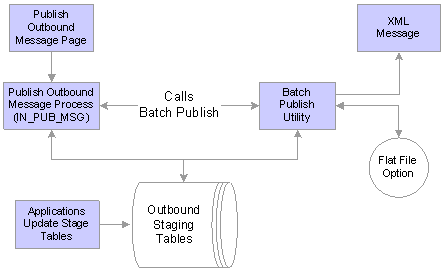
Supply chain management batch publish process flow
Batch Publish messages provide the functionality to group many like transactions into a single message.
Background processes that work on batches of transactions at one time utilize this approach.
In addition, other processes use this approach where interface requirements demand various groupings of like transactions based on common information within each transaction. For example, an Advanced Shipping Notice message can be published to a customer when the customer's order is shipped within the PeopleSoft Inventory system. This message may go directly to the customer or it may go through third-party software that converts the XML message to one of the industry standard EDI formats, such as X.12, before passing it on to the customer. Using the options available with the Batch Publish approach, users can dictate whether to create a single message for all customers to send to the third-party software or create individual messages to send directly to each customer.
PeopleSoft SCM applications all use the Publish Outbound Message process to initiate the Batch Publish messages. Built into this routine is the Batch Publish utility, a common PeopleSoft tool that provides the functionality to group and filter or “chunk” messages as noted in the previous example.
The Batch Publish utility also provides the option to create flat files instead of XML messages, when file layout objects exist for transactions being generated. File layout objects are easy to modify, and PeopleSoft provides examples for all transactions included in the EDI feature.
See PeopleSoft Enterprise SCM Electronic Data Interchange Messaging 8.9 PeopleBook.
Full Data Replication
Full data replication is the process used to seed, or initially populate or repopulate, a copy of an entire table onto a remote database or legacy system. The entire contents of the table are published to all systems that require a copy of the table. Generally, full data replication occurs with setup tables, or, relatively static, low volume tables keyed by setID.
Once a copy of the table exists, incremental updates provide a mechanism or process to keep the copy up-to-date with changes made on the master. Incremental updates occur most often with transaction tables, or frequently updated tables keyed by business unit.
Most full data replication message names end in _FULLSYNC.

 Using Outbound Transactions
Using Outbound TransactionsPeopleSoft SCM provides the following outbound transactions.
See http://www.peoplesoft.com/corp/en/iou/isr/index.jsp
|
EIP |
Object Name |
PeopleSoft SCM Product |
Reference |
|
Advanced Shipping Notice |
ADVANCED_SHIPPING_NOTICE |
PeopleSoft Inventory |
Creating Advanced Shipping Notices |
|
Billing Invoice |
BILLING_INVOICE_NOTICE |
PeopleSoft Billing |
|
|
Carrier/Shipping Method |
CARRIER_SYNC |
PeopleSoft Order Management |
|
|
Carrier/Shipping Method |
CARRIER_SYNC_EFF |
PeopleSoft Order Management |
|
|
Carrier/Shipping Method |
CARRIER_FULLSYNC |
PeopleSoft Order Management |
|
|
Carrier/Shipping Method |
CARRIER_FULLSYNC_EFF |
PeopleSoft Order Management |
|
|
Consumer Usage |
CONSUMER_USAGE |
PeopleSoft Inventory |
|
|
Contact |
CONTACT_SYNC |
PeopleSoft Order Management |
See Setting Up Contacts. |
|
Contact |
CONTACT_SYNC_EFF |
PeopleSoft Order Management |
See Setting Up Contacts. |
|
Contact |
CONTACT_FULLSYNC_EFF |
PeopleSoft Order Management |
See Setting Up Contacts. |
|
Contact |
CONTACT_FULLSYNC |
PeopleSoft Order Management |
See Setting Up Contacts. |
|
Contract Syndication |
CS_PROCUREMENT_CNTRCT |
PeopleSoft Supplier Contract Management |
|
|
Credit Card Data |
CORPORATE_CARD_DATA_FULL_SYNC |
PeopleSoft Purchasing |
See Managing Procurement Cards. See Using Messaging. |
|
Credit Card Data |
CORPORATE_CARD_DATA_SYNC |
PeopleSoft Purchasing |
See Managing Procurement Cards. See Using Messaging. |
|
Credit Card Data |
CORPORATE_CARD_FULL_SYNC |
PeopleSoft Purchasing |
See Managing Procurement Cards. See Using Messaging. |
|
Credit Card Data |
CORPORATE_CARD_SYNC |
PeopleSoft Purchasing |
See Managing Procurement Cards. See Using Messaging. |
|
CRM 360 Degree View EIPs |
BI_EIP360_RSP |
PeopleSoft Billing |
|
|
CRM 360 Degree View EIPs |
BI_EIP360_REQ |
PeopleSoft Billing |
|
|
Customer |
CUSTOMER_SYNC |
PeopleSoft Order Management |
|
|
Customer |
CUSTOMER_SYNC_EFF |
PeopleSoft Order Management |
|
|
Customer |
CUSTOMER_FULLSYNC |
PeopleSoft Order Management |
|
|
Customer |
CUSTOMER_FULLSYNC_EFF |
PeopleSoft Order Management |
|
|
Customer Group |
CUSTOMER_GROUP_SYNC |
PeopleSoft Order Management |
|
|
Customer Group |
CUSTOMER_GROUP_SYNC_EFF |
PeopleSoft Order Management |
|
|
Customer Group |
CUSTOMER_GROUP_FULLSYNC |
PeopleSoft Order Management |
|
|
Customer Group |
CUSTOMER_GROUP_FULLSYNC_EFF |
PeopleSoft Order Management |
|
|
ePro Availability Check |
PV_AVAIL_CHECK_REQ |
PeopleSoft eProcurement |
|
|
ePro Availability Check |
PV_AVAIL_CHECK_RESP |
PeopleSoft eProcurement |
|
|
ePro Direct Connect |
PV_DC_CONNECT_REQST |
PeopleSoft eProcurement |
|
|
ePro Direct Connect |
PV_DC_CONNECT_RESP |
PeopleSoft eProcurement |
|
|
ePro Availability Check |
PV_DC_ITEMS |
PeopleSoft eProcurement |
|
|
ePro Order Status |
PV_ORD_STS_REQ |
PeopleSoft eProcurement |
|
|
ePro Order Status |
PV_ORD_STS_RESP |
PeopleSoft eProcurement |
|
|
ePro Price Check |
PV_PRICE_CHECK_REQ |
PeopleSoft eProcurement |
|
|
ePro Price Check |
PV_PRICE_CHECK_RESP |
PeopleSoft eProcurement |
|
|
ePro Procurement Order |
PV_ORDER |
PeopleSoft eProcurement |
|
|
ePro xCBL Order |
PV_ORDER_XCBL3 |
PeopleSoft eProcurement |
|
|
GTIN Data Notification |
GTIN_DATA_NOTIFICATION |
PeopleSoft Inventory |
|
|
VMI Expected Receipts |
VMI_EXPECTED_RECEIPT |
PeopleSoft Inventory |
|
|
EWN Notify Message |
SAC_EWN_NOTIFY_MSG |
PeopleSoft Inventory |
|
|
Internal Location Expected Receipt |
INTERNAL_LOC_EXPECTED_RECEIPT |
PeopleSoft Inventory |
|
|
Interunit Expected Receipt |
INTERUNIT_EXPECTED_RECEIPT |
PeopleSoft Inventory |
|
|
Inventory Balance Notification |
INV_BAL_NOTIF_BUS_UNIT |
PeopleSoft Inventory |
|
|
Inventory Balance Notification |
INV_BAL_NOTIF_VENDOR |
PeopleSoft Inventory |
|
|
Item Master |
ITEM_CRM_FULLSYNC_EFF |
PeopleSoft Inventory |
See Loading Items. |
|
Item Master |
ITEM_CRM_SYNC_EFF |
PeopleSoft Inventory |
See Loading Items. |
|
Item Master |
ITEM_CRM_SYNC |
PeopleSoft Inventory |
See Loading Items. |
|
Item Master |
ITEM_SYNC |
PeopleSoft Inventory |
See Loading Items. |
|
Item Master |
ITEM_SYNC_EFF |
PeopleSoft Inventory |
See Loading Items. |
|
Item Master |
ITEM_FULLSYNC |
PeopleSoft Inventory |
See Loading Items. |
|
Item Master |
ITEM_FULLSYNC_EFF |
PeopleSoft Inventory |
See Loading Items. |
|
Par Location |
PAR_LOCATION_SYNC |
PeopleSoft Inventory |
|
|
Par Location |
PAR_LOCATION_FULLSYNC |
PeopleSoft Inventory |
|
|
Price List |
PRICE_LIST_DETAIL_FULLSYNC |
PeopleSoft Enterprise Pricer |
|
|
Price List |
PRICE_LIST_DETAIL_SYNC |
PeopleSoft Enterprise Pricer |
|
|
Price List |
PRICE_LIST_FULLSYNC |
PeopleSoft Enterprise Pricer |
|
|
Price List |
PRICE_LIST_HEADER_FULLSYNC |
PeopleSoft Enterprise Pricer |
|
|
Price List |
PRICE_LIST_HEADER_SYNC |
PeopleSoft Enterprise Pricer |
|
|
Price List |
PRICE_LIST_SYNC |
PeopleSoft Enterprise Pricer |
|
|
Price Rule |
PRICE_RULE_DATA_FULLSYNC |
PeopleSoft Enterprise Pricer |
|
|
Price Rule |
PRICE_RULE_DATA_SYNC |
PeopleSoft Enterprise Pricer |
|
|
Price Rule |
PRICE_RULE_KEYS_FULLSYNC |
PeopleSoft Enterprise Pricer |
|
|
Product |
PRODUCT_SYNC |
PeopleSoft Order Management |
|
|
Product |
PRODUCT_SYNC_EFF |
PeopleSoft Order Management |
|
|
Product |
PRODUCT_FULLSYNC_EFF |
PeopleSoft Order Management |
|
|
Product |
PRODUCT_FULLSYNC |
PeopleSoft Order Management |
|
|
Product Configurator Data Sync |
CP_CONSTANT_FULLSYNC |
PeopleSoft Product Configurator |
|
|
Product Configurator Data Sync |
CP_CONSTRAINT_FULLSYNC |
PeopleSoft Product Configurator |
|
|
Product Configurator Data Sync |
CP_EXPRESSION_FULLSYNC |
PeopleSoft Product Configurator |
|
|
Product Configurator Data Sync |
CP_GLOBAL_FULLSYNC |
PeopleSoft Product Configurator |
|
|
Product Configurator Data Sync |
CP_INTRN_VAR_FULLSYNC |
PeopleSoft Product Configurator |
|
|
Product Configurator Data Sync |
CP_MATRIX_FULLSYNC |
PeopleSoft Product Configurator |
|
|
Product Configurator Data Sync |
CP_MESSAGE_FULLSYNC |
PeopleSoft Product Configurator |
|
|
Product Configurator Data Sync |
CP_MULTOP_FULLSYNC |
PeopleSoft Product Configurator |
|
|
Product Configurator Data Sync |
CP_OPTION_FULLSYNC |
PeopleSoft Product Configurator |
|
|
Product Configurator Data Sync |
CP_PRINTCD_FULLSYNC |
PeopleSoft Product Configurator |
|
|
Product Configurator Data Sync |
CP_RULE_FULLSYNC |
PeopleSoft Product Configurator |
|
|
Product Configurator Data Sync |
CP_SECONDARY_FULLSYNC |
PeopleSoft Product Configurator |
|
|
Product Configurator Data Sync |
CP_TEMPLATE_FULLSYNC |
PeopleSoft Product Configurator |
|
|
Product Configurator Data Sync |
CP_TREE_FULLSYNC |
PeopleSoft Product Configurator |
|
|
Product Configurator Data Sync |
CP_VALUE_LIST_FULLSYNC |
PeopleSoft Product Configurator |
|
|
Product Group |
PRODUCT_GROUP_SYNC |
PeopleSoft Order Management |
|
|
Product Group |
PRODUCT_GROUP_SYNC_EFF |
PeopleSoft Order Management |
|
|
Product Group |
PRODUCT_GROUP_FULLSYNC |
PeopleSoft Order Management |
|
|
Product Group |
PRODUCT_GROUP_FULLSYNC_EFF |
PeopleSoft Order Management |
|
|
Product Price List/Catalog |
PRODUCT_PRICELIST_SYNC |
PeopleSoft Order Management |
|
|
Production Order Sync |
PRODORDERSYNC |
PeopleSoft Manufacturing |
|
|
Production Order Update |
PRODUCTION_ORDER_UPDATE |
PeopleSoft Manufacturing |
|
|
Purchase Order Dispatch |
PURCHASE_ORDER_DISPATCH |
PeopleSoft Purchasing |
See Using Messaging. |
|
Purchase Order Expected Receipt |
PO_EXPECTED_RECEIPT_SHIPTO |
PeopleSoft Purchasing |
See Using Messaging. |
|
Purchase Order Expected Receipt |
PO_EXPECTED_RECEIPT_BUS_UNIT |
PeopleSoft Purchasing |
See Using Messaging. |
|
Purchase Order Receipt |
PO_RECEIPT_NOTIFICATION |
PeopleSoft Purchasing |
See Integrating With a Third-Party Point-of-Use Supplier System. See Using Messaging. |
|
Purchase Order Requisition |
PURCHASE_REQUISITION_LOAD_CRM |
PeopleSoft Purchasing |
See Using Messaging. |
|
Replenishment Request Dispatch |
REPLENISHMENT_REQUEST_DISPATCH |
PeopleSoft Flow Production |
|
|
Request for Quote |
PO_REQUEST_FOR_QUOTE |
PeopleSoft Purchasing |
See Using Messaging. |
|
Return to Vendor |
RETURN_TO_VENDOR |
PeopleSoft Purchasing |
See Using Messaging. |
|
Sales Order Acknowledgement |
SALES_ORDER_ACKNOWLEDGEMENT |
PeopleSoft Order Management |
|
|
Sales Order Notice |
SALES_ORDER_CHANGE_NOTICE |
PeopleSoft Order Management |
|
|
Sales Order/Quote Status |
SALES_ORDER_STATUS |
PeopleSoft Order Management |
|
|
Sales Quote Notice |
SALES_QUOTE_NOTICE |
PeopleSoft Order Management |
|
|
Shipping Order Release |
SHIPPING_ORDER_RELEASE |
PeopleSoft Inventory |
|
|
Standard Note |
STD_NOTE_SYNC |
PeopleSoft Order Management |
|
|
Standard Note |
STD_NOTE_SYNC_EFF |
PeopleSoft Order Management |
|
|
Standard Note |
STD_NOTE_FULLSYNC |
PeopleSoft Order Management |
|
|
Standard Note |
STD_NOTE_FULLSYNC_EFF |
PeopleSoft Order Management |
|
|
Supply Planning EIPs |
SPL_OPT_TBLS_SYNC |
PeopleSoft Supply Planning |
|
|
Supply Planning EIPs |
SPL_REMOTE_CALL |
PeopleSoft Supply Planning |
|
|
Transportation Order |
TMS_ORDER_RELEASE |
PeopleSoft Inventory |
See Also
http://www.peoplesoft.com/corp/en/iou/isr/index.jsp