 Understanding SRS Applications
Understanding SRS ApplicationsThis chapter provides an overview of surgical resource software (SRS) applications and discusses how to:
Define assumptions of an SRS application integration.
Define items and par locations for an SRS application integration.
Use chunking to streamline your SRS application integration processes.
Create RTVs for surgical resource par location items.
Implement an SRS application integration.
Use SRS application EIPs.
Manage errors for SRS EIPs.
See Also
 Understanding SRS Applications
Understanding SRS ApplicationsSRS applications:
Manage a variety of medical resources.
Ensure that proper medical supplies are available at surgical facilities when needed.
Handle scheduling to ensure that physicians and supporting staff are available at the correct place and time to perform surgical procedures.
 Defining Assumptions of an SRS Application Integration
Defining Assumptions of an SRS Application IntegrationThe SRS application integration is based on the following assumptions:
Because patient usage is recorded in the SRS application and not in PeopleSoft Inventory, the material usage and reconciliation feature in PeopleSoft Inventory should not be used.
Any reconciliation procedures must be performed in the SRS application.
You set up dual feeds if you use an SRS application in some surgical resource locations and PeopleSoft Inventory par locations in others, and you use the patient usage feature in PeopleSoft.
Set up the two feeds from the admissions, discharges, and transfers and patient billing systems, one to the PeopleSoft system and one to the SRS application.
All par locations, whether integrated with an SRS application or not, are replenished using the PeopleSoft Inventory Create Par Replenishment Requests process (INPGCDMD).
See Also
 Defining Items and Par Locations for an SRS Application Integration
Defining Items and Par Locations for an SRS Application IntegrationAll item and par location data is set up and maintained in the PeopleSoft system. However, a successful integration with an SRS application depends on understanding how the SRS application uses the fields that you define in the PeopleSoft system.
A charge code and usage tracking method (charge type) are required fields for every par location item that is used with an SRS application. Because the SRS application passes patient usage directly to a patient billing system, these two pieces of information are vital. Both of these fields are a part of the par location definition created in the Par Location Definition component, and they are included in the par location application messages that PeopleSoft Inventory sends to the SRS application.
When you define a par location in PeopleSoft Inventory, the par location ID appears by default in the location field. For the SRS application integration, it is imperative that you do not overwrite this default value. When direct purchase requests are passed to PeopleSoft Purchasing through the Purchase Order Requisition EIP (PURCHASE_REQUISITION_LOAD), the par location ID is used as the location.
See Also
 Using Chunking to Streamline SRS Application Integration Processes
Using Chunking to Streamline SRS Application Integration ProcessesYou can use PeopleSoft chunking methodology to reduce the volume of application messages sent in the outbound publish process. Chunking enables you to segment the message by business unit and location or par location and to define which nodes receive the specific messages. This functionality is useful if only some of the subscribing nodes need to receive application messages published by all departments. For example, you can set up your processes so that business units and locations that exist as subscribers in third-party systems receive only those application messages that are specifically published for them according to the chunking rules and node maps that you implement.
See Also
Enterprise PeopleTools 8.46 PeopleBook: Integration Broker
 Creating RTVs for Surgical Resource Par Location Items
Creating RTVs for Surgical Resource Par Location ItemsA PeopleSoft Purchasing return to vendor (RTV) should be created if an incorrect item is delivered for replenishing a surgical resource par location. This mistake is usually discovered at the main loading dock of the healthcare facility. However, if the item has already been received into PeopleSoft Purchasing, a message will have already been published to the SRS application. In this case, the surgical resource par location never receives the shipment and the system never fills the PO Receipt Notification application message issued for that item.
See Also
http://www.peoplesoft.com/corp/en/iou/isr/index.jsp
 Implementing an SRS Application Integration
Implementing an SRS Application IntegrationThis section discusses how to:
Define par location data for the SRS application and the PeopleSoft system.
Stock case carts from a surgical resource par location.
Maintain item replenishment data in the SRS application and the PeopleSoft system.
Restock a surgical resource par location.

 Defining Par Location Data for the SRS Application and the PeopleSoft System
Defining Par Location Data for the SRS Application and the PeopleSoft SystemThis section describes the procedures and application functions used to maintain par location data in PeopleSoft Inventory and the SRS application.
To maintain par location data in PeopleSoft and the SRS application:
Create surgical resource par locations in PeopleSoft Inventory.
Define the operating room resource locations as par locations in PeopleSoft Inventory using the Par Location Definition component. All item and par location data is set up and maintained in the PeopleSoft system.
Run the Full Data Publish process to initially populate the SRS application with item data.
Use the Full Data Publish process to publish a full-data replication of the par locations for the initial implementation using the PAR_LOCATION_FULL_SYNC application message. This process should be run once the par locations are defined. You use this application message to initially populate the SRS application with par location item data.
Save changes to the Par Location Definition component to update the SRS application.
All subsequent changes saved to the Par Location Definition component for existing par locations are sent to the SRS application in partial-data replication application messages (PAR_LOCATION_SYNC) using the Par Location Definition EIP. These partial-data replications are published when saving the Par Location Definition component to keep the SRS application current with ongoing PeopleSoft Inventory par location definition and item changes.
See Also
Managing PeopleSoft Supply Chain Management Integration Points

 Stocking Case Carts From a Surgical Resource Par Location
Stocking Case Carts From a Surgical Resource Par LocationThis section describes the tasks performed to stock a case cart in an integration of a PeopleSoft system and a third-party SRS application.
To stock a case cart for a procedure:
Schedule the surgical procedure in the SRS application.
Typically, the operating room (OR) nurse or assistant schedules a procedure in the SRS application and defines a case cart of the required supplies for the procedure by using the preference cards defined for a physician or surgeon.
Run the material requisition process in the SRS application to source supplies required for upcoming procedures in PeopleSoft.
Several days before the procedure, a materials requisition process in the SRS application identifies all of the items needed for the procedure. For the required items with on-hand quantity below par, the SRS application publishes an application message containing the required quantities needed for the procedure.
PeopleSoft Purchasing subscribes to this application message using the Purchase Order Requisition EIP. This message provides the PeopleSoft system with the information to enable the direct purchase of miscellaneous items needed for a particular procedure. This information includes the item ID, requested quantity, unit of measure, location (that is, the SRS storage location and PeopleSoft par location), due date (the procedure date), and case ID. The case ID is for trace purposes, and it is stored in the Description field (DESCR254) in the Comments table (PO_RQLD_CMT_SEG) in the EIP.
A Subscription PeopleCode agent subscribes to the requisition messages and performs a bulk insert into the PeopleSoft Purchasing requisition staging tables (PO_REQLOAD_RQST and PO_REQLOAD_CMT). The Purchasing Requisition Loader process (PO_REQLOAD) picks up the staged requisitions and inserts those with no data errors into the PeopleSoft Purchasing requisition tables for sourcing.
If the Purchasing Requisition Loader process discovers errors in the requisition message (such as data type inconsistency), the entire message is rejected. If there are application errors, the data is inserted and you can use the error-correction page to correct the data.
Requests for non-stock items that have been staged to the PeopleSoft system are designated as processed in the SRS application. If the material requisitioning process is run again before the procedure is performed, requisitions for items below par are not duplicated. However, if additional quantities of requested items are required or if new items are needed, a new requisition message is published and staged to PeopleSoft Purchasing.
If the original requisition quantity is decreased or canceled in the SRS application, the OR nurse or assistant can produce a cancellation report using the SRS application. This report identifying the canceled stock quantities can be sent to the materials management director, who can manually update the PeopleSoft system with the required changes. This might include canceling a requisition or modifying the requested quantity. If the vendor has already shipped the order or if the order has been received, it might require a return-to-vendor transaction.
To facilitate finding the purchase order associated with the procedure that was canceled, the case ID is passed on in the application messages exchanged in the Purchase Order Requisition EIP.
Based on setID, vendor priority, and item attributes, PeopleSoft Purchasing sources the requested item using the PeopleSoft Purchasing distribution network, and it creates purchase orders for stockless items as well as material stock requests in PeopleSoft Inventory for stock items if the stock is available.
Receive and deliver the requested stock quantities to the surgical resource location.
Non-stock and stockless items are received using components in PeopleSoft Purchasing and delivered to the surgical resource location that generated the request for the item. Stock items are issued to the surgical resource par location from PeopleSoft Inventory.
At the surgical resource location, pick materials required for the case cart.
The day before the procedure, the OR nurse or assistant generates a pick list using the SRS application. The pick list is used at the surgical resource par location to retrieve the materials required to stock the case cart for the procedure.
Depending on internal rules and regulations, material that is not consumed from the case cart can be returned to the surgical resource par location, where it can be picked for another procedure.
See Also
Managing PeopleSoft Supply Chain Management Integration Points
http://www.peoplesoft.com/corp/en/iou/isr/index.jsp
Changing, Canceling, and Holding Orders
Creating Online Orders Using Express Issue in PeopleSoft Inventory

 Maintaining Item Replenishment Data in the SRS Application and the PeopleSoft System
Maintaining Item Replenishment Data in the SRS Application and the PeopleSoft SystemHere’s how to manage item replenishment data in the SRS application and the PeopleSoft system:
Use the SRS application to track material usage and on-hand quantity adjustments for the surgical resource par location.
After a procedure, the OR nurse or assistant records consumer material usage in the SRS application and adjusts par on-hand quantities for applicable surgical resource par locations.
Use the SRS application to publish on-hand par location count application messages to PeopleSoft Inventory using the Par Location Count EIP.
This publish occurs at user-requested intervals from the SRS application to provide the PeopleSoft system with current on-hand quantities for each item in the surgical resource par locations.
Use PeopleSoft Inventory to subscribe to the on-hand par location count application messages from the SRS application.
PeopleSoft Inventory subscribes to this application message using the Par Location Count EIP. Once the data is received, the PeopleSoft system updates the par location count tables and the par location count information is ready to be processed using the Create Par Replenishment Requests process.
Note. Any existing SRS application-based replenishment processes are not used in this integration.
Run the Create Par Replenishment Requests process in PeopleSoft Inventory.
The Create Par Replenishment Requests process takes each par location count and replenishes those items that fall below the par level identified for the item on the Par Location Definition - Line page. A purchase order, requisition, or material stock request is created in the PeopleSoft system to replenish the stock to par levels.
Deplete the material stock requests created to replenish a surgical resource par location.
For material stock requests that have issued stock from inventory to the par location and have been depleted, the Internal Location Expected Receipt EIP publishes an application message to the SRS application by using the IN_PUB_MSG Application Engine process.
Receive direct-purchase items with the PeopleSoft Purchasing Receiving component.
Receiving material against a purchase order in the PeopleSoft Purchasing Receiving component triggers the publication of an application message to the SRS application using the Purchase Order Receipt Notification EIP. This message identifies all direct-purchase items and quantities that have been received and are delivered to specified locations. The Receipt Push process (RECVPUSH) loads the stage table (RECV_PUSH_NTFY). If a chunking rule for the message name and publish rule exists in the publish rule definition table (EO_MSGPUBDEFN), then the system creates staging records for only those par location receipt transactions that have the par location defined in the Par Location Chunking table (IN_BU_PAR_EOC). If a chunking rule does not exist, then staging records are created for all par location receipt transactions. Once the stage table is loaded, it calls the program that in turn publishes the receipt notification message.
See Also
Managing PeopleSoft Supply Chain Management Integration Points
http://www.peoplesoft.com/corp/en/iou/isr/index.jsp

 Restocking a Surgical Resource Par Location
Restocking a Surgical Resource Par LocationThis section describes the typical procedure used to physically restock a surgical resource par location.
To physically restock a surgical resource par location:
Generate the appropriate reports for the material being restocked at the surgical resource par location.
For item issues out of inventory, the IN Shipping Document (inventory shipping document) report (INC6503) can be requested to accompany the delivery of the stock items to the surgical resource par location. For purchased items, a Receiver Delivery report (POY5030) can be generated to accompany the stockless and non-stock items to the par location. This report, along with the application message acknowledgment of the items sent, ensures that the par locations are updated with the correct quantities.
Compare expected receipts against actual receipts and record discrepancies.
When restocking a surgical resource location, verify that the quantity delivered to the location is the same as the quantity expected. If the actual quantity received is different from the expected quantity, record the variation on the report.
Manually restock the surgical resource par location’s bin or compartment with the received stock.
Refill the bins or compartments in the surgical resource location with the received stock.
Complete the restocking event in the SRS application.
The final step of the restocking event takes place in the third-party SRS application. Typically, the person restocking the surgical resource par location updates the SRS application with the actual received quantities that are used to restock the bins or compartments in the surgical resource par location.
 Using SRS Application EIPs
Using SRS Application EIPsFive EIPs are used to exchange data between PeopleSoft Inventory and an SRS application. This section discusses the data flow and provides cross-references to information about the functional role and features of the following EIPs:
Par Location EIP (outbound).
Par Location Count EIP (inbound).
Purchase Order Requisition EIP (inbound).
Internal Location Expected Receipt EIP (outbound).
Purchase Order Receipt Notification EIP (outbound).
Data Flow Between the PeopleSoft System and the SRS Application
The following diagram illustrates the data flow in an SRS application integration:
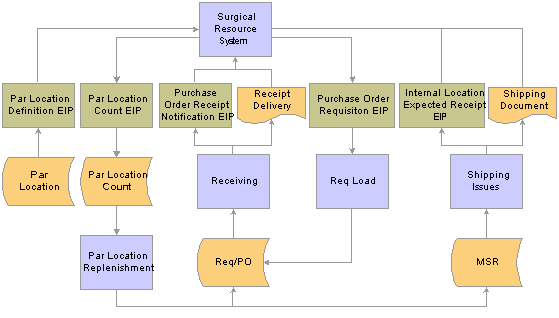
SRS application integration with a PeopleSoft system
SRS Application EIPs
This table provides cross-references to information about the functional role and features of the SRS EIPs.
|
Enterprise Integration Point |
Reference |
|
Par Location EIP (Outbound) |
|
|
Par Location Count EIP (Inbound) |
|
|
Purchase Order Requisition EIP (Inbound) |
|
|
Internal Location Expected Receipt EIP (Outbound) |
|
|
Purchase Order Receipt Notification EIP (Outbound) |
See Also
Managing PeopleSoft Supply Chain Management Integration Points
http://www.peoplesoft.com/corp/en/iou/isr/index.jsp
 Managing Errors for SRS EIPs
Managing Errors for SRS EIPsError management is an integral part of the effectiveness of the PeopleSoft system of inbound EIPs. In the process of uploading application messages, the PeopleSoft subscription process detects any data errors and stores them in application message queues or staging tables for manual correction in the PeopleSoft system before updating any core PeopleSoft application tables.
Each inbound EIP that handles subscription of application messages from third-party applications has a respective transaction code that must be entered on an assigned data management page. The data management page allows access to the EIP’s specific error correction page.
The Par Location Count EIP, which is used in both the SRS and point-of-use (POU) supplier system integrations, uses the transaction code Par Loc, which is entered on the Transaction Maintenance page. The Transaction Maintenance page is used to access error-correction pages for transactional data.
The Purchase Order Requisition EIP, which is used in the SRS integration, uses the transaction code REQLOAD, which is entered on the Data Definition Maintenance page. The Data Definition Maintenance page is used to access error-correction pages for definitional data.
See Also
Managing PeopleSoft Supply Chain Management Integration Points