Workspace Modules
The workspace administrator configures which modules are active in a workspace by selecting check boxes on the module administration page, as shown in this example:
This example illustrates the fields and controls on the Example of module administration.
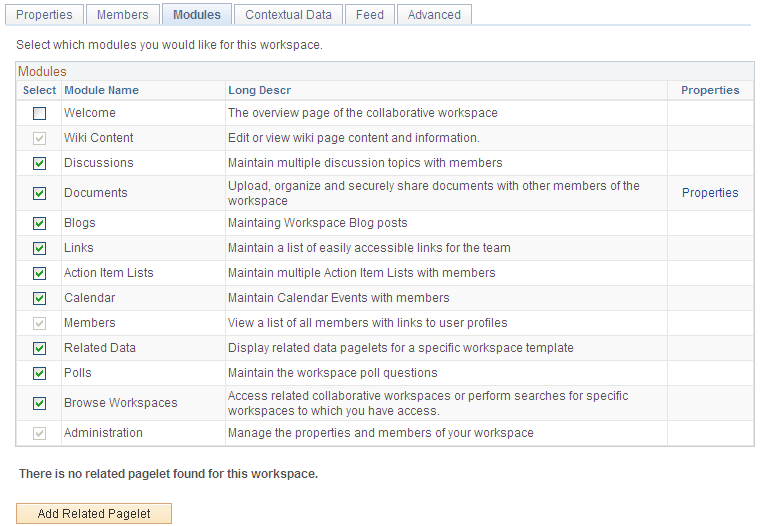
These modules are available in a workspace:
Welcome module.
When the Welcome module is selected for a workspace, then the Welcome pagelet displays the welcome text on the workspace home page.
Wiki Content module.
Use the Wiki Content module to author wiki content for the workspace collaboratively. The Wiki Content module provides features such as version control and multi-language support that allow continuous and collaborative refinement of the content. You use the rich text editor to edit the wiki content, which appears in the Wiki Content pagelet.
Discussions module.
Use the Discussions module to participate in discussions relevant to the workspace. The Discussions module enables workspace members to post discussion topics and replies, and it provides the complete history of interaction about a topic. Members can also monitor recent discussion postings using the Recent Discussions pagelet that appears in the workspace homepage.
Documents module.
Use the Documents module to publish, optionally approve, and view shared documents relevant to a workspace. Members can monitor recent document postings using the Recent Documents pagelet that appears in the workspace homepage.
Blogs module.
Use the Blogs module to participate in the blog for the workspace. The Blogs module enables workspace members to create news and multi-threaded commentary on topics relevant to the workspace. Members can also monitor recent blog postings using the Blogs pagelet that appears in the workspace homepage.
Links module.
Use the Links module to create a collection of links relevant to the workspace. This collection appears in the Links pagelet that appears in the workspace homepage.
Action Item Lists module.
Use the Action Item Lists module to maintain action item lists and action items that define responsibilities for individual workspace members. Members can also monitor current action items using the Open Action Items pagelet that appears in the workspace homepage.
Calendar module.
Use the Calendar module to maintain the workspace calendar and events and to coordinate activities of the workspace team. Members can also monitor current events using the Upcoming Events and Calendar pagelets that appear in the workspace homepage. The Calendar pagelet can simultaneously display events from the workspaces, action items from the workspace, and a user's personal tasks.
Members module.
Use the Members module to get information about and to communicate with workspace members. The Members module provides access to member profiles as well as links to initiate email and instant messaging with members. The Members module is required in all workspaces.
Related Data module.
Use the Related Data module to access a collection of pagelets relevant to a workspace. The workspace administrator compiles this collection of pagelets.
Polls module.
Use the Polls module to create questions for the workspace poll. Members can respond to the poll and monitor poll results using the Poll pagelet that appears in the workspace homepage.
Browse Workspaces module.
Use the Browse Workspaces module to browse the workspace hierarchy or to search for other workspaces. You can create new workspaces or child workspaces in this module.
Administration module.
The workspace administrator can use the Administration module to define workspace properties, manage workspace membership and security, select workspace modules, define contextual data relationships, and further customize the workspace. The Administration module is required in all workspaces.