Using the Discussions Module
This section provides an overview of the Discussions module and discusses how to use the Recent Discussions pagelet.
The Discussions module provides a platform that workspace members can use to discuss topics of interest. The discussion can be configured as moderated or unmoderated, and members can post discussion topics and replies. Members can monitor current topics using the Recent Discussions pagelet on the workspace homepage. Discussion updates that were posted most recently to the Discussions module are displayed for member access on the Recent Discussions pagelet, which appears by default on the workspace homepage.
In addition, the Discussion Posts pagelet provides information from all workspace discussions to which a workspace member has access. Members can add this pagelet to homepage tabs, dashboard pages, or WorkCenter pages.
See Working With the Discussion Posts Pagelet.
The pages used to participate in discussions in the Discussions module are the same pages used for the Discussion Forums feature that is available from the PeopleSoft Interaction Hub homepage. When you click the Discussions link in the workspace menu, you access the Discussion Forum page, which functions the same way as the Discussion Forum page functions in the portal. The Discussion Forum feature is documented in the Using Portal Features
See Understanding Discussion Forums.
In addition, if a workspace is linked to a transaction or transaction instance that has been configured to use the Discussions related content service, a Related Discussions pagelet is automatically added to the Related Data module of the workspace. The Related Discussions pagelet displays discussion topics that have been posted to the transaction or transaction instance.
Access the Recent Discussions pagelet on the workspace homepage.
This example illustrates the fields and controls on the Recent Discussions pagelet. You can find definitions for the fields and controls later on this page.
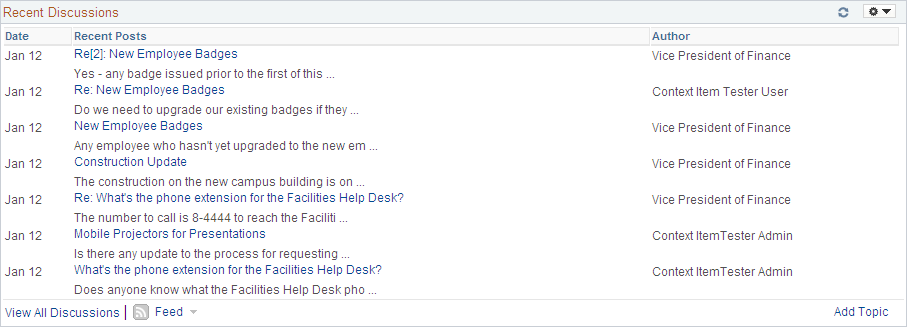
Use the Recent Discussions pagelet to review topics and replies that were recently posted in the Discussions module. The pagelet also includes other convenient links and options for using the Discussions module.
Field or Control |
Description |
|---|---|
Recent Posts |
Click a link in the Recent Posts column to view the Post Details page for that post. |
View All Discussions |
Click to access the Discussion Forum page of the Discussions module. |
|
Move your mouse cursor over any of these to view the list of feeds published for the Discussions module of the workspace. Click any list item to open that feed document. Click the Feed button or Feed link to open the first feed document in the list. Click the Open menu button to toggle the list of feeds between frozen open and closed. |
Add Topic |
Click to access the Create New Topic page in the Discussions module. |


