Understanding Fluid Health and Safety
Monitor Health and Safety streamlines setup activities for administrators and delivers self-service transactions for employees in Fluid.
Administrators can:
Access various setup and administrative pages from a single location on the Workforce Administrator home page using Fluid tiles and navigation collections.
See Managing Health and Safety Tasks as Administrators Using Fluid.
View and analyze incident, vaccinations, and test result data using PeopleSoft Insights dashboards.
See Viewing Incident Insights, Viewing Vaccination Insights, and Viewing Test Insights.
Review and approve incidents, vaccinations, and test results reported by employees.
See Approving Incidents Using Fluid Approvals, Approving Vaccinations Using Fluid Approvals, and Approving Test Results Using Fluid Approvals.
Employees can:
Report and track their incidents.
The self-guided process for logging incident and injury (or illness) information is controlled by the activity guide template that is configured for the associated incident type.
Report and track their vaccinations.
Report and track their test results.
Report and track their allergy information.
Video: Image Highlights, PeopleSoft HCM Update Image 36: Health and Safety Modernization
Related Actions
Health and Safety transactions are available as related actions for employees in the self-service transactions that are accessible from the Personal Details Tile, as well as in the Health and Safety transactions themselves.
This example illustrates the Health and Safety related actions that the employee can access from a self-service transaction.
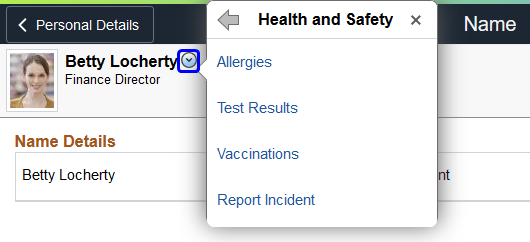
Approval and Notification
Incidents, vaccinations, and test results can be configured to go through the approval process that is managed by the Approval Workflow Engine (AWE). Based on the setup in AWE, Health and Safety administrators and employees may receive email notifications, push notifications, or both, when any of these events occurs:
A transaction is submitted for review or approval.
A transaction is pushed back or resubmitted for approval.
A transaction is approved.
A transaction is denied, which is applicable to vaccinations and test results only.
(For administrator) Information of an incident, vaccination, or test results cannot be updated in the database automatically using Component Interface.
(Incidents only) AWE approval is configurable by incident type. If approval is not enabled for an incident type, notifications are delivered (or not delivered) to recipients based on the notification setup for that incident type.
(Vaccinations and test results only) AWE approval is configurable by immunization (vaccine) and test. If approval is not enabled, no notifications will be delivered to recipients.
Note: Oracle PeopleSoft delivers Notification Composer Framework to manage the setup and administration of all notifications in one central location.
Once you have adopted the Notification Composer feature, you must use it to create new notifications and manage your existing notifications.
Notifications delivered with HCM Image 47 or later must use Notification Composer.
For more information about Notification Composer Framework, see Understanding Notification Composer.
Activity Guide
PeopleSoft HCM delivers a default activity guide template for reporting incidents in Self-Service. Update the delivered template or create new ones by cloning to suit your business needs, and reference the template to use for each supported incident type in the incident type setup.