Managing Health and Safety Tasks as Administrators Using Fluid
This topic lists the pages that Health and Safety administrators can access from a single location on the Workforce Administrator home page to perform administrative transactions.
For general information about fluid pages in PeopleSoft HCM, see Understanding PeopleSoft Fluid User Interface Homepages.
|
Component or Page Name |
Definition Name |
Usage |
|---|---|---|
|
HC_HS_DASHBOARD_FL_GBL_LINK |
Access the Manage Health and Safety dashboard for a collection of administrative components or transactions in a central location. |
|
|
HC_HS_DASHBOARD_FL_GBL |
Access tiles for setting up, managing and reporting health and safety information for employees. |
Administrators must be members of the Health and Safety ADM Fluid (Health and Safety ADM Fluid) role to access the Manage Health and Safety tile and pages.
Note: Designate as least one individual to be the Fluid Health and Safety administrator in your organization to receive notifications and process incident approvals.
If your organization supports different regulatory regions, you need to assign an administrator to each of them. In addition to the Health and Safety ADM Fluid role, this individual also needs to belong in the same regulatory region that they support.
Administrators use the Manage Health and Safety tile (HC_HS_DASHBOARD_FL_GBL_LINK) to access the Manage Health and Safety dashboard for a collection of administrative components or transactions in a central location.
Navigation:
The Manage Health and Safety tile is delivered as part of the Workforce Administrator home page, but the location can change if you change the delivered home pages or if administrators personalize their home pages.
This example illustrates the Manage Health and Safety tile.

Click the Manage Health and Safety tile to access the Manage Health and Safety Dashboard, which displays tiles for managing, reporting, and configuring Health and Safety components or transactions, as well as visualizing analytics for incidents, vaccinations, and tests.
Use the Manage Health and Safety dashboard (HC_HS_DASHBOARD_FL_GBL) to access tiles for setting up, managing and reporting health and safety information for employees, and visualizing analytics.
Navigation:
Click the Manage Health and Safety tile.
This example illustrates the Manage Health and Safety dashboard.
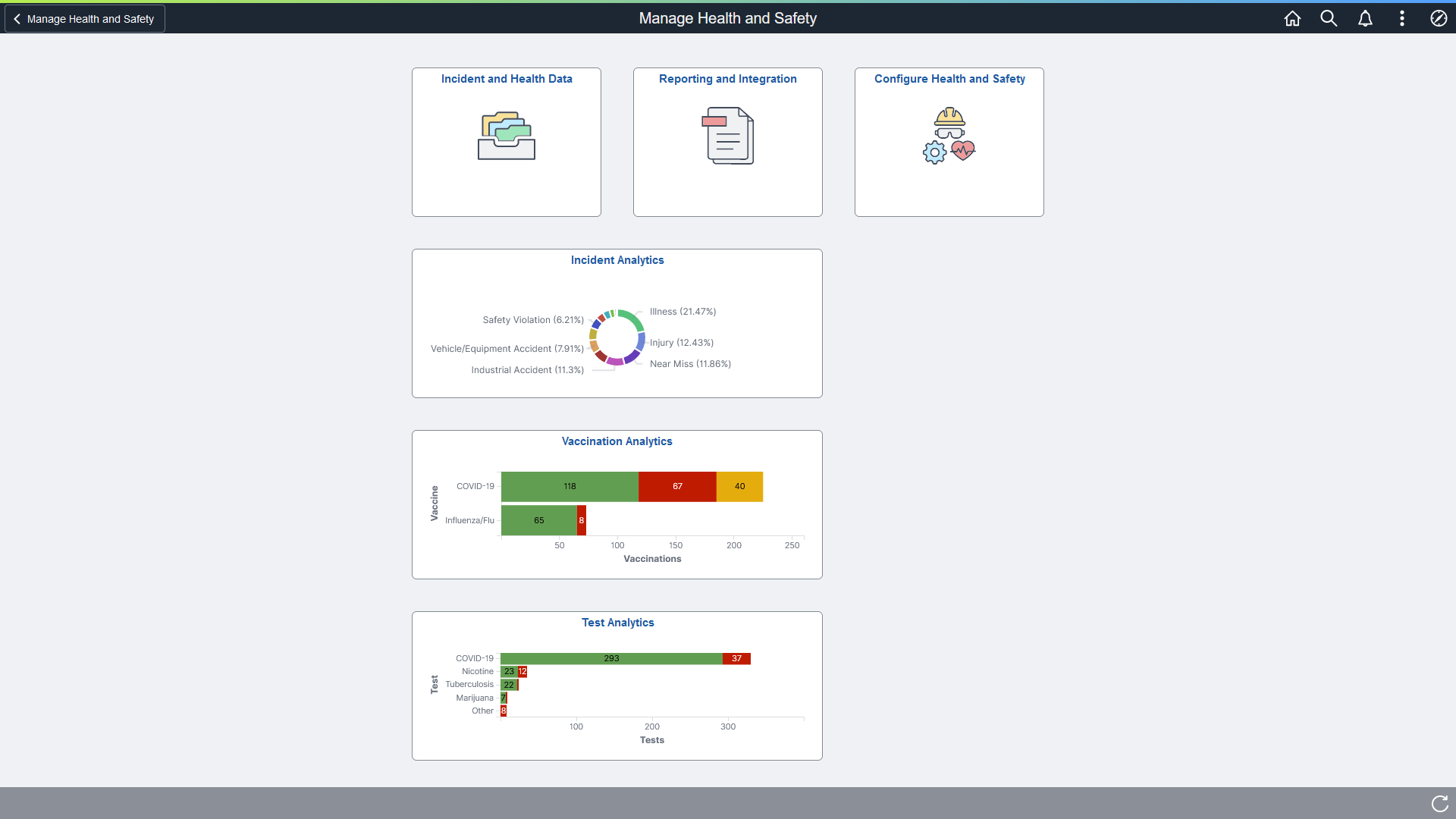
The Manage Health and Safety dashboard provides administrators quick access to Health and Safety components from one location.
The dashboard lists the components collected under these tiles, and can be personalized as needed:
|
Tile Name |
Usage |
|---|---|
|
Access the Incident and Health Data navigation collection to obtain incident information, verify people connected to incidents, record exam results, and (DEU) track incident details. |
|
|
Access the Reporting and Integration navigation collection to gather report data and run Health and Safety reports for supported country extensions. |
|
|
Access the Configure Health and Safety navigation collection to define setup data such as accident or injury information, hazardous environments, medical services, and work restriction codes. Specify configuration settings for use in Fluid Self-Service. |
|
|
Access the Incident Analytics dashboard to view and analyze incident data using visualizations. |
|
|
Access the Vaccination Analytics dashboard to view and analyze vaccination data using visualizations. |
|
|
Access the Test Analytics dashboard to view and analyze medical test data using visualizations. |