Reporting Allergies as Employees
|
Page Name |
Definition Name |
Usage |
|---|---|---|
|
HC_HS_SS_ALLERGY_FL_GBL |
Access the page to review your allergy information. |
|
|
HS_SS_ALLERGY_FL |
Review your allergy information. |
|
|
HS_SS_ALLERGY_SCF |
Add, update, or delete your allergy information. |
Use the Allergies tile (HC_HS_SS_ALLERGY_FL_GBL) to access the page to review your allergy information.
Navigation:
Access the Allergies tile on the Health and Safety Dashboard, or any fluid home page to which the tile has been added.
This example illustrates the Allergies tile.
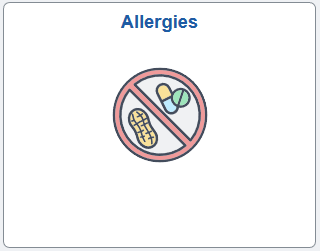
Use the Allergies - Allergy Details page (HS_SS_ALLERGY_FL) to review your allergy information.
Navigation:
Click the Allergies tile on the Health and Safety dashboard.
This example illustrates the fields and controls on the Allergies - Allergy Details page that is displayed on a large form factor device.
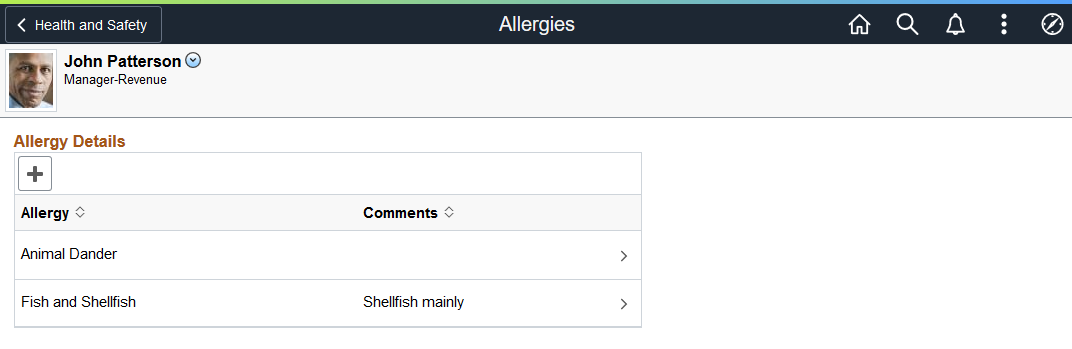
This example illustrates the fields and controls on the Allergies - Allergy Details page that is displayed on a small form factor device.
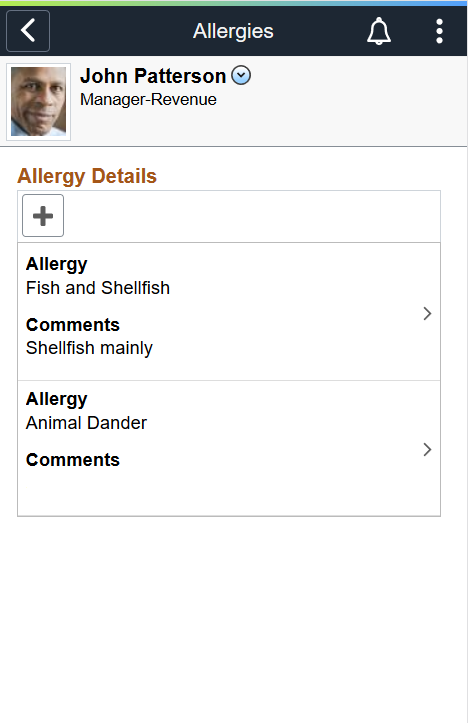
Allergy Details
This section displays a list of allergies reported by you or the administrator. The system stores saved allergy data on the Health Card Page. The administrator can use this page to create, update, or delete allergy information for the employee as well.
|
Field or Control |
Description |
|---|---|
Add Allergy or 
(Add Allergy) |
Select the button to add an allergy that you have. |
|
Allergy |
Displays the name of the allergy. |
|
Comments |
Displays additional information entered about the allergy. |
Use the Add Allergy page (HS_SS_ALLERGY_SCF) to add, update, or delete your allergy information.
Navigation:
Select the Add Allergy button on the Allergies page to enter new allergy information.
Select a row on the Allergies - Allergy Details Page to view, update or delete the allergy entry.
This example illustrates the fields and controls on the Add Allergy page.
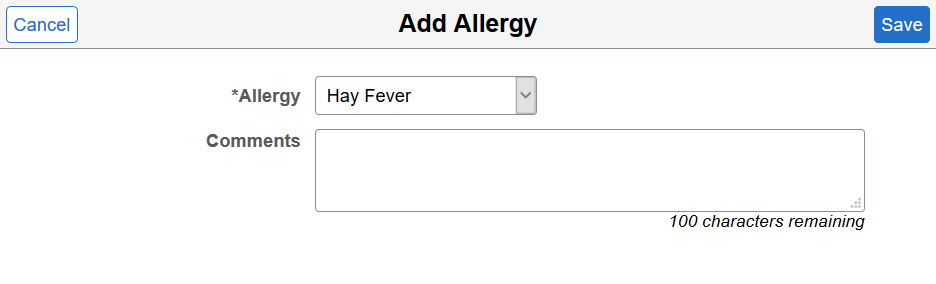
|
Field or Control |
Description |
|---|---|
|
Allergy |
Select the allergy you would like to report. Allergies are defined on the Allergy page (ALLERGY_TBL). An allergy becomes available for selection if it matches the regulatory region of the employee. This field is read-only when you update an existing allergy entry. |
|
Comments |
Enter information about your allergy, for example, severity, symptoms, or things co-workers should know when there is an allergic reaction. |
|
Delete |
Select to delete the allergy information. This field appears when you open an existing entry. |