PeopleSoft Interaction Hub Overview
Reviewing all elements of the PeopleSoft portal offerings helps you better understand how the PeopleSoft Interaction Hub fits within your own portal strategy. The PeopleSoft offerings focus on providing you with products that can be combined in multiple ways to produce the enterprise portal configuration that addresses your organization's requirements. The fact that the PeopleSoft Interaction Hub and PeopleSoft business applications share a common PeopleTools technology base makes integration easy. While our portal packs provide this prepackaged integration to PeopleSoft applications, you can also integrate with any web-enabled application by using the PeopleTools integration technologies.
This topic discusses each element in the overall PeopleSoft portal infrastructure:
PeopleSoft Interaction Hub.
PeopleTools portal technology.
PeopleSoft portal packs.
Note: This subject area documents the functionality of the PeopleSoft Interaction Hub only. Detailed documentation for PeopleTools portal technology and the PeopleSoft portal packs is delivered separately with the respective products.
PeopleSoft Interaction Hub provides a selection of out-of-the-box features that enable you to quickly implement the portal. You can deploy enterprise-wide access to internet-based applications, unstructured content, a searchable resource repository, and collaborative services through an internet browser.
Deploying PeopleSoft Interaction Hub provides you with peace of mind, knowing that your software investment is protected against rapidly changing technology standards through our full-service support, maintenance, and upgrade programs.
This example illustrates the My Page homepage tab of PeopleSoft Interaction Hub, which has been personalized to include multiple delivered homepage pagelets.
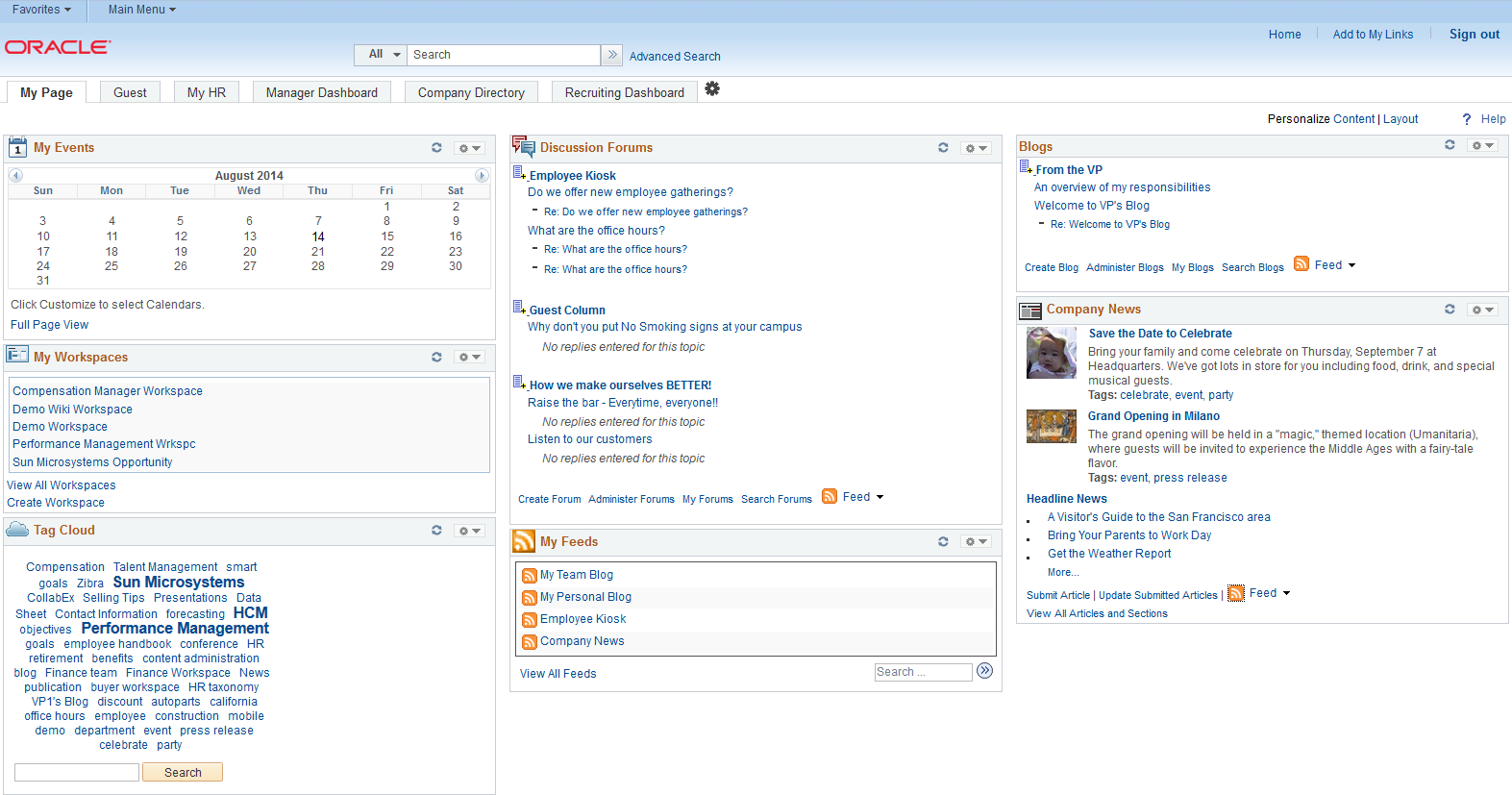
Users can personalize their PeopleSoft Interaction Hub homepages to display a variety of pagelets. Numerous pagelets are delivered with the PeopleSoft Interaction Hub product. See Homepage Pagelets.
The following features are available in the default homepage header of PeopleSoft Interaction Hub:
Term |
Definition |
|---|---|
Favorites |
Use the Favorites menu to access recently used menu items, favorites, and My Links items. |
Main Menu |
Use the cascading drop-down menu navigation to view menu folders and navigate to a menu item. |
Home |
Click to return to your default homepage tab (typically, the My Page tab). |
Add to My Links |
Click to access the Add to My Links page, where you can add a My Link to the currently accessed component of your My Links collection. See Add to My Links Page. |
Sign out |
Click to sign out of the PeopleSoft Interaction Hub system. |
Search |
Submit a portal search request and access the Search Results page. |
My Page |
Select to access My Page homepage tab. |
Guest |
Select to access a homepage tab that is configured for guest users. |
My HR |
Select to access a sample tab that integrates content from PeopleSoft HCM, PeopleSoft CRM, and PeopleSoft Interaction Hub. |
Depending on the configuration of your system, other homepage tabs may be visible:
Additional homepage tabs such as Manager Dashboard, Company Directory, and Recruiting Dashboard shown in the previous example are defined in a custom tabs navigation collection. See Custom Tabs Navigation Collection for more information.
In addition, the Administration tab or the Investor tab may be enabled on your system. See the following section for more information on the Administration tab.
The Administration homepage tab displays homepage pagelets for administrative tasks.
Note: The content reference definition for the Administration tab is delivered as disabled. SeeEnabling a Homepage Tab That Has Been Disabled for more information on enabling the Administration tab.
The following example illustrates the Administration homepage tab, which displays pagelets for administrative tasks.
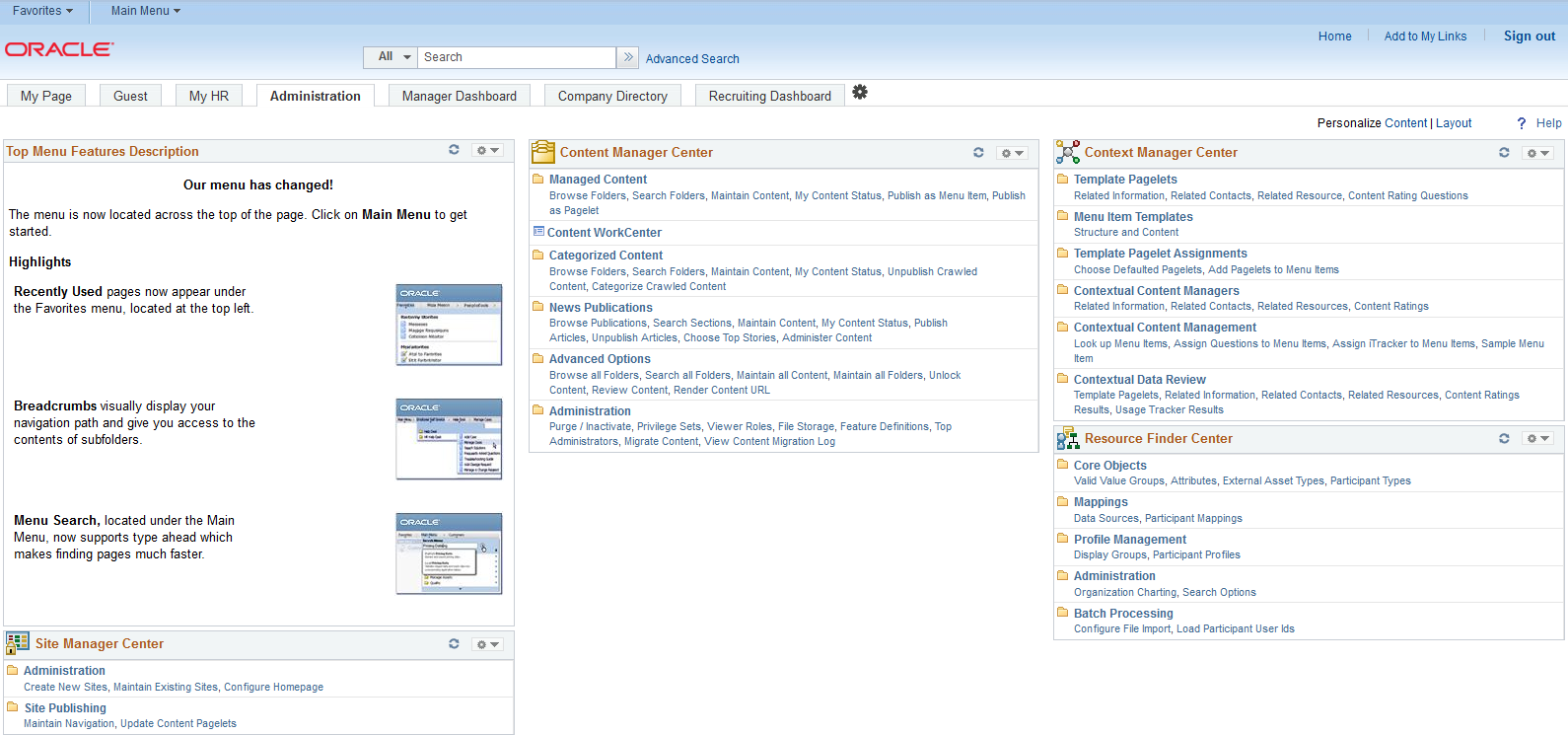
These homepage pagelets display the same content as the navigation collection pages that appear as menu items under the Portal Administration menu:
Site Manager Center.
See Understanding PeopleSoft Interaction Hub-Delivered Pagelets.
Content Management Center.
Context Manager Center.
Important! As of PeopleSoft Interaction Hub 9.1 Revision 2 and PeopleTools 8.53, the Context Manager feature and associated pagelets have been deprecated. The PeopleSoft Related Content Framework provides a broader and more flexible framework for contextually related content.
Similar to any homepage tab, users can select which pagelets appear by personalizing content for their Administration homepage tab.
All PeopleSoft applications are developed using PeopleTools application development technology. PeopleTools, an object-oriented development environment, allows for the rapid and efficient development of applications by storing application design as metadata. The PeopleTools development and runtime environment includes the basic technology features on which PeopleSoft Interaction Hub is built.
PeopleSoft portal packs are a convenient packaging of pagelets that provide access to content from the corresponding PeopleSoft application. PeopleSoft portal packs are optional products and are not required to access data from a licensed PeopleSoft application.
Note: WorkCenters and dashboards delivered in PeopleSoft application databases along with the pagelet import feature of the unified navigation framework provide alternative mechanisms for accessing content from PeopleSoft application databases.
This table lists optional PeopleSoft portal pack products:
|
Product |
PeopleSoft Application |
|---|---|
|
PeopleSoft ALM Portal Pack |
PeopleSoft FSCM |
|
PeopleSoft CRM Portal Pack |
PeopleSoft CRM |
|
PeopleSoft EPM Portal Pack |
PeopleSoft EPM |
|
PeopleSoft ESA Portal Pack |
PeopleSoft FSCM |
|
PeopleSoft Financials Portal Pack |
PeopleSoft FSCM |
|
PeopleSoft HCM Portal Pack |
PeopleSoft HCM |
|
PeopleSoft Supply Chain Portal Pack |
PeopleSoft FSCM |