Managing Homepage Tabs through the Portal Registry
The portal registry provides a standard mechanism for creating and maintaining homepage tabs as content references. Managing homepage tabs in this manner allows you to create the tab, manage permissions for the tab, specify the pagelets and layout of the tab, and determine the order of the tabs.
PeopleSoft Interaction Hub is delivered with the following homepage tab definitions:
My Page – The My Page tab is the default homepage tab in PeopleSoft Interaction Hub.
See My Page Homepage Tab.
Guest – Guest is a homepage tab that is configured for guest users.
My HR – My HR is a sample homepage tab that integrates content from PeopleSoft HCM, PeopleSoft CRM, and PeopleSoft Interaction Hub.
Administration – The Administration tab displays homepage pagelets for administrative tasks. The Administration tab is disabled by default.
The product documentation for PeopleTools provides more information on managing homepage tabs.
See the product documentation for PeopleTools: Portal Technology, "Administering Homepages, Dashboard Pages and Pagelets," Managing Homepages.
The Administration tab and the Investor tab are delivered as disabled. This was accomplished by setting the Valid To date in the content reference definition to 01/01/1900.
To enable a homepage tab that has been disabled:
Access the Structure and Content page (PeopleTools, Portal, Structure and Content .
Click the Portal Objects link.
Click the Homepage link.
Click the Tabs link.
Click the link for the tab definition that you want to modify.
Clear the 01/01/1900 date from the Valid to date field:
The following example displays a portion of the Content Ref Administration page for a disabled homepage tab definition.
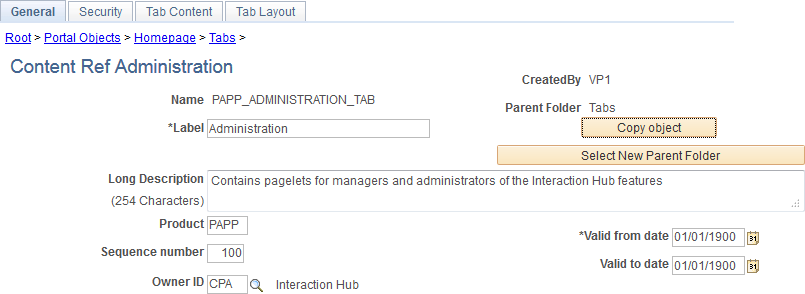
Save the definition.