Custom Tabs Navigation Collection
PeopleSoft Interaction Hub delivers the Custom Tabs (PAPP_CUSTOM_TAB) navigation collection, which provides examples of how to link to remote content in a custom tabs navigation collection. This navigation collection allows you to use links to local or remote content references that are then rendered as homepage tabs. For more information on a custom tabs navigation collection, see PeopleTools: Portal Technology, “Using PeopleTools Branding Features,” Additional Branding Tasks, Understanding Navigation Collections Used to Create Custom Homepage Tabs.
PeopleSoft Interaction Hub’s Custom Tabs navigation collection is delivered with 12 pre-defined links as sample data (11 links defined for the EMPLOYEE portal, 1 link defined for the CUSTOMER portal). Each link will automatically appear as a custom homepage tab only after the remote content provider systems hosting that link is configured under unified navigation in the PeopleSoft Interaction Hub system.
In the following example, the PeopleSoft Interaction Hub displays multiple homepage tabs. The My Page, Guest, and My HR tabs are standard homepage tabs defined in the PeopleSoft Interaction Hub system. The other three tabs are defined in the Custom Tabs navigation collection. The Manager Dashboard, Company Directory, and Recruiting Dashboard tabs are custom homepage tabs defined on the remote HRMS node of the PeopleSoft HCM system.
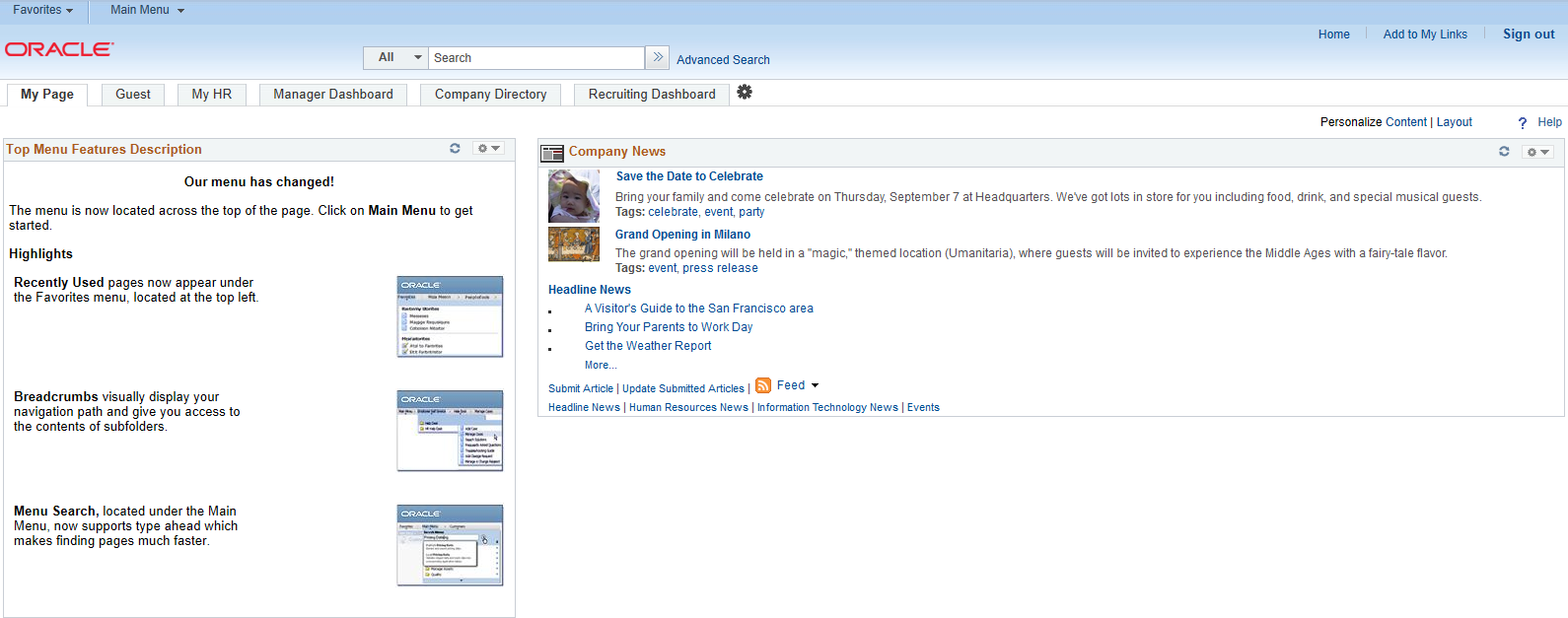
You can create additional custom tabs navigation collections to suit your needs. For more information on creating and maintaining a custom tabs navigation collection, see PeopleTools: Portal Technology, “Using PeopleTools Branding Features,” Additional Branding Tasks, Creating and Maintaining Navigation Collections for Custom Homepage Tabs.