Working With the Context Manager Center and the Context Manager Center Pagelet
This section discusses how to:
Work with the Context Manager Center.
Work with the Context Manager Center pagelet.
The Context Manager Center navigation collection and its pagelet are delivered to provide convenient access to the activities involved in using Context Manager.
Note: Navigation collections provide you with a flexible tool for building alternative taxonomies of the contents stored in your portal registry. These alternative taxonomies, or groupings of links to portal content, can then be deployed to different users or groups of users, creating navigation that specifically addresses your users' business needs.
To access the Context Manager Center select
This example illustrates the fields and controls on the Context Manager Center. You can find definitions for the fields and controls later on this page.
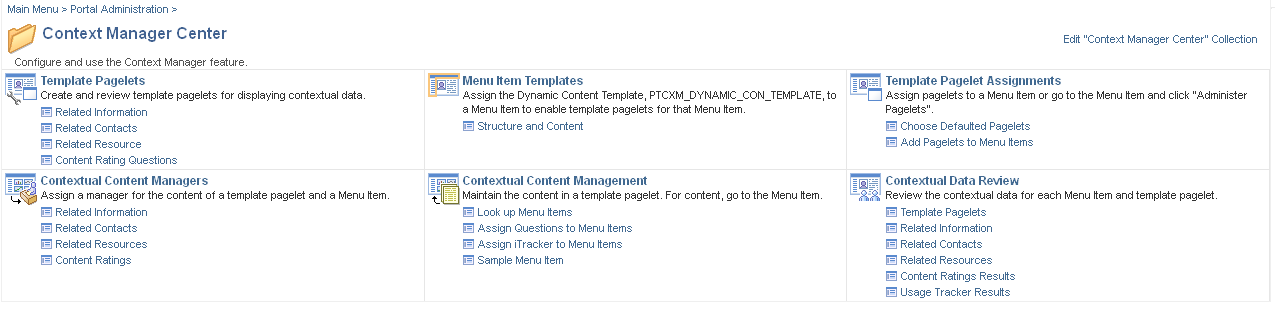
This table lists the custom navigation pages that are used to navigate in the Context Manager Center:
|
Page Name |
Navigation |
Usage |
|---|---|---|
|
Context Manager Center |
|
Configure and use the Context Manager feature. |
|
Template Pagelets |
Click the Template Pagelets link on the Context Manager Center page. |
Create or review related publications or content rating questions to be contextually displayed within a template pagelet. |
|
Menu Item Templates |
Click the Menu Item Templates link on the Context Manager Center page. |
Assign the Dynamic Content Template, PTCXM_DYNAMIC_CON_TEMPLATE, to a menu item to enable template pagelets for that menu item. |
|
Template Pagelet Assignments |
Click the Template Pagelet Assignments link on the Context Manager Center page. |
Determine which template pagelets are displayed with each menu item. |
|
Contextual Content Managers |
Click the Contextual Content Managers link on the Context Manager Center page. |
Assign users/roles to specific menu item and template pagelet combinations. Content displayed within a template pagelet is regulated and maintained according to the menu item. |
|
Contextual Content Management |
Click the Contextual Content Management link on the Context Manager Center page. |
Assign content displayed in each template pagelet at the menu item level.
|
|
Contextual Data Review |
Click the Contextual Data Review link on the Context Manager Center page. |
Review the contextual data for each menu item and template pagelet. |
Access the Context Manager Center Pagelet on the portal homepage.
Note: The Context Manager Center Pagelet is also available on the Administration tab.
This example illustrates the fields and controls on the Context Manager Center pagelet.
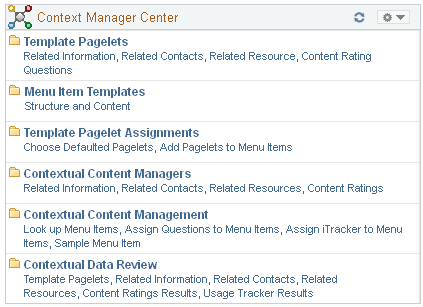
The Context Manager Center pagelet is a navigation collection displayed as a pagelet.