Viewing and Managing Profiles as an Administrator Using Fluid
The View Profiles navigation collection allows you to easily access various profile-related pages used to create and maintain profiles, review and approve changes, match profiles, and identify interest lists and training for individuals.
For an overview of creating and maintaining profiles for your workers and jobs, see Understanding Managing Profiles.
This topic lists the pages that workforce administrators can access from a single location in the PeopleSoft Fluid User Interface to view and manage profile-related data.
For general information about fluid pages in PeopleSoft HCM, see Understanding PeopleSoft Fluid User Interface Homepages.
|
Page Name |
Definition Name |
Usage |
|---|---|---|
|
HC_JPM_VIEW_PROFILES_NAVCOL_FL (this is the cref for this tile) |
Access this navigation collection to view person or non-person profiles, approve profiles, syndicate (copy) profiles into other profiles, perform profile matching, create interest lists, and managing training. |
|
|
JPM_PROFILE_PERS |
Create and update person profiles. |
|
|
JPM_PROFILE1 |
Create and update non-person profiles. |
|
|
Approval Profiles |
JPM_JP_MNG_APPRVL JPM_JP_PERS_APPR |
View a list of profiles waiting approval, with approved changes, or with changes that have been denied. View a list of the changes to a selected person profile. If the profile changes are pending approval, you can either approve or reject the changes. |
|
JPM_JP_SYND_EXC1 |
Display the syndication exceptions for a profile. Syndication exceptions occur when a content item is syndicated from multiple source profiles but has different property values from each source profile. |
|
|
CM_MATCH_INSTR |
Define match evaluation types specifying the types of inquiries a user can run and the evaluation types a user can access. To run the match analyses, you must first set up evaluation types and user access. |
|
|
Employee Profile Matching |
CM_PROFILE_SUMM CM_PROFILE_MATCH CM_PROFILE_MATCH2 CM_PROFILE_MATCH3 |
Specify the employee, employee profile type and non-person profile with which you want to compare and view an analysis of the employee matches. View competency matches that display an analysis of how the employee matches the individual competencies required for a given non-person profile. Analyze other profile item matches for an employee. Review how well an employee matches individual content for a given non-person profile. Compare an employee's ratings in each required competency with the rating expected for the non-profile, and view the percentage difference. The sum of these percentages provides an overall indication of how well the employee matches the requirements. |
|
EE_TEAMS |
Set up employee teams. |
|
|
Compare Team to Job Task |
CM_TEAM_ROLE CM_TEAM_ROLE2 |
Analyze team competency matches. Compare the competencies assigned to a job task with the competency profiles of team members. Compare the content items other than competencies required by a job task with the team members' profile items. |
|
JPM_INTEREST_PERS |
View an employee's interest list and add profiles to the list. |
|
|
JPM_INTEREST_PROF |
View a list of employees who have a selected profile on their interest list. You can also add the selected profile to an employee's interest list. |
|
|
Training Page (see Course Student Enrollment Page) |
COURSE_STUDNT_ENRL |
View details of training courses that the employee has completed, enrolled in, or on the waiting list. This page displays course sessions that you manage using the Administer Training business process. |
|
COMP_TRAINING |
Search for training courses that address a selected competency. |
|
|
Professional Training Page or Global Assignments Training Page |
EDUCAT_TRAIN_GBL |
Record employee training that is not maintained using the Administer Training business process. |
Administrators use the View Profiles tile to access the navigation collection to view person or non-person profiles, approve profiles, syndicate (copy) profiles into other profiles, perform profile matching, create interest lists, and managing training.
Navigation:
The View Profiles tile is delivered as part of the Profile Administration Dashboard, but the location can change if you change the delivered home pages or if administrators personalize their home pages.
This example illustrates the View Profiles tile.
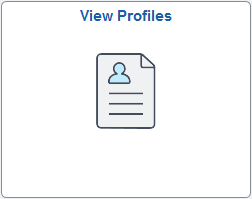
Click the View Profiles tile to access the View Profiles application start page.
This example illustrates the View Profiles application start page.
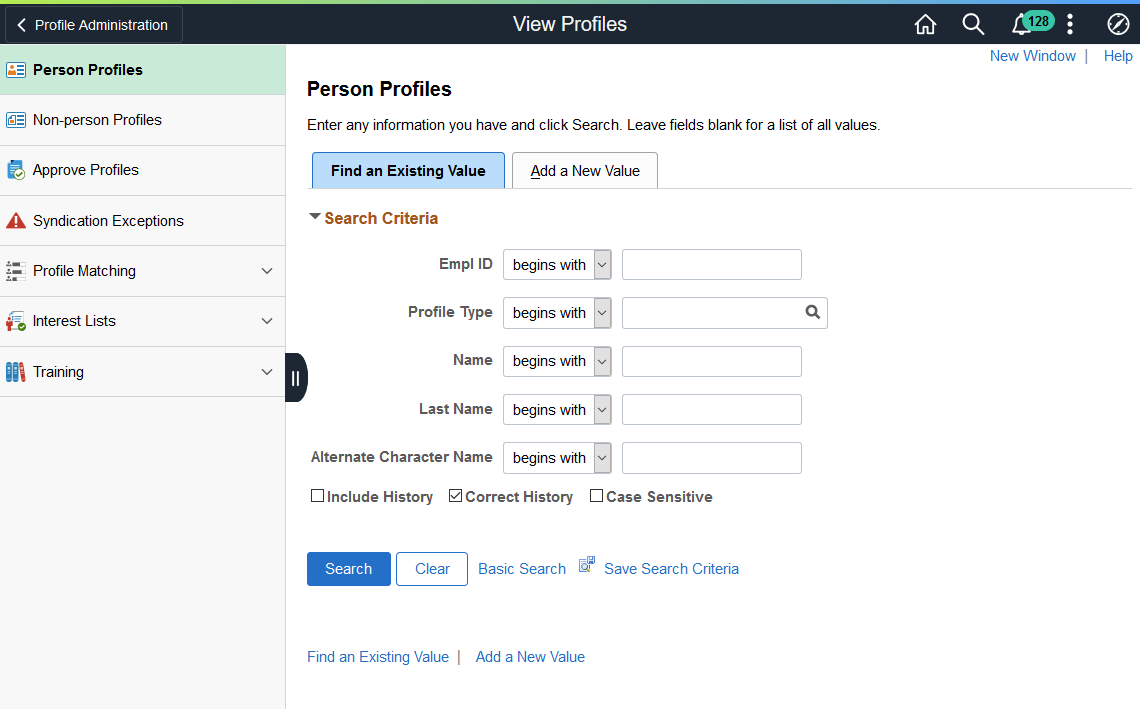
This application start page is a navigation collection that enables administrators to access frequently-used profile components from one location.
The application start page lists the components collected under these categories:
Person Profiles
Non-person Profiles
Approve Profiles
Syndication Exceptions
Profile Matching
Interest Lists
Training
Rows that display a downward facing arrow are category headers. Select a category row to expand and view the component collection associated with that category.
When using a large form factor device, the right panel displays the component selected in the left panel.