Managing Profile Administration Tasks Using Fluid
This topic lists the pages that administrators can access from a single location in the PeopleSoft Fluid User Interface to perform Profile Management-related transactions.
For general information about fluid pages in PeopleSoft HCM, see Understanding PeopleSoft Fluid User Interface Homepages.
|
Page Name |
Definition Name |
Usage |
|---|---|---|
|
HC_PROFILE_ADMIN_FL_LINK (this is the cref for this tile) |
Access the Profile Administration dashboard where you can set up, view, or manage profile data. |
|
|
HC_PROFILE_ADMIN_FL |
Access Profile Management-related tiles and pages. |
Use the Profile Administration tile to access the Profile Administration dashboard where you can set up, view, or manage profile data.
Navigation:
The Profile Administration tile is delivered as part of the Workforce Administrator home page, but the location can change if you change the delivered home pages or if administrators personalize their home pages.
This example illustrates the Profile Administration tile.

Click the Profile Administration tile to access the Profile Administration Dashboard, where you can perform tasks such as set up profile content and profiles, search and compare profiles, view profiles, run reports, and manage National Vocational Qualifications (NVQ) information for Great Britain.
Use the Profile Administration dashboard (HC_PROFILE_ADMIN_FL) to access Profile Management-related tiles and pages.
Navigation:
Click the Profile Administration Tile, which is delivered as part of the Workforce Administrator home page, but the location can change if you change the delivered home pages or if administrators personalize their home pages.
This example illustrates the Profile Administration dashboard.
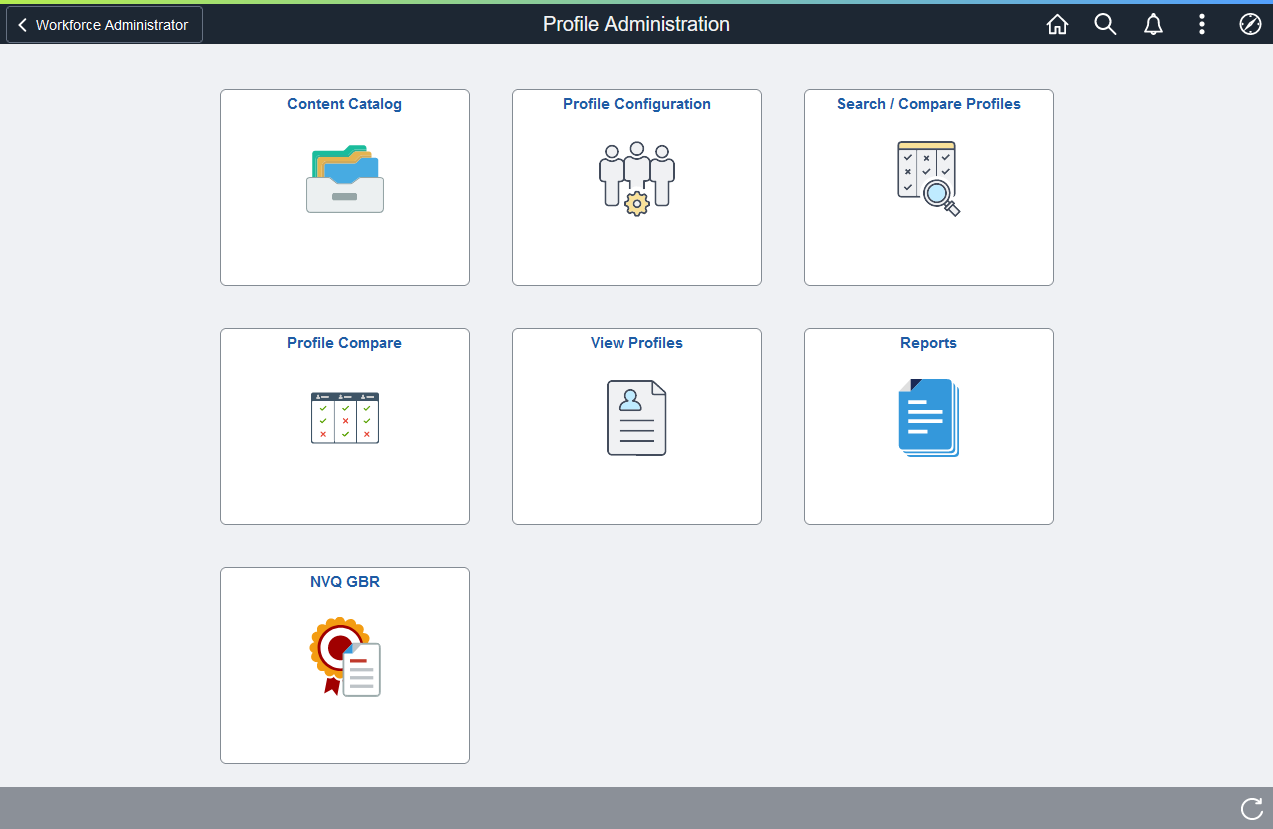
This Position Management dashboard enables administrators to access frequently-used Position Management components from one location.
The dashboard lists the components collected under these tiles:
|
Tile Name |
Usage |
|---|---|
|
Access the Content Catalog navigation collection to set up content types, items, groups, NVQ information, and reports. |
|
|
Access the navigation collection to configure profiles, profile groups, and search and compare. |
|
|
Search for profiles that match selected search criteria and compare the profiles from the search results. |
|
|
Select a source and target profiles that you want to compare. |
|
|
Access this navigation collection to view person or non-person profiles, approve profiles, syndicate (copy) profiles into other profiles, perform profile matching, create interest lists, and managing training. |
|
|
Access this navigation collection to run profile reports. |
|
|
Access this navigation collection to manage NVQ information for employee’s in Great Britain. |