Setting Up the Content Catalog Using Fluid
The content catalog is a repository of the data that can be associated with person and non-person profiles. For an overview of working with and setting up the Content Catalog, see Understanding Content Catalog Setup.
This topic lists the pages that workforce administrators can access from a single location in the PeopleSoft Fluid User Interface to configure Content Catalog tables.
For general information about fluid pages in PeopleSoft HCM, see Understanding PeopleSoft Fluid User Interface Homepages.
|
Page Name |
Definition Name |
Usage |
|---|---|---|
|
HC_JPM_CCAT_NAVCOLL_FL (this is the cref for the tile) |
Access the Content Catalog navigation collection to set up content types, items, groups, NVQ information, and reports. |
|
|
Content Types |
JPM_CAT_TYPES JPM_CAT_TYPE_RLAT |
Define the properties of content types. The properties selected for a content type determine which fields appear on the Content Items - Item Details page and the attributes of those fields. Set up and review relationships between content types. |
|
Content Items |
JPM_CAT_ITEMS JPM_CAT_ITEM_RLAT JPM_CAT_ITEM_GMEMB |
Define content item details for the selected content type. Set up and review the relationship between content items. Add the content item to existing content groups. From this page you can also view all the members of the selected content groups. |
|
RATING_MDL_TBL |
Set up ratings models that contain values used to rate an employee's proficiency level. |
|
|
JPM_CAT_GROUPS |
Define content group types and the groups within each content group type. |
|
|
JPM_CAT_GMEMB |
Define content group members. Add content items to the content groups that you have created on the Content Group Types page or view existing item members for a content group. |
|
|
NVQ_DETAILS |
Specifying awarding bodies for NVQs that you have defined in the content catalog. You must set up NVQs and the NVQ Award Body Table values in before you can use this page. |
|
|
NVQ Award Body Table Page |
NVQ_AWARD_TBL |
Define name and location information for NVQ awarding bodies. |
|
JPM_CATLIST_RPT |
Run the Content Catalog Listing report (JPM_CATI_RPT) that lists the content items that have been set up for a selected content type or for all content types. Access the report in Report Manager. |
|
|
CM_COMPETENCY_SUMM |
Review the category that is assigned to competencies. You can view competencies in a selected competency category or a competency type. |
Administrators use the Content Catalog tile to access the Content Catalog navigation collection to set up content types, items, groups, NVQ information, and reports.
Navigation:
The Content Catalog tile is delivered as part of the Profile Administration Dashboard, but the location can change if you change the delivered home pages or if administrators personalize their home pages.
This example illustrates the Content Catalog tile.
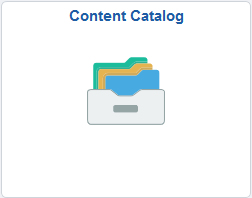
Click the Content Catalog tile to access the Content Catalog application start page.
This example illustrates the Content Catalog application start page.
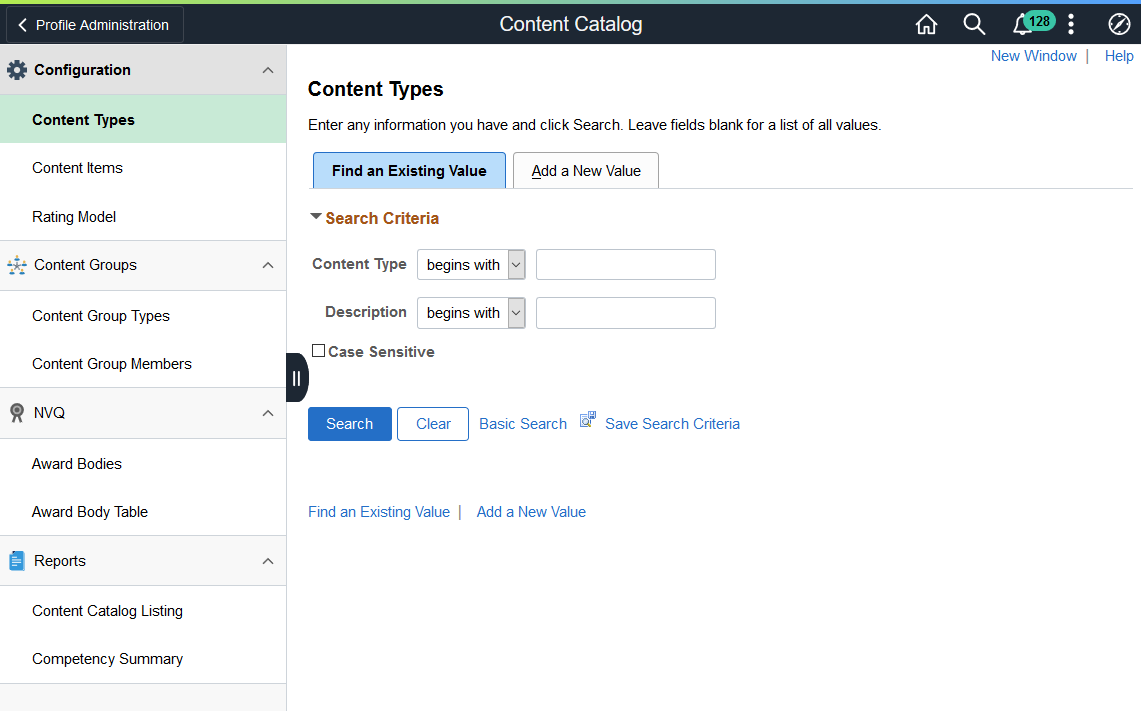
This application start page is a navigation collection that enables administrators to access frequently-used content catalog setup components from one location.
The application start page lists the components collected under these categories:
Configuration
Content Groups
NVQ
Reports
Rows that display a downward facing arrow are category headers. Select a category row to expand and view the component collection associated with that category.
When using a large form factor device, the right panel displays the component selected in the left panel.