Approving Profile Changes
These topics provide an overview of profile approval processing and discuss how to view profile changes.
|
Page Name |
Definition Name |
Usage |
|---|---|---|
|
JPM_JP_MNG_APPRVL |
View a list of profiles waiting approval, with approved changes, or with changes that have been denied. |
|
|
JPM_JP_PERS_APPR |
View a list of the changes to a selected person profile. If the profile changes are pending approval, you can either approve or reject the changes. |
|
|
Non-person Profile - Approval Page |
JPM_JP_NONPER_APPR |
View a list of the changes to a selected non-person profile. If the profile changes are pending approval, you can either approve or reject the changes. |
|
View <content type> Page |
JPM_APR_DTL_SEC |
View details of a profile item that has changed. |
|
Approval Confirmation Page Deny Confirmation Page |
JPM_JP_PER_APR_CNF |
Displays a confirmation message. When you click OK, you return to the Select Approval Transaction page. |
You can use approval processing to control:
Updates to profile items on person profiles.
If approval processing is configured for a content section, when profiles items are added, deleted, or updated, it triggers approval processing.
Updates to profile items and profile identities associated with non-person profiles.
If approval is required for profile identities, any changes to the list of profile identities associated with the profile triggers approval processing.
Configure profile approvals at the profile type level. You associate an approval definition with the profile type and then specify which content sections in the profile type require approval. For non-person profiles, you can also specify whether profile identities require approval.
Profile approvals uses the Approval Framework for managing approval of person and non-person profiles. The delivered approvals definitions provide the following profile approval processing:
When employees make changes to their person profiles, the changes are routed to their manager for approval.
When managers or administrators update person profiles, these changes do not require approval.
When managers create or update non-person profiles, the changes are routed to the profile administrator for approval.
When administrators update non-person profiles, the changes do not require approval.
You can use the delivered definitions or set up new approval definitions for managing profiles, according to your business needs.
Note: Profile Management does not support delegation and push back of approval transactions. All profile changes submitted together as a group for approval cannot be approved or denied at the line item level. The entire group must either be approved or denied.
Use the Select Approval Transaction page (JPM_JP_MNG_APPRVL) to view a list of profiles waiting approval, with approved changes, or with changes that have been denied.
Navigation:
From the Workforce Administrator home page in fluid, select
This example illustrates the fields and controls on the Select Approval Transaction page. You can find definitions for the fields and controls later on this page.
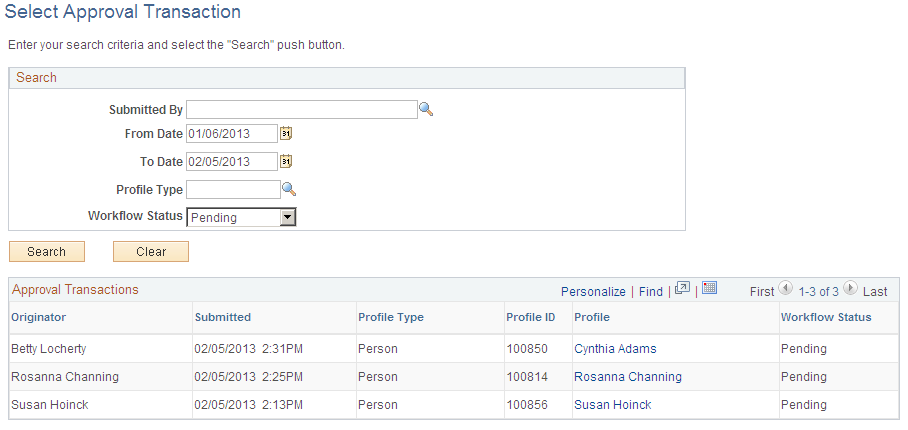
Field or Control |
Description |
|---|---|
Originator |
Select an employee ID to search for profile changes submitted by that employee. |
From Date, To Date |
Enter period begin and end dates to search for approvals that were submitted between the selected dates. |
Profile Type |
Select a profile type to search for approvals for a specific profile type. |
Workflow Status |
Select the status of the approvals you want to view: Pending: To view profile changes that have been routed to you for approval. Approved: To view profile changes that you have previously approved. Denied: To view profile changes that you rejected. |
Search |
Click to populate the Approval Transaction scroll area with profiles that match your search criteria. |
Approval Transactions
Field or Control |
Description |
|---|---|
Submitted |
Displays the date that the profile changes were submitted for approval. |
Profile |
Click the profile link to view the changes to the profile that require approval. The system displays the Approve Profiles page. |
Use the Approve Profiles page (JPM_JP_PERS_APPR) to view a list of the changes to a selected person profile.
If the profile changes are pending approval, you can either approve or reject the changes.
Navigation:
Click a person profile ID on the Select Approval Transaction page.
This example illustrates the fields and controls on the Approve Profiles page. You can find definitions for the fields and controls later on this page.
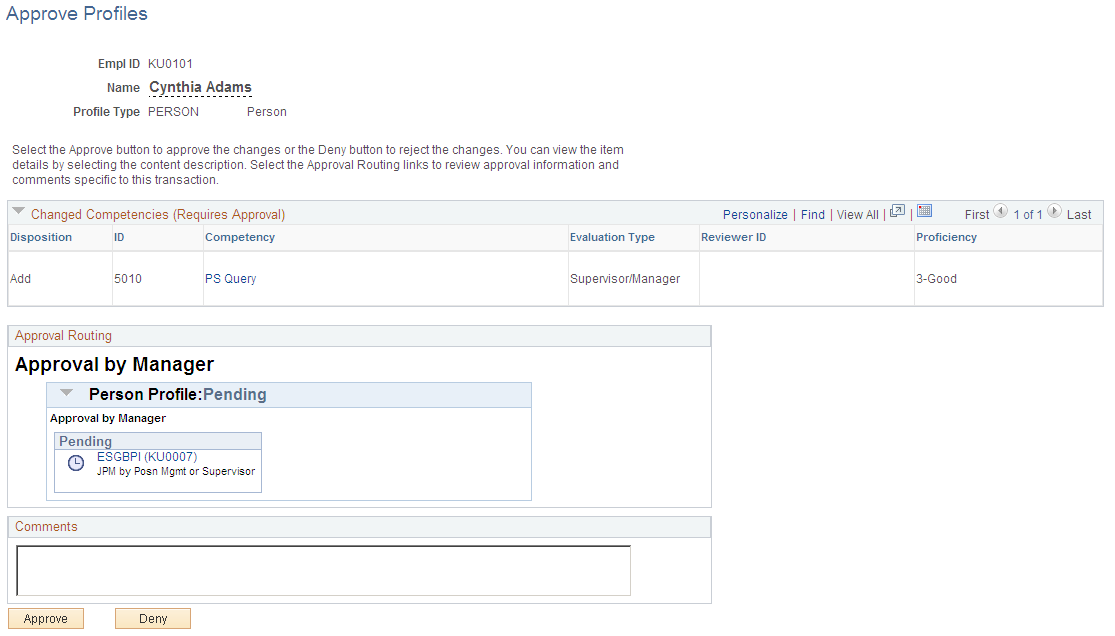
Note: Profile Management does not support delegation and push back of approval transactions. All profile changes submitted together as a group for approval cannot be approved or denied at the line item level. The entire group must either be approved or denied.
Field or Control |
Description |
|---|---|
Disposition |
Displays one of these values to indicate the type of change: Add: Indicates a new profile item. Change: Indicates that the originator changed one or more properties for the profile item. Delete: The originator has deleted the profile item. |
<content item> |
Click a content item link to view details of the changes to the profile item. The item properties are determined by the profile type definition. |
Comments |
Enter any comments for the originator relating to this approval transaction. The comments field is available only if the profile changes require approval. For profile items that have been denied or approved, an expandable Comments section appears in the Approval Routing group box where you can view comments that may have been entered by the originator. |
Approve |
Click this button to approve the profile changes. This button appears only for profile changes with a Pending workflow status. |
Deny |
Click this button to reject the profile changes. This button appears only for profile changes with a Pending workflow status. |
|
Click the View Profile as Printable Page icon to display the profile in a PDF file that you can print from Adobe Acrobat. BI Publisher technology generates the printable file using the same template and layout as the Non-Person Profile batch report. The printable file displays approved items only. |
Approval Routing
This group box displays the routing information from the Approval Framework.
Field or Control |
Description |
|---|---|
View/Hide Comments |
Click to view or hide the comments entered by the originator when he or she submitted the profile changes for approval. |
 (View Profile as Printable Page icon)
(View Profile as Printable Page icon)