Matching Teams to Projects
These topics list prerequisites and discuss how to match teams to projects.
|
Page Name |
Definition Name |
Usage |
|---|---|---|
|
EE_TEAMS |
Set up employee teams. |
|
|
CM_TEAM_ROLE |
Analyze team competency matches. Compare the competencies assigned to a job task with the competency profiles of team members. |
|
|
Competency Match Detail Page |
CM_TEAM_ROLE_SEC |
View the team members with the competency at the required proficiency. |
|
CM_TEAM_ROLE2 |
Compare the content items other than competencies required by a job task with the team members' profile items. |
|
|
Team Details Page |
CM_TEAM_ROLE2_SEC |
View a list of the team members with the required profile item. |
Before you can use the Compare Team to Job Task option, set up:
A profile for the job task using a non-person usage profile type. This profile type should have competencies set up with JPM_RATING1 as the Proficiency field and JPM_IMPORTANCE set up as the Importance field. The delivered profile type ROLE is set up in this manner.
Profiles for the employees in the team using a person usage profile type. This profile type should have competencies set up with JPM_RATING1 as the Proficiency field. The delivered profile type PERSON is set up in this manner.
Match evaluation types for the user ID of the person running the search to control which evaluations are considered in the comparison.
Use the Create Teams page (EE_TEAMS) to set up employee teams.
Navigation:
This example illustrates the fields and controls on the Create Teams page. You can find definitions for the fields and controls later on this page.
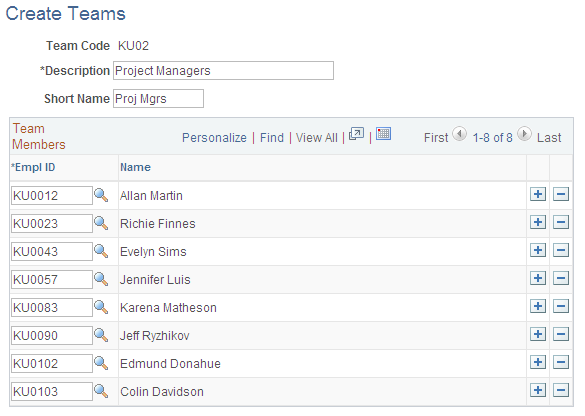
Field or Control |
Description |
|---|---|
Team Members |
Add members by selecting from the list of employee IDs. Insert new rows to add more employees. |
Use the Compare Team to Job Task - Competency Match page (CM_TEAM_ROLE) to analyze team competency matches.
Compare the competencies assigned to a job task with the competencies in the profiles of team members.
Navigation:
This example illustrates the fields and controls on the Compare Team to Job Task - Competency Match page. You can find definitions for the fields and controls later on this page.
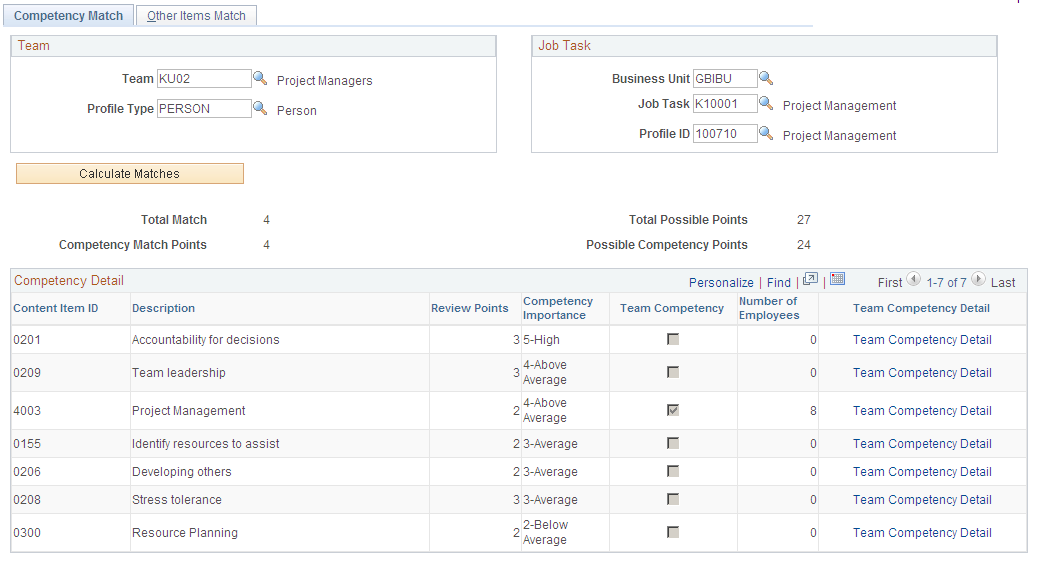
Field or Control |
Description |
|---|---|
Total Match |
Indicates how many competency and accomplishment points the team has been awarded for the job task |
Total Possible Points |
Indicates how many total competency and accomplishment points are possible for the task. |
Competency Match Points |
Indicates how many of the team points are from competencies. |
Possible Competency Points |
Indicates how many of the task points are from competencies. |
Competency Detail
Field or Control |
Description |
|---|---|
Team Competency |
Indicates whether any member of the team has the competency at the required proficiency. |
Number of Employees |
Displays how many team members have the competency at the required proficiency level. |
Team Competency Detail |
Click to access the Competency Match Detail page and view which team members have the required competency. |
Use the Compare Team to Job Task - Other Items Match page (CM_TEAM_ROLE2) to compare the accomplishments required by a job task with the team members' accomplishments.
Navigation:
This example illustrates the fields and controls on the Compare Team to Job Task - Other Items Match page. You can find definitions for the fields and controls later on this page.
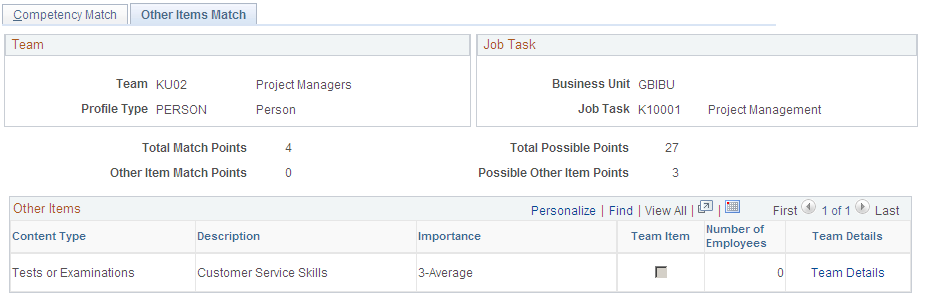
Field or Control |
Description |
|---|---|
Total Match Points |
Indicates how many content item points the team has been awarded for the job task |
Total Possible Points |
Indicates how many total content item points are possible for the task. |
Other Item Match Points |
Indicates how many of the team points are from content items other than competencies. |
Possible Other Item Points |
Indicates how many of the task points are from content items other than competencies. |
Other Items
Field or Control |
Description |
|---|---|
Team Item |
Indicates whether any team member has the required item. |
Number of Employees |
Displays how many team members have the item. |
Team Details |
Click to access the Team Details page and view which team members have the required item. |