 Integration with Other PeopleSoft Databases
Integration with Other PeopleSoft DatabasesPay/Bill Management leverages the functionality of PeopleSoft Financials and PeopleSoft Human Capital Management to deliver an efficient staffing solution that also streamlines the payroll and billing processes of staffing companies.
This chapter discusses:
Integration with other PeopleSoft databases.
Integration with other PeopleSoft applications.
The Pay/Bill Management process flow.
Product functionality.
 Integration with Other PeopleSoft Databases
Integration with Other PeopleSoft DatabasesThis section discusses the relationship that Pay/Bill Management has with the following databases:
PeopleSoft Financials and Supply Chain Management (FSCM).
PeopleSoft Human Capital Management (HCM).
Pay/Bill Management is delivered as part of the FSCM and HCM databases. It is tightly integrated with several products within these databases in order to complete the pay and bill business processes. Both databases are required to run Pay/Bill Management.

 Functionality in the FSCM Database
Functionality in the FSCM DatabaseMost Pay/Bill Management pages and processes are part of the FSCM database. Pay/Bill Management leverages the FSCM database so that you can perform these business processes:
Create customer records.
Create contact records.
Add applicants and hire them as employees or non-employees.
Create, manage, and process orders and assignments.
Create and track customer purchase orders.
Manage staffing vendors.
Create vouchers from contractor time.
Process billing.
When Pay/Bill Management creates customer and contact records, the information is stored in the same FSCM database tables used by other applications such as Contracts, Billing, and Receivables. However, some information, specific only to staffing is stored in additional tables (beginning with the letters FO) which are used only by Pay/Bill Management and Staffing Front Office.
The same applies to applicants and employees added through Pay/Bill Management. Most of the information is stored in the same FSCM database tables used by other applications such as Resource Management and Expenses. However, some information, specific only to staffing is stored in additional tables (beginning with FO) which are used only by Pay/Bill Management and Staffing Front Office.
Similarly, order and assignment information is stored in the same tables used by Resource Management and Staffing Front Office. Information specific to Pay/Bill Management and Staffing Front Office is stored in additional tables prefixed with FO.

 Functionality in the HCM Database
Functionality in the HCM DatabaseSome Pay/Bill Management pages and processes are part of the PeopleSoft HCM database. Pay/Bill Management leverages the HCM database so that you can perform these business processes:
Enter time for employees and contractors.
Process time entry.
Process payroll.
Note. Throughout the PeopleSoft Enterprise Pay/Bill Management 8.9 PeopleBook, you will notice that navigation paths sometimes begin with HCM Database. This signifies that the pages that you access are part of the HCM database. If no database is specified prior to a navigation path, you are accessing pages in the FSCM database.
 Integration with Other PeopleSoft Applications
Integration with Other PeopleSoft ApplicationsPay/Bill Management leverages the capabilities of other PeopleSoft applications to provide a full range of staffing functions. The PeopleSoft Pay/Bill Management system requires integration with several modules and also works with other applications from the FSCM and HCM databases to deliver further staffing solution options. The specific role of each PeopleSoft product is discussed in the business process chapters of this PeopleBook.
This section discusses:
Integration with Staffing Front Office.
Interaction with Time and Labor.
Interaction with Project Costing.
Interaction with Contracts.
Integration with Billing.
Integration with Human Resources.
Integration with Payroll for North America and Global Payroll.
Integration with Payables.

 Interaction with Staffing Front Office
Interaction with Staffing Front OfficePay/Bill Management integration with Staffing Front Office enables you to automate your recruiting, prospecting, ordering, and matching processes. Once customer orders are filled, you can process transactions through Pay/Bill Management.
Pay/Bill Management shares the following components and tables with Staffing Front Office:
Applicants
Employees
Customers
Contacts
Orders
Assignments
Many configuration components and tables are also shared between these two applications.
See Also
PeopleSoft Promotions Management Integrations

 Interaction with Time and Labor
Interaction with Time and LaborPay/Bill Management requires that you have Time and Labor installed on your system. Pay/Bill Management interacts with Time and Labor so that you can:
Enter time for employees and contractors.
Process time for employees and contractors.
Through Time and Labor, Pay/Bill Management users can integrate indirectly with Project Costing, Payroll for North America, and Global Payroll. By using Time and Labor, Pay/Bill Management users also benefit from the functionality of task groups, work groups, and time and labor rules.
See PeopleSoft Enterprise Time and Labor 8.9 PeopleBook, “Preface.”

 Interaction with Project Costing
Interaction with Project CostingPay/Bill Management requires that you have Project Costing installed on your system. Pay/Bill Management interacts with Project Costing so that you can:
Automatically create and manage projects associated with your orders.
Analyze order-related (project-related) transactions.
Process billing.
Process revenue.
Pay/Bill Management automatically creates a project for each order added to the system (except for orders with a status of Draft). The system also automatically creates project owning organizations (if the Organizations feature is enabled in Project Costing), and project status records.
Pay/Bill Management automatically creates a project activity for each assignment added to the system. It also adds the assigned person to the project and activity teams. For temporary assignments, the system also creates a rate set which contains the billing rates to be used for the work performed in the assignment.
Through Project Costing, Pay/Bill Management integrates indirectly with Billing, Receivables, and General Ledger.
See PeopleSoft Enterprise Project Costing Preface.

 Interaction with Contracts
Interaction with ContractsPay/Bill Management requires that you have Contracts installed on your system. Pay/Bill Management interacts with Contracts so that you can:
Automatically create, manage, and process contracts associated with your orders.
Create, manage, and track customer purchase orders.
Process billing.
Process revenue.
Pay/Bill Management automatically creates a contract for each order added to the system (except for orders with a status of Draft), and a contract line for each assignment. For temporary assignments, the system creates a rate set which contains the billing rates to be used for the work performed in the assignment. For career assignments it creates milestones with the dates that the customer should be billed. The system also automatically creates a revenue and a billing plan for each assignment. When the first assignment is saved, Pay/Bill Management activates the contract. For each subsequent assignment in the same order, the system creates a contract amendment in order to add the contract lines.
Through Project Costing, Pay/Bill Management integrates indirectly with Billing, Receivables, and General Ledger.
See PeopleSoft Enterprise Contracts Preface.

 Integration with Billing
Integration with BillingPay/Bill Management requires that you have Billing installed on your system. Pay/Bill Management integrates with Billing so that you can:
Generate invoices for your contract lines (assignments).
Process and update balances for customer purchase orders.
Create fall off credits for career assignments (this functionality is available only when both Staffing Front Office and Pay/Bill Management are installed).
Contracts sends billing information for fixed-amount contract lines (career assignments) to Billing. Contracts and Project Costing send billing information for rate-based contract lines (temporary assignments) to Billing. Billing then generates invoices for the contract lines and sends information about the invoices back to Contracts and Project Costing.
See PeopleSoft Billing Integrations.

 Integration with Human Resources
Integration with Human Resources
Pay/Bill Management integrates with Human Resources to:
Hire employees and non-employees.
Manage employee personal and job information.
See Also
PeopleSoft Enterprise Human Resources 8.9 PeopleBook: Administer Workforce

 Integration with Payroll for North America and Global Payroll
Integration with Payroll for North America and Global PayrollPay/Bill Management requires that you have either Payroll for North America or Global Payroll installed on your system. Through Time and Labor, Pay/Bill Management integrates with payroll applications to:
Pay employees who work in North America.
Pay employees who work outside of North America.
See Also
PeopleSoft Enterprise Payroll for North America 8.9 PeopleBook
PeopleSoft Enterprise Global Payroll 8.9 PeopleBook

 Integration with Payables
Integration with PayablesPay/Bill Management integration with Payables enables you to create vouchers for contractor time. When a vendor sends you a bill, you can enter the invoice directly into Payables and create a voucher. Alternatively, you can automatically generate a voucher based on contractor time recorded in Pay/Bill Management.
Pay/Bill Management uses the Submit Time to Payables process to move time entries for contractors from the Project Resources table to the voucher build tables.
See Also
PeopleSoft Enterprise Payables Preface

 Interaction with Supply Chain Management
Interaction with Supply Chain Management
Pay/Bill Management integrates with the PeopleSoft Supply Chain Management database to:
Create and modify customers.
Create and modify contacts.
See Also
Adding General Customer Information

 Interaction with Resource Management
Interaction with Resource Management
Although the user interface and components are distinct, Pay/Bill Management shares many tables with Resource Management, including:
Employees
Orders
Assignments
See Also
PeopleSoft Enterprise HRMS 8.9 Application Fundamentals PeopleBook, “Understanding HRMS”
PeopleSoft Enterprise Human Resources 8.9 PeopleBook: Manage Competencies
 The Pay/Bill Management Process Flow
The Pay/Bill Management Process FlowThis section discusses the overall business process flow that is enabled by Pay/Bill Management. The primary business processes include:
Hiring employees.
Assigning employees.
Billing customers.
Paying employees.
Each function comprises multiple processes. The details are discussed in the business process chapters of this PeopleBook.
This is the system process flow for Pay/Bill Management temporary orders:
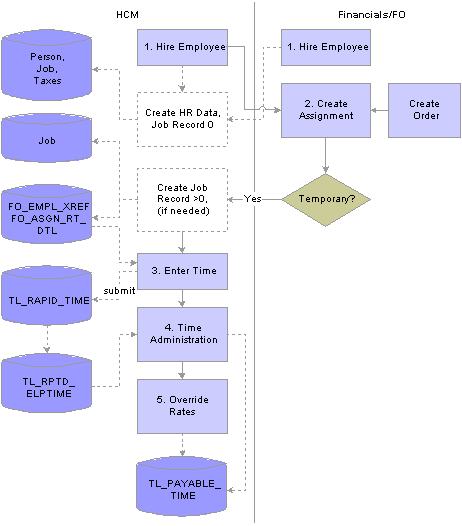
Pay/Bill Management process flow (1 of 2)
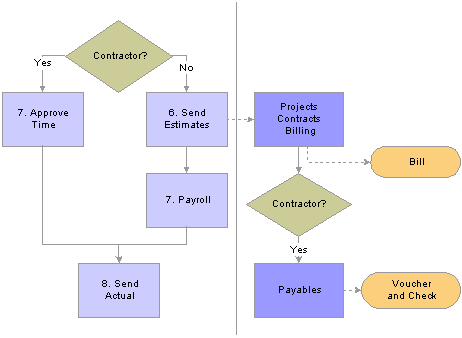
Pay/Bill Management process flow (2 of 2)
Pay/Bill Management provides an applicant component in Financials to collect the minimum required applicant data such as name, address, job code, benefits, and so forth. Once the hire button is clicked, the system sends the person's information to HRMS using application messaging, and uses a component interface to hire the employee in HRMS. After the hire, any data updates are made in HRMS and synchronized with Financials through application messaging.
Assigning Employees or Contractors
Resources can be placed in two types of orders
A career assignment, which involves the staffing organization finding an employee to be hired by a client for a negotiated placement fee.
This is a direct hire between your customer and the employee. Pay/Bill Management does not generate an employee record, so there is no need to send employee data to the HRMS database.
A temporary assignment, in which the staffing organization sends its own employees to work at client sites on a temporary basis.
For every temporary assignment, Pay/Bill Management requires the person to be hired as an employee or a non-employee. Your customer is billed based on the hours that the employee works.
For temporary assignments, Pay/Bill Management collects employee and contractor time data that indicates how much time an individual worked. Time data is stored in the HRMS database, where Time and Labor processes the data to produce billable time. Billable time is sent to the FSCM database, where Project Costing converts the time into billing amounts based on the assignment rates. The billing rows are sent to Billing so that an invoice can be generated for the customer.
Note. The term “billable time” refers to Time and Labor payable transactions that need to be or that have been priced for billing. Time and Labor only produces payable time which is sent to Payroll for North America. Time and Labor payable time information is then sent to Project Costing where it is priced to generate billable transactions.
For career assignments, the negotiated placement fee is billed to the customer according to a preset schedule.
The employee time entered in Time and Labor is also used to generate payable time to pay employees. The system sends employee payable time data to Global Payroll or Payroll for North America, where the employee's paycheck is generated. Payable time for contract employees is routed to Payables, which creates a voucher and issues a check to the vendor.
 Product Functionality
Product FunctionalityThis table summarizes the functions of the following PeopleSoft applications as each relates to the Pay/Bill Management role in the staffing solution:
|
PeopleSoft Application |
Database |
Functions |
|
Resource Management |
FSCM |
Pay/Bill Management shares the employee, order, and assignment tables with Resource Management. |
|
Contracts |
FSCM |
Each order is related to a contract and each assignment is related to a contract line, which contains information that is used to set billing and revenue parameters. |
|
Project Costing |
FSCM |
Each order is related to a project and each assignment is related to an activity, which contain information that is used to create billable amounts from time data. |
|
Billing |
FSCM |
This application receives billable amounts from Project Costing and Contracts and generates a customer invoice. |
|
Payables |
FSCM |
This application receives payable amounts for contractors and issues checks to vendors. |
|
Time and Labor |
HCM |
This application receives time data from Pay/Bill Management and processes the data to produce billable and payable time. |
|
Global Payroll |
HCM |
This application receives payable time from Time and Labor and issues paychecks for employees outside North America. |
|
Payroll for North America |
HCM |
This application receives payable time from Time and Labor and issues paychecks for employees in North America. |