 PeopleSoft Billing Overview
PeopleSoft Billing Overview
This chapter provides an overview of PeopleSoft Billing and discusses:
PeopleSoft Billing Business processes.
PeopleSoft Billing Integrations.
PeopleSoft Billing Implementation tasks.
 PeopleSoft Billing Overview
PeopleSoft Billing Overview
PeopleSoft Billing processes billing information to create invoices. The Billing application allows you to standardize, automate and optimize your billing activities so that all invoices receive proper review, validation and accounting treatment.
With this application, you can:
Create bills
Receive billing data from other PeopleSoft applications
Receive billing data from non-PeopleSoft applications
Create inter- and intraunit bills
Create installment bills
Create recurring bills
Consolidate multiple bills on a single invoice
Review and validate bills
Calculate sales, use and value-added taxes
Print invoices in detail or summarized format, transmit EDI (electronic data interchange) invoices, and present invoices online
Adjust invoices
Create accounting entries for PeopleSoft General Ledger, Receivables and Accounts Payable
Accrue unbilled revenue
Defer revenue accounting
 PeopleSoft Billing Business Processes
PeopleSoft Billing Business ProcessesThe following process flow illustrates the PeopleSoft Billing business processes:
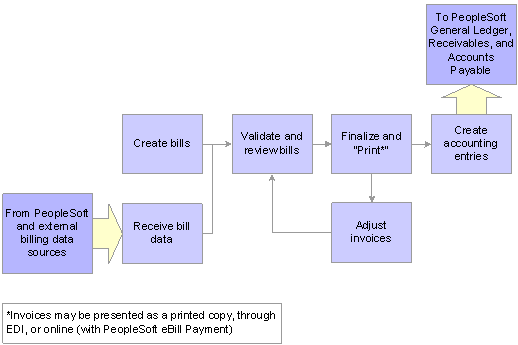
PeopleSoft Billing business processes
We cover these business processes in the business process chapters in this PeopleBook.
 PeopleSoft Billing Integrations
PeopleSoft Billing IntegrationsPeopleSoft Billing integrates with the following PeopleSoft applications:
PeopleSoft Enterprise Order Management
PeopleSoft Enterprise Inventory
PeopleSoft Enterprise Contracts
PeopleSoft Enterprise Project Costing
PeopleSoft Enterprise Pay/Bill Management
PeopleSoft Enterprise Grants
PeopleSoft Enterprise Real Estate Management
PeopleSoft Enterprise Promotions Management
PeopleSoft Enterprise Asset Management
PeopleSoft Enterprise General Ledger
PeopleSoft Enterprise Receivables
PeopleSoft Enterprise Payables
External, non-PeopleSoft Systems
We discuss integration considerations in the implementation chapters in this PeopleBook.
Supplemental information about third-party application integrations is located on the PeopleSoft Customer Connection web site.
Integration with PeopleSoft Order Management
By implementing PeopleSoft Order Management, you can take advantage of the following:
Supply sales order information to PeopleSoft Billing directly from Order Management through the Billing Interface for the purpose of invoicing, revenue recognition, and interfacing downstream to Receivables and General Ledger.
Provide direct invoicing from PeopleSoft Order Management.
Direct invoicing streamlines the billing process by combining several steps that are in the collection and processing of billing activity from other source systems.
Receive direct return material authorization credits and credit card transactions from PeopleSoft Order Management.
PeopleSoft Billing supports additional fields to track credit card processing for bills originating from Order Management.
Print configuration detail as a page at the end of the invoices for any bill line that originates from PeopleSoft Order Management and is configured in PeopleSoft Product Configurator.
Integration with PeopleSoft Contracts, Project Costing, and Grants
By implementing PeopleSoft Contracts, Project Costing, and Grants, you can take advantage of the following:
Print project and contract information from PeopleSoft Project Costing and Contracts on invoices.
Manage revenue recognition with methods other than invoicing activity.
Manage progress payments and withholding for government contracts.
Write billing information into Project Costing tables to support drill down capabilities from PeopleSoft Billing to Project Costing.
You can also access PeopleSoft Project Costing from the bill entry component to view project detail. You can book advances to an unearned income account and book retainages to a long-term receivables account. PeopleSoft Contracts passes Billing these accounts.
Bill information for letters of credit, if you install PeopleSoft Grants.
Bill rents, operating expenses, maintenance fees and security deposits if you install PeopleSoft Real Estate Management.
Integration with PeopleSoft Pay/Bill Management
You can route PeopleSoft Pay/Bill Management transactions to Billing as part of the purchase order tracking functionality, which enables you to track customer invoices against purchase orders that are committed to purchase staffing services.
You can review and adjust bill lines from PeopleSoft Pay/Bill Management by using the billing worksheet and send information back to Pay/Bill Management by using the Billing to Project Costing/Contracts Interface process.
Integration with PeopleSoft Promotions Management
By implementing PeopleSoft Promotions Management, you can receive information on bill-back or lump-sum payments that are created against promotions by using a credit memo or deduction payment method. Billing then processes these types of payments by creating customer credit invoices, and posts these credits into Receivables.
Integration with PeopleSoft Asset Management
By implementing PeopleSoft Asset Management, you can take advantage of the following:
Pass asset retirement by sale transactions from PeopleSoft Asset Management to Billing to generate appropriate accounting entries to relieve fixed assets, calculate value-added-tax as necessary, initiate creation of open items in Receivables, post to General Ledger, and initiate InterUnit payable voucher creation if you're transferring assets between business units or legal entities.
Send asset reinstatements to PeopleSoft Billing as credit lines.
Integration with PeopleSoft General Ledger
By implementing PeopleSoft General Ledger, you can take advantage of the following:
Generate accounting entries to book account receivables entries at summary or detail level to PeopleSoft General Ledger.
This process also produces a listing of all accounting entries that are created for invoices (both regular and consolidated) according to the parameters that you define.
Support billings with revenue and deferred revenue recognition accounts.
Create accounting entries for uninvoiced revenue activity to recognize within the current accounting period.
Share the same accounting environment that is defined in PeopleSoft General Ledger.
Provide PeopleSoft General Ledger with preverified accounting entries through extensive ChartField combination edits for invoices that are entered in Billing.
Note. PeopleSoft Billing does not initiate the Combination Edit process for transactions that are imported into the billing interface from source systems.
After you run the Load GL or Unbilled Revenue Accrual processes and the accounting entries go through the Journal Generator process and post to the general ledger, you can inquire about them by using the Accounting Entries By Journal page. You can then view exchange rate detail for converting bill transaction currency to base currency for the accounting entry.
Integration with PeopleSoft Payables
By implementing PeopleSoft Payables, you can initiate the creation of vouchers for InterUnit bills for Payables.
Integration with PeopleSoft Receivables
By implementing PeopleSoft Receivables, you can take advantage of the following:
Distribute pending items to PeopleSoft Receivables.
This process also produces a listing of all pending items that are generated for invoices (both regular and consolidated) according to the parameters that you define.
Retrieve invoice details from PeopleSoft Receivables.
Integration with External non-PeopleSoft Systems
PeopleSoft Billing also supports the following integration with external non-PeopleSoft systems:
Integrate the external non-PeopleSoft system to PeopleSoft Billing through the Billing interface, which is a standardized transaction type driven interface that is provided to meet various transaction needs.
Integrate with third-party tax vendor, Vertex or Taxware. These vendors provide solutions to the most complex sales tax requirements and maintain tax rates for you. The PeopleSoft Billing application includes PeopleSoft Tax Tables, which meet simple sales tax requirements but require you to maintain tax rates.
 PeopleSoft Billing Implementation Tasks
PeopleSoft Billing Implementation TasksPeopleSoft Setup Manager enables you to review a list of setup tasks for the organization for the products that you implement. The setup tasks include the components that you must set up, listed in the order in which you must enter data into the component tables, and links to the corresponding PeopleBook documentation.
PeopleSoft Billing also provides component interfaces to help you load data from the existing system into Billing tables. Use the Excel to Component Interface utility with the component interfaces to populate the tables.
This table lists all of the components that have component interfaces:
|
Component |
Component Interface |
Reference |
|
Charge Code |
BI_CHARGE_CI |
|
|
Discounts and Surcharge Code |
BI_DISC_SUR_CI |
|
|
Standard Note |
STANDARD_NOTE |
|
|
Sales and Use Tax Authorities |
TAX_AUTHORITY_CI |
In the planning phase of the implementation, take advantage of all PeopleSoft sources of information, including the installation guides, table-loading sequences, data models, and business process maps. A complete list of these resources appears in the preface in the PeopleSoft Enterprise Application Fundamentals 8.9 PeopleBook, with information about where to find the most current version of each.
See Also
Enterprise PeopleTools 8.46 PeopleBook: PeopleSoft Setup Manager
PeopleTools 8.46 PeopleBook: PeopleSoft Component Interfaces