Managing Delivered Related Content Services
This topic discusses managing delivered related content services.
|
Page Name |
Definition Name |
Usage |
|---|---|---|
|
PTCSSERVICES |
Create or review the definition for a related content service. |
|
|
Manage Related Content Configuration |
PTCS_SRVCFG_SRCH |
Review which content references have related content services assigned. See Assigning a Related Content Service to a Transaction Page. |
|
Select a Content Reference |
PTCS_CRFURL_SELECT |
Select the content reference to which to assign related content services. See Assigning a Related Content Service to a Transaction Page. |
|
PTCS_SVCCFGCRC_SEC |
Map system variables, component and page values, and transaction keys to service parameters, which differentiate one transaction instance from another. Select the security mode for the service. |
You must configure Integration Broker for inter-operation of a PeopleSoft application system as a consumer of services produced by the PeopleSoft Interaction Hub system.
To configure Integration Broker for related content services:
Configure single signon (SSO) between the default local node of the PeopleSoft Interaction Hub system (PSFT_PA) and the default local node of the consuming system. These steps are facilitated by setting up unified navigation:
See Unified Navigation Node Network Page.
Note: While adding a remote folder to the drop-down menu can facilitate the set up of these related content services, it is not a required step.
On the PeopleSoft Interaction hub system, ensure that the PTCS_GETACCESS service operation has the following routings:
Inbound: any-to-local.
Inbound: local-to-local.
Outbound: local-to- the default local node for each consumer system.
See the product documentation for PeopleTools: Integration Broker, “Managing Service Operation Routing Definitions.”
Copy user profile definitions so that data is synchronized between the two systems.
See the product documentation for PeopleTools: Security Administration, “Working with User Profiles Across Multiple PeopleSoft Databases.”
Use the Define Related Content Service page (PTCSSERVICES) to create or review the definition for a related content service.
Navigation:
On the Manage Related Content Service page, click the Create a New Related Content Service link.
This example illustrates a portion of the Define Related Content Service page for a Related Discussion service definition.
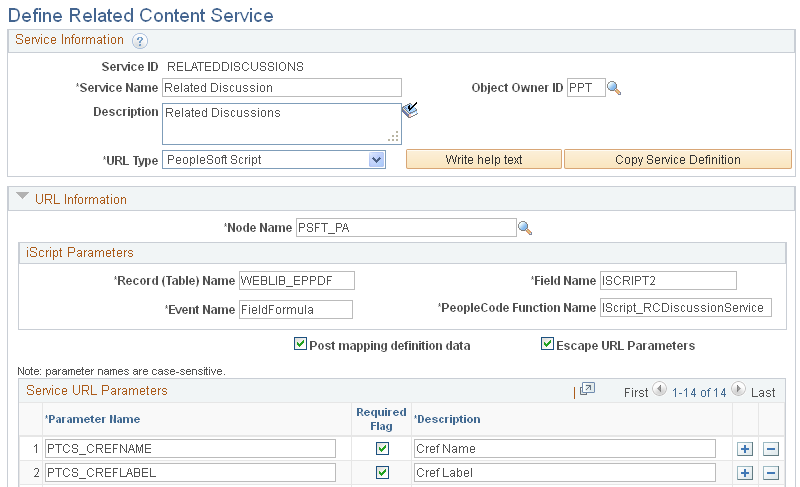
Use the Define Related Content Service page to review related content service definitions delivered for PeopleSoft Interaction Hub or to create your own service definitions.
The three delivered related content service definitions use PSFT_PA as the node, which is the name of the default local node on the PeopleSoft Interaction Hub system. If your PeopleSoft Interaction Hub system uses a different default local node, then change the Node Name field in each service definition. You can also use a PeopleSoft Interaction Hub system portal host node, such as EMPL, instead.
Important! To ensure that the related content services operate as delivered, do not change any other values on the Define Related Content Service page.
PeopleTools PeopleBooks provide more information about the Define Related Content Service page, including how to create a service definition.
See the product documentation for PeopleTools: Portal Technology, “Developing and Configuring Related Content Services,” Defining Related Content Services.
Select PeopleTools, Portal, Related Content Service, Manage Related Content Service.
The Manage Related Content Configuration page appears.
Click the Assign Related Content to Application Pages link.
The Select a Content Reference page appears.
Navigate through the tree hierarchy of content references.
Select the content reference to which to assign related content services.
The Assign Related Content page appears.
Select and assign a related content service by service ID.
See the product documentation for PeopleTools: Portal Technology, “Developing and Configuring Related Content Services,”Assigning and Managing Related Content Services, Assigning Page-Level Services to Content References.
Use the Configure Service page (PTCS_SVCCFGCRC_SEC) to map system variables, component and page values, and transaction keys to service parameters, which differentiate one transaction instance from another.
Select the security mode for the service.
Navigation:
On the Assign Related Content page, click the Configure button for a service.
This example illustrates the fields and controls on the Configure Service page for a Related Discussion service.
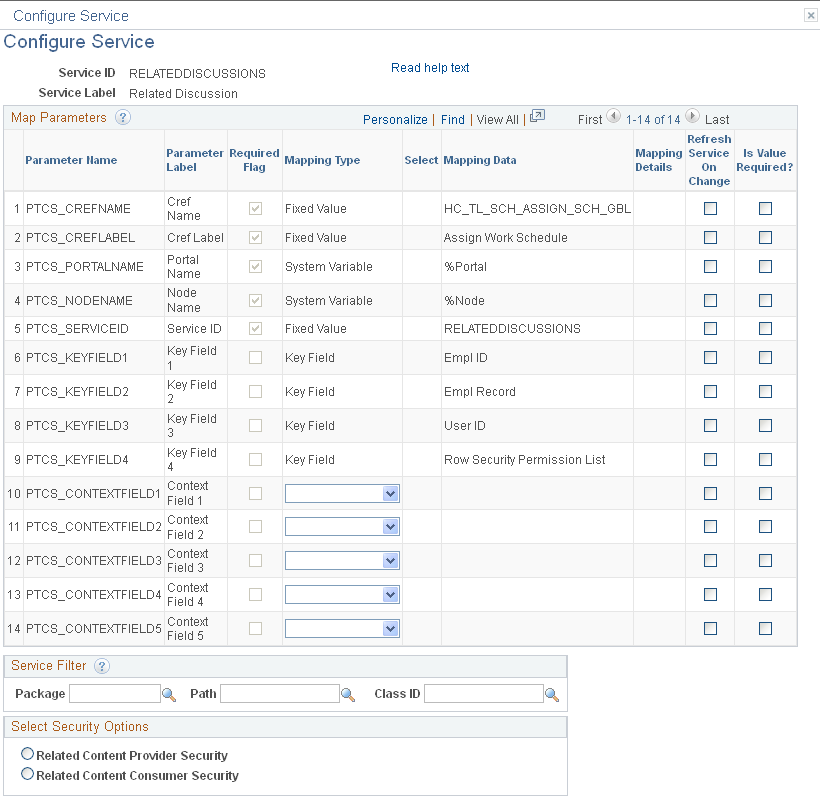
Use the Configure Service page to review the mapping of system variables, component and page values, and transaction keys to service parameters. Also use this page to select the security mode for the service.
The key field parameters map to the transaction keys and are used to differentiate one transaction instance from another. These fields are populated automatically with the keys defined for the transaction. You should accept all the default parameter values as populated by the system.
If the service was assigned at the page level rather than at the component level and if additional context information is desired for contextual searches, then map context fields to page fields or key fields so that each post stores additional contextual information related to the transaction instance. This additional context information is then searchable and can be displayed in the search results.
See Participating in Discussion Forums in the Related Discussion Service.
Optionally, enter a package, path, and class ID to define a service filter.
Note: A service filter hides or displays a service link in a field-level menu or the Related Content menu based on the value in the field at runtime. The application package PeopleCode that you specify can access the component buffer using field values to trigger data-specific logic that causes the related content service link to be visible or hidden based on the value of the field. The filter enables the context of the data to determine whether the service link appears.
See the product documentation for PeopleTools: Portal Technology, “Developing and Configuring Related Content Services,” Assigning and Managing Related Content Services, Understanding Service Configuration.
Select one of the following security modes:
Select the Related Content Provider Security option to use the security model of the PeopleSoft Interaction Hub discussion forums. The forum moderator is responsible for adding members and privileges for access to the forum. The first user to access the transaction after the service has been assigned creates the forum by default and becomes the forum moderator.
In addition, the system adds a discussion administrator role as a forum moderator and a discussion contributor role as a forum contributor. The default values for these roles (PAPP_DISCUSSIONS_ADMIN and PAPP_DISCUSSIONS_CONTRIBUTOR, respectively) are defined as installation options on the Portal and Security Defaults page.
Select the Related Content Consumer Security option to use the security model of the transaction.
Then, on the Authorization Configuration page, assign an application class that will provide the security handler for this component or page. If an application class is not assigned, then the basic PeopleTools transaction security model (user-role-permission list) will be used.
See the product documentation for PeopleTools: Portal Technology, “Using Web Services for Object and Row-Level Data Authorization,” Configuring Content References and Components to Use the Security Authorization Service.
Access the Configure Service Page (click the Configure button for the Related Links service on the Assign Related Content page).
This example illustrates the fields and controls on the Configure Service page for a Related Links service.
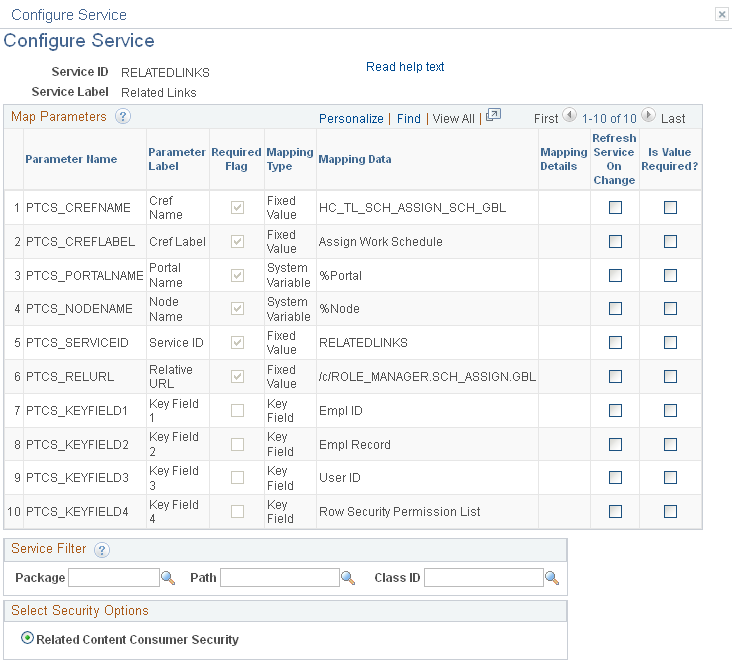
Use the Configure Service page to review the mapping of system variables, component and page values, and transaction keys to service parameters. Also use this page to select the security mode for the service.
The key field parameters map to the transaction keys and are used to differentiate one transaction instance from another. These fields are populated automatically with the keys defined for the transaction. You should accept all default parameter values as populated by the system.
Important! You must not modify the automatically populated key fields because the Related Links service uses these key fields to create a link to the transaction instance.
Identify the storage location for attachments in the Attachment Location field as a URL identifier. Select one of the following mapping types:
Important! Do not select the mapping type of Key Field or System Variable for the attachment location.
Fixed Value: Enter a valid URL identifier as defined in the PeopleSoft Interaction Hub database.
No item selected: The default value of
EPPRS_ATTACHDBis used.
See “Storage Locations and URL Identifiers” for more information on defining and using URL identifiers.
Optionally, enter a package, path, and class ID to define a service filter.
Note: A service filter hides or displays a service link in a field-level menu or the Related Content menu based on the value in the field at runtime. The application package PeopleCode that you specify can access the component buffer using field values to trigger data-specific logic that causes the related content service link to be visible or hidden based on the value of the field. The filter enables the context of the data to determine whether the service link appears.
See the product documentation for PeopleTools: Portal Technology, “Developing and Configuring Related Content Services,” Assigning and Managing Related Content Services, Understanding Service Configuration.
Select the Related Content Consumer Security option to use the security model of the transaction.
Then, on the Authorization Configuration page, assign an application class that will provide the security handler for this component or page. If an application class is not assigned, then the basic PeopleTools transaction security model (user-role-permission list) will be used.
See the product documentation for PeopleTools: Security Administration, “Using Web Services for Object and Row-Level Data Authorization,” Configuring Content References and Components to Use the Security Authorization Service.
Storage Locations and URL Identifiers
The PeopleSoft Interaction Hub database is delivered with two URL identifiers defined for your use with file attachments for the Related Links service:
EPPRS_ATTACHDB— Identifies the EPPRS_ATTACHDB record definition and corresponding database table as the file attachment storage location. This is the default storage location if no location is specified.EPPRS_ATTACHFS— Identifies a file repository as the file attachment storage location. This file repository can be of any type supported by PeopleTools including FTP, FTPS, SFTP, HTTP, or HTTPS.Important! If you specify
EPPRS_ATTACHFSas the storage location, then you must complete the definition of the URL identifier including the full URL and required URL properties.In addition, configure permissions on the file server to prohibit unauthorized direct access to files stored on the server.
As delivered, there are no restrictions on the file types that can be uploaded or downloaded as file attachments. If you wish to restrict the file types, these can be specified in the FILE_EXT_LIST URL property.
In addition to the two delivered URL identifiers, you can create and use your own URL identifiers. Any such URL identifier must be defined in the PeopleSoft Interaction Hub database.
See the product documentation for PeopleTools: System and Server Administration, “Using PeopleTools Utilities,” Using Administration Utilities, URL Maintenance.
See the product documentation for PeopleTools: PeopleCode Developer's Guide, “Working With File Attachments,” Understanding the File Attachment Functions, Understanding File Attachment Storage Locations.
Access the Configure Service page (click the Configure button for the Related Tags service on the Assign Related Content page).
This example illustrates the fields and controls on the Configure Service page for a Related Tags service.
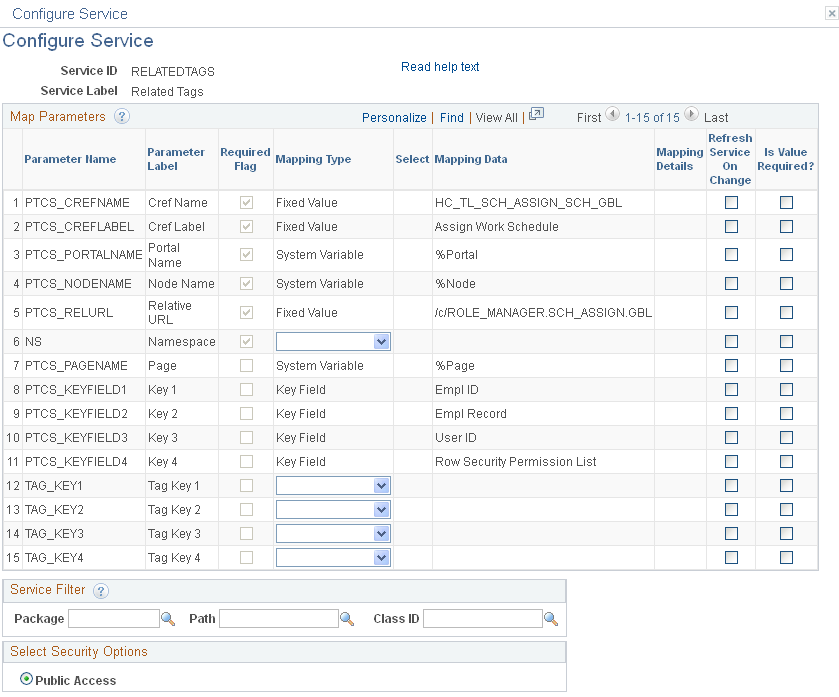
Use the Configure Service page to review the mapping of system variables, component and page values, and transaction keys to service parameters. Also use this page to select the security mode for the service.
The key field parameters map to the transaction keys and are used to differentiate one transaction instance from another. These fields are populated automatically with the keys defined for the transaction. You should accept all default parameter values as populated by the system.
For the Namespace parameter, select Fixed Value, and then:
Important! The namespace parameter value must be 20 characters or less.
To create a shared tag namespace for more than one instance of the Related Tags service, set the Namespace parameter to a fixed value and use the same name for each instance. For example, for all pages related to vendor information, the tag namespace could be named: VENDOR_TAGS.
Each instance must also share the same Tag Key values.
To create a unique tag namespace for each instance of the Related Tags service, set the Namespace parameter to a fixed value and use a unique name for each instance, for example, use a derivative of the CREF name such as VNDR_ID_TAGS.
Optionally, enter a package, path, and class ID to define a service filter.
Note: A service filter hides or displays a service link in a field-level menu or the Related Content menu based on the value in the field at runtime. The application package PeopleCode that you specify can access the component buffer using field values to trigger data-specific logic that causes the related content service link to be visible or hidden based on the value of the field. The filter enables the context of the data to determine whether the service link appears.
See the product documentation for PeopleTools: Portal Technology, “Developing and Configuring Related Content Services,” Assigning and Managing Related Content Services, Understanding Service Configuration.
Select the Public Access security mode.
Select public access to make the Related Content visible to anyone who accesses the transaction page.
To assign discussion forum roles to transaction users:
In the PeopleSoft application system, make note of the users who have access to each transaction that has been assigned the Related Discussions service.
Determine which users require moderator privileges and which require contributor privileges.
In the PeopleSoft Interaction Hub system, assign the discussion administrator role to the user IDs identified as forum moderators.
In the PeopleSoft Interaction Hub system, assign the discussion contributor role to the user IDs identified as contributors.
The default values for these roles (PAPP_DISCUSSIONS_ADMIN and PAPP_DISCUSSIONS_CONTRIBUTOR, respectively) are defined as installation options on the Portal and Security Defaults page.