Working with News Publications
In Content WorkCenter, you can, edit, view, publish, and withdraw news articles. It also provides information on working with the My News Content pagelet and choosing top stories.
|
Page Name |
Definition Name |
Usage |
|---|---|---|
|
EPPCM_HIERTOP_MAIN |
Set up and administer news publication. |
|
|
EPPCM_PBLNW_MAIN |
Choose articles for publish, update, or reject. |
|
|
EPPCM_CTSNW_MAIN |
Select articles for prominent display. |
|
|
EPPCM_UPBLNW_MAIN |
Unpublish articles. |
|
|
EPPCM_ADMN_MAIN |
Administer news content. |
|
|
EPPCM_STAT_MAIN |
Manage news articles. |
Use the Browse News Publications page (EPPCM_HIERTOP_MAIN) to set up and administer news publication.
Navigation:
This example illustrates the fields and controls on the Browse News Publications page.
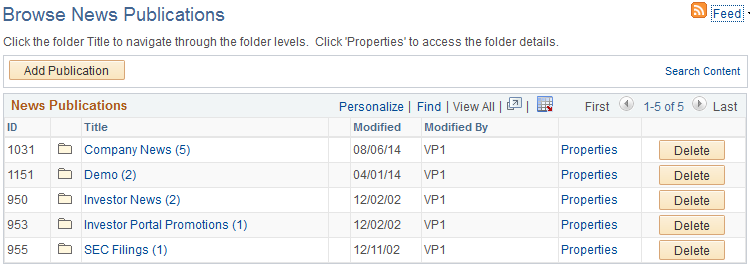
Field or Control |
Description |
|---|---|
Add Publication |
Click this to create news publications and to add folder security. For more information, see Setting Up News Publications |
Title |
Enter the name of the pagelet as it will appear in the pagelet header. |
Propertities |
Click this to:
|
Delete |
Click this to delete a folder. |
Use the Publish News Articles page (EPPCM_PBLNW_MAIN) to select articles for publishing, rework, or rejection.
Navigation:
This example illustrates the fields and controls on the Publish News Articles page.
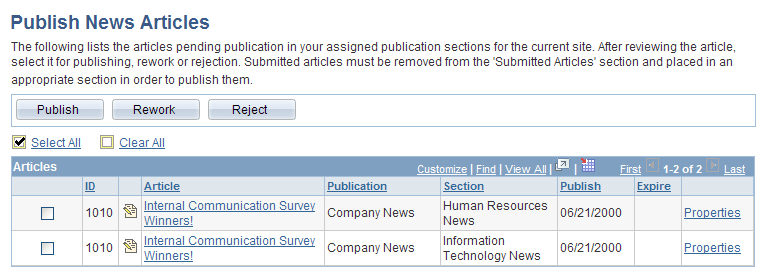
Field or Control |
Description |
|---|---|
Use the Choose Top Stories page (EPPCM_CTSNW_MAIN) to select the articles that you would like to display prominently.
Navigation:
This example illustrates the fields and controls on the Choose Top Stories page.
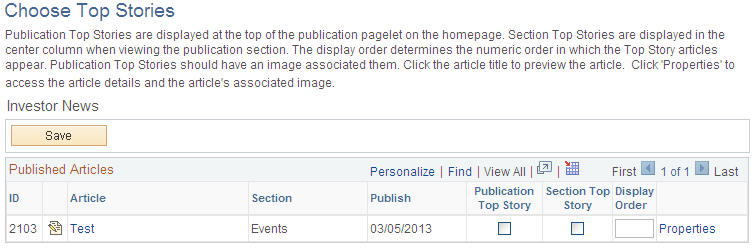
Field or Control |
Description |
|---|---|
Use the Unpublish News Articles page (EPPCM_UPBLNW_MAIN) to unpublish articles.
Navigation:
This example illustrates the fields and controls on the Unpublish News Article page.

Field or Control |
Description |
|---|---|
Use the Administer News Content page (EPPCM_ADMN_MAIN) to bypass the privilege set security to:
Add articles.
Preview content
View content property details
Remove content
Unpublish content from all news publications.
Navigation:
This example illustrates the fields and controls on the Administer News Content page.
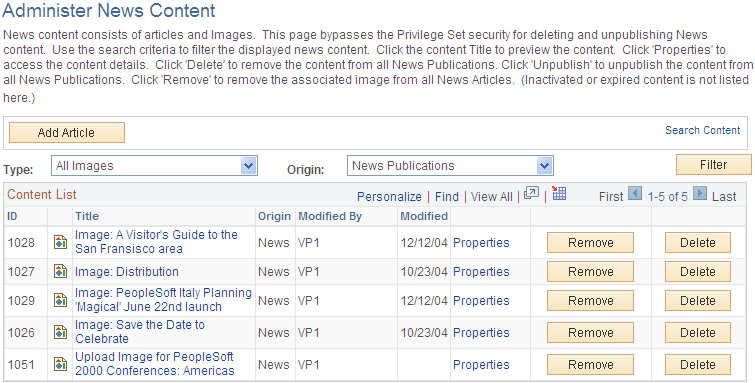
Field or Control |
Description |
|---|---|
Use the My News Content Status page (EPPCM_STAT_MAIN) to manage news articles.
Navigation:
This example illustrates the fields and controls on the My News Content Status Page page.
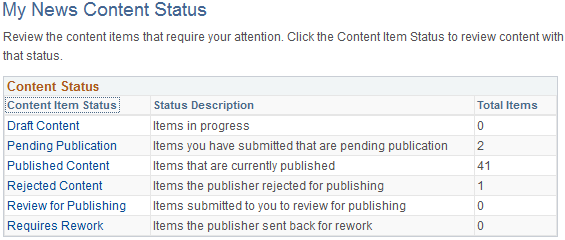
Click the Content Item Status link to toggle the content item status display list.
To edit or update news article, click a status link to access the My News Content page.