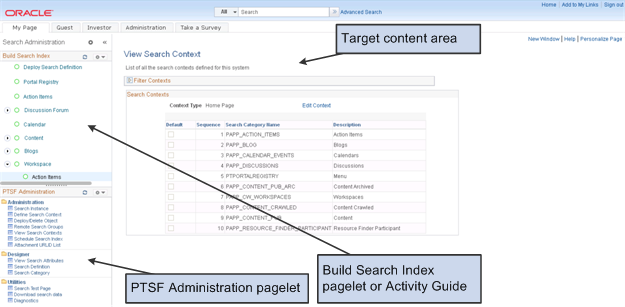Understanding Search Index Administration
PeopleSoft Interaction Hub uses the PeopleSoft Search Framework to define search definitions and build search indexes for use with portal searches. Before end users can submit search requests against deployed search objects, the search indexes must first be built on the search engine. Prior to the index being built, a deployed search category is an empty shell, containing no searchable data. A search index needs to be built for each individual search category.
To administer search indexes on a PeopleSoft Interaction Hub system, you must:
Complete prerequisite software installation and configuration.
See Prerequisites.
Deploy search definitions and categories.
Build search indexes.
Add users to search groups.
Maintain search contexts.
See the product documentation for PeopleTools: Search Technology, “Working with Search Indexes.”
PeopleSoft Interaction Hub provides the Search Administration WorkCenter that enables access to all the transaction pages needed to deploy search definitions and categories, administer search indexes, and perform tasks related to the search functionality. The Build Search Index pagelet (an activity guide pagelet) lists the tasks that you need to complete to deploy search definitions and categories and build search indexes. The PTSF Administration pagelet, presents administrative tasks, some of which are necessary to complete setup of search on the PeopleSoft Interaction Hub system.
This example illustrates the pagelets in the Search Administration WorkCenter and the target content area.