Maintaining Search Contexts
When you add search categories to a search context, you define which search groups you want to appear in which context in your system. You can configure search contexts for the portal homepage, for each portal node defined in the system, and for WorkCenter templates. In this task, you will define the search categories that appear on the portal homepage.
Use the Define Search Context page (PTUS_CTX_DEF) to define the search categories that appear on the portal homepage.
Navigation:
On the PTSF Administration pagelet, under the Administration folder, click Define Search Context.
This example illustrates the fields and controls on the Define Search Context page. You can find definitions for the fields and controls later on this page.
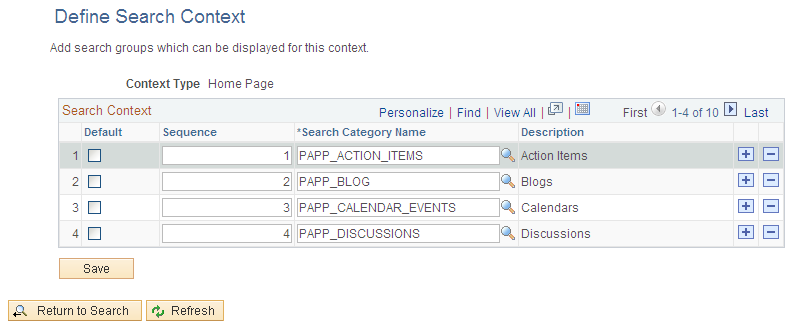
Field or Control |
Description |
|---|---|
Default |
Select for the category that should be the default if the end user does not select a particular category. Only one default search category can be selected for a search context. Note: If none of the categories is selected as the default category, then "All" will be the default, which means users can search across all search groups to which they have access. |
Sequence |
Specify a numerical sequence to define the order in which the search categories will appear in Global Search. |
Search Category Name |
Select the search category to include for this search context. |
See the product documentation for PeopleTools: Search Technology, “Administering PeopleSoft Search Framework,” Managing Search Context.