Deploying Search Definitions and Categories
PeopleSoft Interaction Hub delivers search definitions and search categories that need to be deployed to the search instance so that the search engine can create the structure of the search index based on the search definition, crawl the defined search criteria, and populate the index with the results of the search definition query. Search categories enable you to group search definitions within logical, manageable groups.
A one–to–one correspondence must exist between a search definition and a search category. For example, the PAPP_ACTION_ITEMS search definition must have a search category of the same name. When you deploy a search definition, the corresponding search category is also deployed automatically.
When a search category is a composite of multiple search definitions, the search category must be deployed manually after deploying each of the search definitions that it contains. For example, the PAPP_BLOG search category must be manually deployed after deploying the PAPP_BLOGS and the PAPP_BLOG_POSTS search definitions.
See the product documentation for PeopleTools: Search Technology, “Administering PeopleSoft Search Framework,” Administering Search Definitions and Search Categories.
|
Page Name |
Definition Name |
Usage |
|---|---|---|
|
PTSF_DEPLOY_SBO |
To deploy search definitions. |
|
|
PTSF_DEPLOY_CAT |
To deploy search categories. |
Use the Deploy Search Definition page (PTSF_DEPLOY_SBO) to deploy search definitions to the Oracle search instance.
Navigation:
This example illustrates the Deploy Search Definition page.
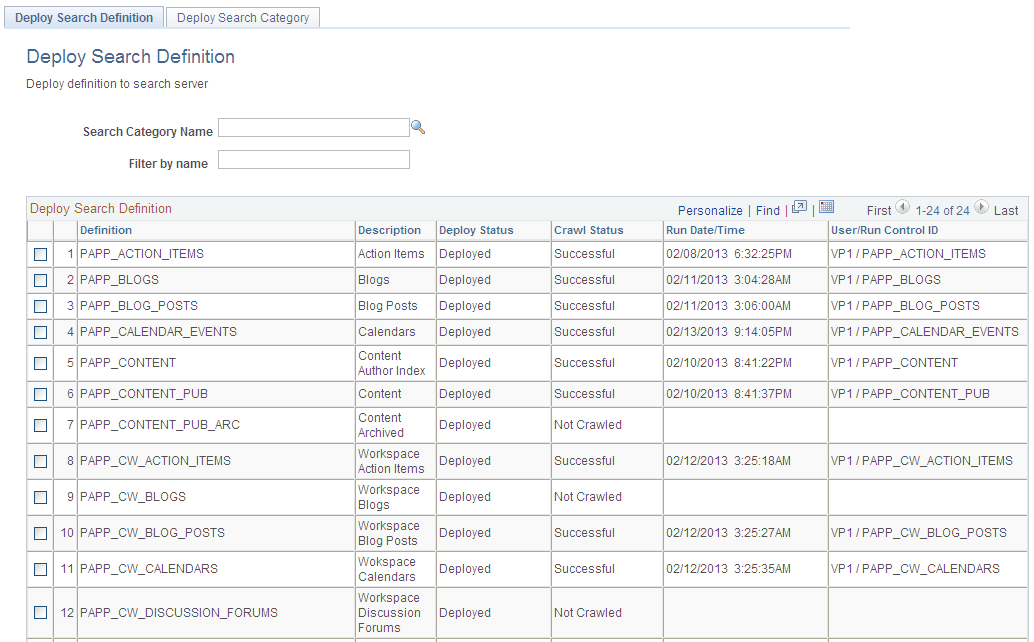
This example illustrates the Deploy Search Definition page (page 2 of 2).
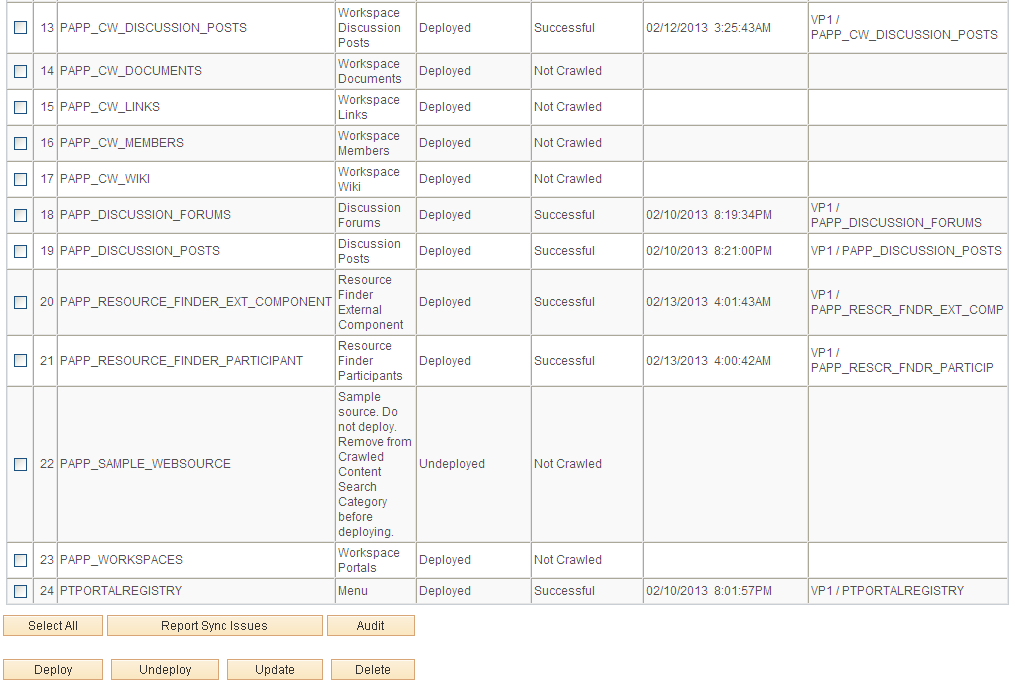
To deploy the delivered PeopleSoft Interaction Hub search definitions:
Select .
On the Deploy Search Definition page, select the delivered search definitions.
Warning! Do not deploy the PAPP_SAMPLE_WEBSOURCE search definition. This search definition is delivered as sample source for the PAPP_CONTENT_CRAWLED search category.
Optionally, select the portal registry menu definition (PTPORTALREGISTRY).
Click the Deploy button to deploy the selected definitions.
When the deployment completes for each search definition, the Deploy Status for the search definition will change to Deployed.
See the product documentation for PeopleTools: Search Technology, “Administering PeopleSoft Search Framework,” Working with Search Definitions.
Use the Deploy Search Category page (PTSF_DEPLOY_CAT) to manually deploy the composite search categories.
Navigation:
On the Deploy Search Definition page, click the Deploy Search Category tab.
This example illustrates the Deploy Search Category page (page 1 of 2).
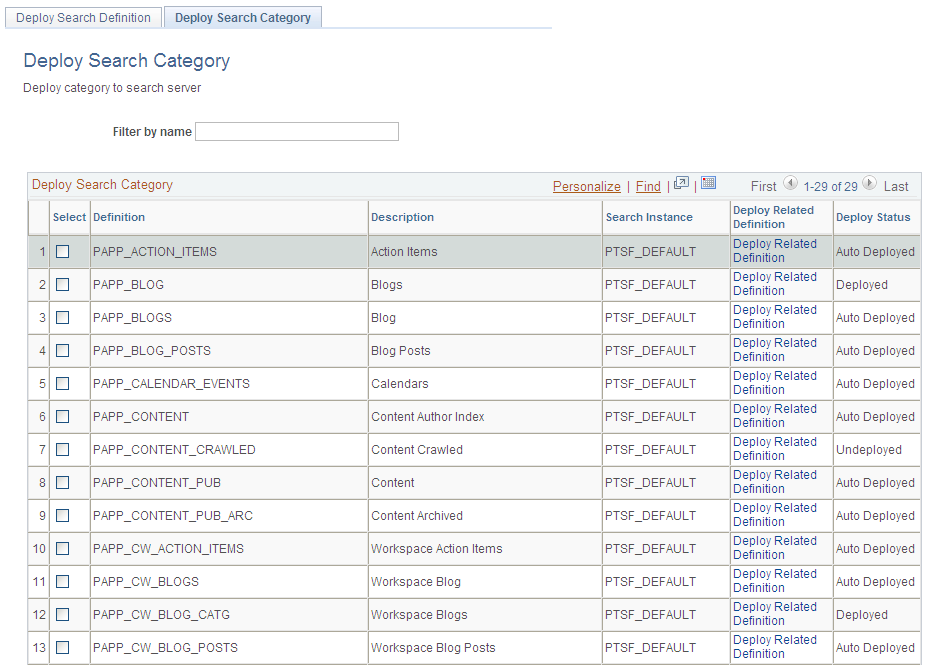
This example illustrates the Deploy Search Category page (page 2 of 2).
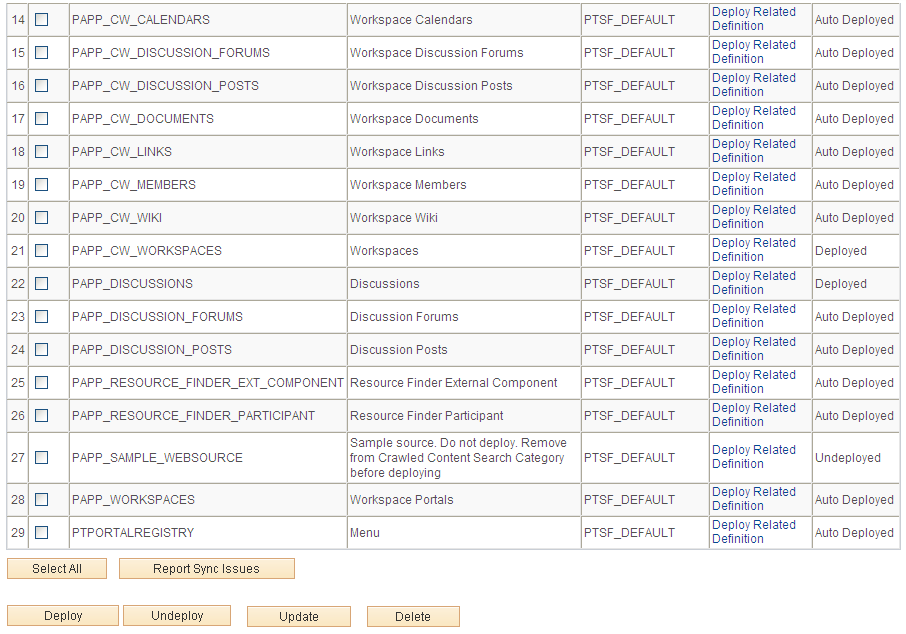
To deploy the PeopleSoft Interaction Hub search categories:
Select .
On the Deploy Search Definition page, click the Deploy Search Category tab.
On the Deploy Search Category page, select the delivered PeopleSoft Interaction Hub search categories.
Click the Deploy button to deploy the selected search categories.
When the deployment completes for each search category, the Deploy Status for the search category will change to Deployed.
See the product documentation for PeopleTools: Search Technology, "Administering PeopleSoft Search Framework," Working with Search Categories.