Setting Up Termination Versions
To define termination versions, use the Terminations (GPBR_TERM_ACTN_RSN) component.
This topic provides an overview of termination versions and discusses how to define termination versions.
|
Page Name |
Definition Name |
Usage |
|---|---|---|
|
GPBR_TERM_ACTN_RSN |
Define termination versions and the qualifying actions and reasons for triggering termination pay. |
|
|
GPBR_TERM_VERSION |
Associate earnings and deductions with a corresponding termination version. |
Global Payroll for Brazil groups the qualifying actions and reasons for making termination payments into termination versions. Different termination action and reason combinations trigger different sets of special termination earnings and deductions. To define termination versions and then trigger the payments associated with a termination version, you must do the following:
Define your termination versions on the Termination Versions page.
On the same page, define the associated actions/reasons that will trigger payment.
Termination versions are the combinations of actions/reasons that cause a group of termination earnings or deductions to be processed.
On the Earning/Deductions page, associate each earning or deduction with a corresponding termination version.
On the Job Data pages in PeopleSoft HR, specify termination actions such as Termination, Completion, or Layoff as the action and enter a corresponding reason.
When you specify a termination action as the action in combination with a qualifying reason, termination pay will be processed for the terminated or laid off employees—as long as the termination or layoff action/reason combination is recognized, by generation control, as valid for triggering termination payments.
Labor Reform Update
On November 11, 2017, new labor rules on terminations were implemented as part of the Labor Reform. Under the new reform, employment contracts may be terminated at any time by the mutual consent of employers and employees. In the event that a mutually-agreed termination takes place, the employee is subject to reduced prior notice indemnification and FGTS, specifically:
Half of the prior notice value, if indemnified.
Half of the indemnification amount on the balance of the FGTS, in case of dismissal by the employer without just cause.
Full of other labor sums.
With this type of termination, the employee is allowed to move up to 80% of the deposit value of his or her linked account in the FGTS. It does not, however, authorize receipt of unemployment insurance for the employee.
To support terminations by common agreement, Global Payroll for Brazil:
Delivers a new termination reason (Termination by Common Agreemen) in the Termination Reason drop-down field and a new GRRF code (Term by Common Agreement) in the GRRF CODE drop-down field for customers to define their own termination versions.
Note: As a customer, you need to create a new reason for the TER (Termination) action on the Action Reasons Page. Then, create a new or update an existing termination version using these three values to support this termination type.
Updates elements and rules for payment of this termination type to be processed correctly.
AVISO PRE IN - the new value is 50% of the total amount calculated.
IND COM-FGTS - the new value is 50% of the total amount calculated.
Note: As a customer, you need to update the RC FM FERIAS PROP formula (which is used to calculate the FERIAS AV IN element) to include the new reason that you created for the termination action. The new reason populates the RC VR RAZAO BAIXA variable when an employee is terminated in the Job Data component.
To update the RC FM FERIAS PROP formula, access the Field-by-Field Definition Page and navigate to row 38. From the Field-by-Field Area section, select Character in the Entry Type 2 field, and enter your newly created action reason code in the Character Value 2 field. Save the changes and click the Validate button to validate the formula. Then, access the Text Definition Page and view the formula text line by line. Verify that your new action reason code is displayed in line 38.
Updates the Termination Contract (TRCT) report to display appropriate values.
See Legal Codes by Process Type BRA Page and Legal Codes by Action Reason BRA Page
Updates the CAGED run control page to support the Termination by Common Agreement type, and the CAGED report to display the corresponding information, if configured.
Updates the GRRF report to display appropriate values.
Updates the SEFIP report to display appropriate values.
Adds movement legal codes to associate with termination action and reason combinations for use in SEFIP reporting.
Use the Termination Versions page (GPBR_TERM_ACTN_RSN) to define termination versions and the qualifying actions and reasons for triggering termination pay.
Navigation:
This example illustrates the fields and controls on the Termination Versions page.

Note: (For terminations by common agreement) Global Payroll for Brazil delivers a termination reason (Termination by Common Agreement) and GRRF code (Term by Common Agreement) to support terminations that are mutually agreed by employers and employees.
Field or Control |
Description |
|---|---|
Termination Version |
Displays the name of the termination version you are defining. |
Version - Action/Reason Definition
Use the fields in the Version - Action/Reason group box to define the termination action/reason combinations that make up the termination version.
Note: A single termination version can consist of many different action/reason combinations—as long as all the combinations trigger the same set of termination earnings or deductions.
Field or Control |
Description |
|---|---|
Action |
Specify the action that triggers termination pay in combination with a specific reason. Values are: COM (Completion) LOF (Layoff) TER (Termination) TWB (Terminated with Benefits) TWP (Terminated with Pay) |
Reason |
Specify the reason that triggers termination pay in combination with a specified action. Values for each action are:
|
Termination Reason |
Select an applicable termination reason. This information is used in some Brazilian reports (such as GRFC). |
GRRF CODE |
Select a GRRF code for the specified action and reason combination, if applicable. Values are: Contract Termination Mutual Fault/Force Majeure Not Applicable (default) Other Termination Reasons Term Domestic Payee Unfair Term Employer Decision Unfair Term by Common Agreement |
Use the Earnings/Deductions page (GPBR_TERM_VERSION) to associate earnings and deductions with a corresponding termination version.
Navigation:
This example illustrates the fields and controls on the Earnings/Deductions page.
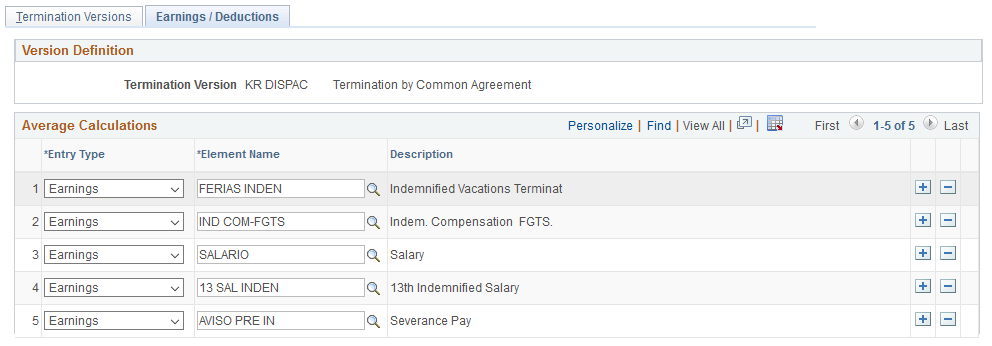
Field or Control |
Description |
|---|---|
Entry Type |
Select whether you are entering an Earnings or a Deduction element. |
Element Name |
Select the element to associate with this termination version. |