Using Split Analysis Collaboration During Event Creation
This topic includes a discussion about using split analysis collaboration during event creation.
An assigned collaborator must check out the event from the Event Workbench page before they can make and submit updates on event and line bid factors. Only bid factors associated with the assigned Review Type are visible to a collaborator.
|
Page Name |
Definition Name |
Usage |
|---|---|---|
|
Event Workbench Page |
AUC_MANAGE_EVENTS |
Check out and check in events during split analysis collaboration. See also Managing Events. |
|
Event Bid Factors Page |
AUC_FACTORS_PG |
Collaborate on event analysis using split analysis review at the event level. |
|
Line Bid Factors Page |
AUC_LN_FCTR_PG |
Collaborate on bid factors that relate to a line item. |
|
Review Event Collaboration Page |
AUC_COLLAB_FCTR |
Review the input from collaborators and accept or reject proposed changes, if you are the event creator. |
Use the Modify an Event - Event Bid Factors page (AUC_FACTORS_PG) to collaborate on event analysis using split analysis review at the event level.
Event Status is Collaborating Event.
Navigation:
After checking out the event for collaboration, click the Event Header Bid Factors link on the Event Summary page.
This is an example of a Modify an Event - Event Bid Factors page for a collaborator assigned to a Technical Review section.
This example illustrates the fields and controls on the Modify an Event - Event Bid Factors page (1 of 2).
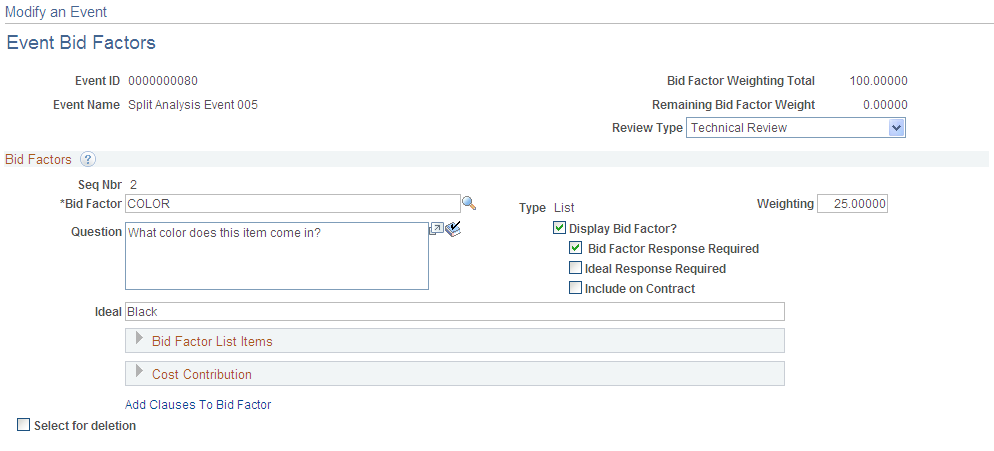
This example illustrates the fields and controls on the Modify an Event - Event Bid Factors page (2 of 2).
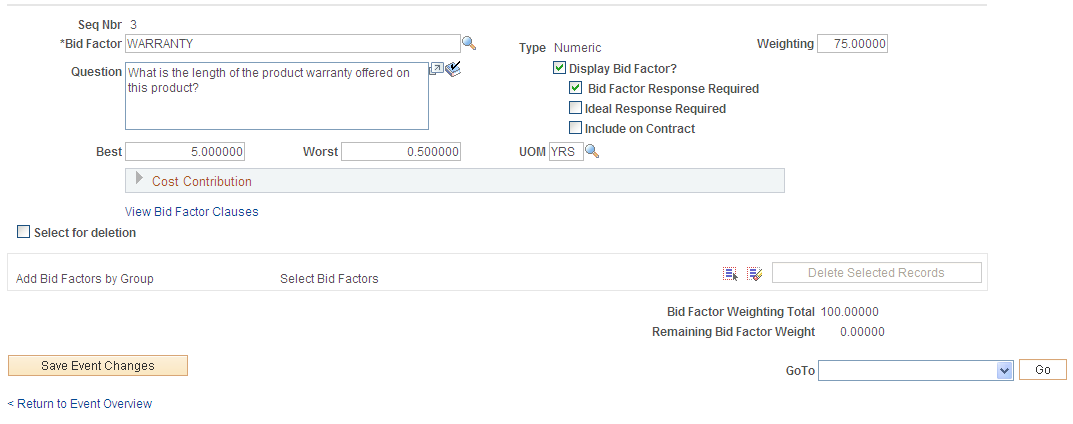
Use the Modify an Event - Line Bid Factors page (AUC_FACTORS_PG) to collaborate on event analysis using split analysis review at the line level.
Event Status is Collaborating Event.
Navigation:
After checking out the event for collaboration, click the Bid Factors link for a line on the Line Items page.
This is an example of a Modify an Event - Line Bid Factors page for a collaborator assigned to a Cost Review section.
This example illustrates the fields and controls on the Modify an Event - Line Bid Factors page (1 of 2).

This example illustrates the fields and controls on the Modify an Event - Line Bid Factors page (2 of 2).
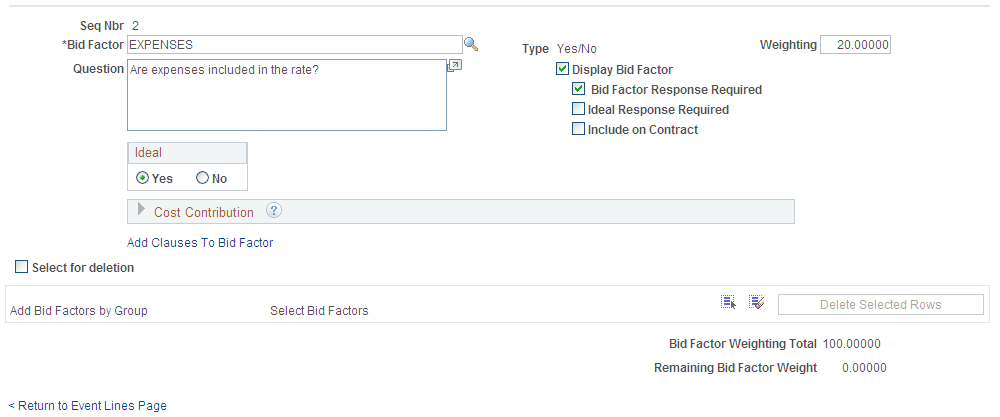
Each collaborator does the following to save and finalize their event collaboration updates:
Click the Save Event Changes button on the Modify an Event - Event Bid Factors page to submit updates.
Click the Return to Event Overview link to return to the Event Summary page for the event.
Click the Route button on the Event Summary page to unlock the event for subsequent collaborators.
Use the Review Event Collaboration page (AUC_COLLAB_FCTR) to review the input from collaborators and accept or reject proposed changes, if you are the event creator.
Event Status is Collaborating Event.
Navigation:
Click the View Collaboration link on the Event Summary page.
This example illustrates the fields and controls on the Review Event Collaboration page (1 of 2).
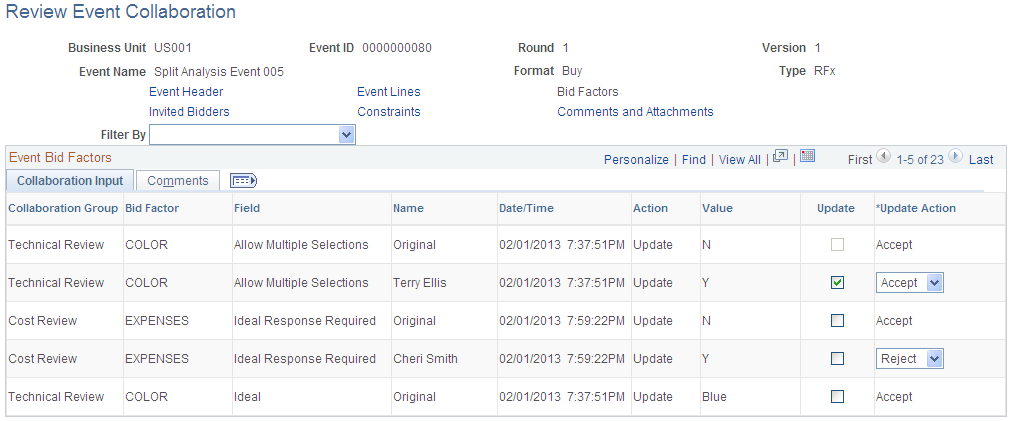
This example illustrates the fields and controls on the Review Event Collaboration page (2 of 2).
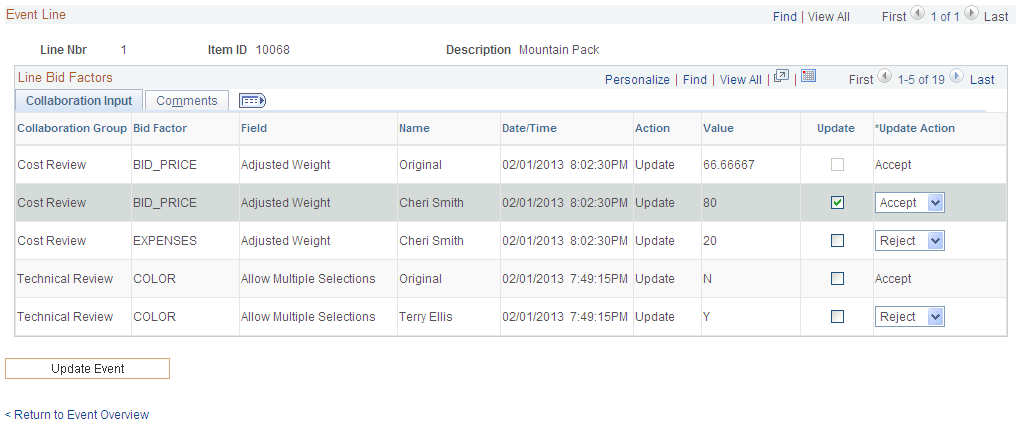
Select from these header links to view collaboration information:
Event Lines
Bid Factors
Invited Bidders
Constraints
Comments and Attachments
Note: Collaborators will be able to download only those attachments of the bid factors that the Collaborators have access to.
The event creator can update the event by accepting collaborator input by row, then click the Update Event button to modify the event.
Field or Control |
Description |
|---|---|
Update and Update Action |
Select Accept or Reject for updates submitted by collaborators in the Event Bid Factors and Line Bid Factors grids. The grids display both original values set up at the event and line levels as well as updated values from collaborators. |