 PeopleSoft EDI Messaging
PeopleSoft EDI Messaging
This chapter discusses:
PeopleSoft Electronic Data Interchange Messaging (EDI Messaging).
Common EDI terms.
EDI standards.
Paper documents compared with EDI standard documents.
PeopleSoft supported EDI transactions.
 PeopleSoft EDI Messaging
PeopleSoft EDI Messaging
Electronic Data Interchange (EDI) is a method companies use to exchange data and transact business electronically. For example, using EDI a company can submit an order to a vendor, and the vendor can acknowledge and fulfill the order without paper changing hands or any contact between company representatives.
EDI provides a standard format for transaction data, allowing trading partners to communicate in a common language. As such, it is an important part of an electronic commerce strategy. Electronic commerce is a means to extend business processes to include suppliers, customers, and employees in a fully integrated supply chain. It can yield shorter cycle times, more efficient inventory management, and better knowledge sharing throughout your extended enterprise. To see these benefits, you need an integrated enterprise application system that you can extend and customize for your supply chain, while still maintaining enterprise information integrity.
EDI is a crucial part of business-to-business commerce. When computers exchange data using EDI, the data is transmitted in EDI Standard format so that it is recognizable by other systems using the same EDI Standard format. Companies who use EDI have their own translator software package to convert the data from the EDI Standard format to their computer system's format. Companies that exchange EDI data are called trading partners.
The following diagram illustrates the inbound and outbound transactions used by PeopleSoft:
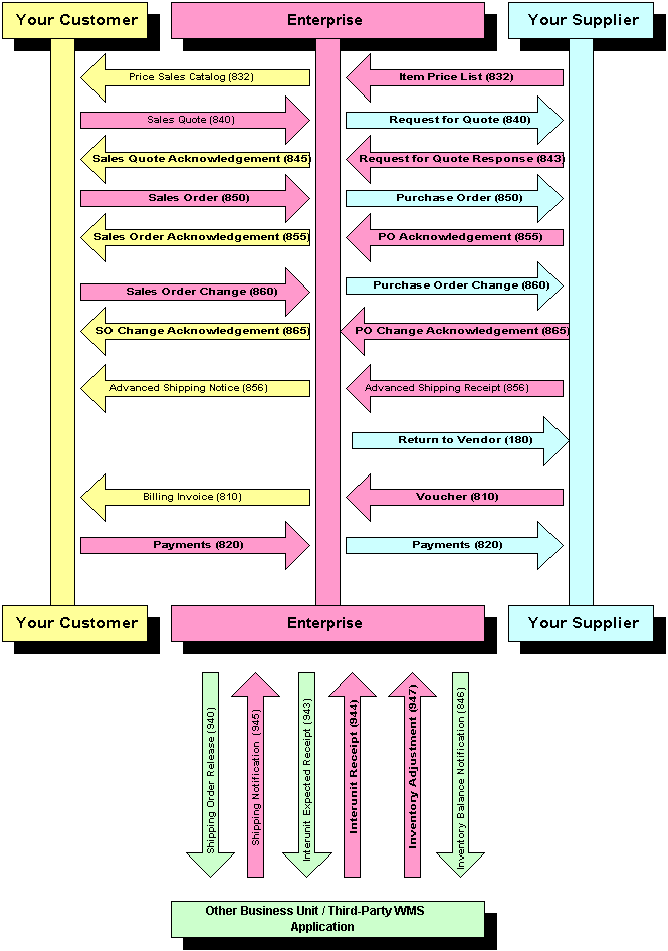
PeopleSoft supported EDI transactions
 Common EDI Terms
Common EDI Terms|
Archive |
To store data for possible future reference. |
|
Data element |
An individual piece of information within an EDI Standard document. You group data elements to form data segments. |
|
EDI Standard |
A standardized format that defines the syntax, structure, and content of the inbound and outbound document data.
In recent years, a United Nations committee has been working to reconcile ANSI ASC X12 with EDIFACT to further standardize EDI on an international basis. |
|
Electronic Commerce |
A business environment that includes computer-to-computer, application-to-application, and person-to-person exchange of information. |
|
Electronic Data Interchange (EDI) |
Electronic Data Interchange (EDI) is the paperless, computer-to-computer exchange of business transactions, such as purchase orders and invoices, in a standard format with standard content. |
|
Inbound document |
A document that you receive from your trading partner using EDI. Also referred to as an inbound transaction. |
|
Mapping |
The process of converting information from one table structure to another. The translation software performs this process. |
|
Outbound document |
A document that you send to your trading partner using EDI. Also referred to as an outbound transaction. |
|
Segment |
A predefined set of functionally related data elements. |
|
Standard document |
An EDI document that you exchange with your trading partner, such as a purchase order or sales order. Also called a transaction set in the ANSI ASC X12 or a message in the EDIFACT EDI standards. |
|
Trading partner |
A company (usually a customer or supplier) with whom you exchange EDI documents. |
|
Translator software |
The software that converts data from an application table format to an EDI Standard format, and from EDI Standard Format to application table format. The data is exchanged in an EDI Standard format, such as ANSI ASC X12, EDIFACT, UCS, or WINS. |
 EDI Standards
EDI StandardsTo exchange documents with trading partners, you must convert the data to and from EDI Standard formats. EDI standards are the requirements for the format and content of EDI business documents. EDI standards determine the correct order and location of the units of data in an EDI document. All EDI transactions are defined by EDI standards.
EDI standards developers design and publish EDI Standard formats for various kinds of documents, such as purchase orders or invoices, that you might exchange with your trading partners.
All EDI standards include the following components:
|
Element |
The smallest component in an EDI Standard. |
|
Segments |
Groups of elements. |
|
Transaction sets |
Also called messages, transaction sets are groups of segments. |
EDI Standard format is comparable to the language that you speak. For instance, an element of the EDI Standard can be compared to a word. A segment in the EDI Standard is comparable to a sentence. A transaction set in the EDI Standard is comparable to a paragraph or a document. In the EDI Standard, just as in the language that you speak, elements (or words) are combined to form a segment (or a sentence). Segments (or sentences) are combined to create a Transaction set (or paragraph or document).
Two commonly used EDI standards are:
EDI for Administration, Commerce, and Transport (EDIFACT) - generic international.
American National Standards Institute/Accredited Standards Committee X12 (ANSI ASC X12) - generic.
Both ANSI ASC X12 and EDIFACT also contain subgroups, including:
Automotive Industry Action Group (AIAG).
Chemical Industry Data Exchange (CIDX).
Electronics Industry Data Exchange (EIDX).
Voluntary Interindustry Communications Standards (VICS).
Textile/Apparel Manufacturing Communications (TAMCS).
Sundries and Apparel Findings Linkage Council (SAFLINC).
U.S. government.
 Paper Documents Compared with EDI Standard Documents
Paper Documents Compared with EDI Standard DocumentsInformation from a paper document corresponds to information in an EDI Standard document. The following example illustrates a paper purchase order:
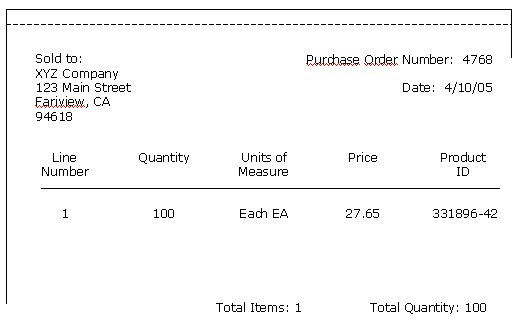
Paper document
This example illustrates the same purchase order in EDI Standard format:
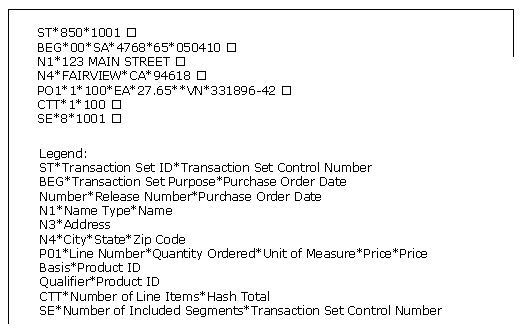
EDI Standard format
 PeopleSoft Supported EDI Transactions
PeopleSoft Supported EDI TransactionsThis table summarizes the EDI inbound or outbound transactions, their associated technologies, related applications, application-specific PeopleBook information, and application messaging setup information:
|
EDI Transaction |
Inbound or Outbound |
Technology |
PeopleSoft Application |
PeopleBook Reference (Application Setup) |
Application Messaging Information |
|
Advanced Shipping Notice |
Outbound |
Application message Flat file (FLO) |
Inventory |
File Layout Definition: ADVANCED_SHIPPING_NOTICE Message Name: ADVANCED_SHIPPING_NOTICE Channel Name: ADVANCED_SHIPPING_NOTICE Subscription Name: N/A Batch Publish Rule:
File Rule: N/A |
|
|
Advanced Shipping Receipt |
Inbound |
Application message Flat file (FLO) |
Purchasing |
See Receiving Shipments. See Using Messaging. |
File Layout Definition: ADVANCED_SHIPPING_RECEIPT Message Name: ADVANCED_SHIPPING_RECEIPT Channel Name: ADVANCED_SHIPPING_NOTICE Subscription Name: AdvancedShippingReceipt Batch Publish Rule: N/A File Rule: SCM_INBOUND_EDI |
|
Billing Invoice |
Outbound |
Application message Flat file (FLO) |
Billing |
File Layout Definition: BILLING_INVOICE_NOTICE Message Name: BILLING_INVOICE_NOTICE Channel Name: BILLING_INVOICE Subscription Name: N/A Batch Publish Rule: BILLING_INVOICE_NOTICE File Rule: N/A |
|
|
Interunit Expected Receipt |
Outbound |
Application message Flat file (FLO) |
Inventory |
File Layout Definition: INTERUNIT_EXPECTED_RECEIPT Message Name: INTERUNIT_EXPECTED_RECEIPT Channel Name: INTERUNIT_EXPECTED_RECEIPT Subscription Name: N/A Batch Publish Rule: INTERUNIT_EXPECTED_RECEIPT File Rule: N/A |
|
|
Interunit Receipt |
Inbound |
Application message Flat file (FLO) |
Inventory |
File Layout Definition: INTERUNIT_RECEIPT Message Name: INTERUNIT_RECEIPT Channel Name: INTERUNIT_RECEIPT Subscription Name: InterunitReceipt Batch Publish Rule: N/A File Rule:
|
|
|
Inventory Adjustment |
Inbound |
Application message Flat file (FLO) |
Inventory |
See Making Stock Quantity Adjustments and Transfers Within the Business Unit. |
File Layout Definition: INVENTORY_ADJUSTMENT Message Name: INVENTORY_ADJUSTMENT Channel Name: INVENTORY_MANAGEMENT Subscription Name: InventoryAdjustment Batch Publish Rule: N/A File Rule:
|
|
Inventory Balance Notification |
Outbound |
Application message Flat file (FLO) |
Inventory |
File Layout Definition:
Message Name:
Channel Name: INV_BALANCE_NOTIFICATION Subscription Name: N/A Batch Publish Rule:
File Rule: N/A |
|
|
Item Price List |
Inbound |
Application message Flat file (FLO) |
Inventory |
See Understanding Item Price List and Item Master Enterprise Integration Points. |
File Layout Definition: ITEM_PRICELIST_LOAD Message Name: ITEM_PRICELIST_LOAD Channel Name: ITEM_CATALOG_PRICE Subscription Name: ItemPriceListLoad Batch Publish Rule: N/A File Rule: SCM_INBOUND_EDI |
|
Payments |
Inbound |
Application message Flat file (FLO) |
Receivables |
File Layout Definition: PAYMENT_LOAD Message Name: PAYMENT_LOAD Channel Name: PAY_AND_REMIT Subscription Name: PaymentLoad Batch Publish Rule: N/A File Rule: N/A |
|
|
Payments |
Outbound |
EDI Manager |
Payables |
N/A |
|
|
Price Sales Catalog |
Outbound |
Application message Flat file (FLO) |
Order Management |
File Layout Definition: PRODUCT_PRICELIST_SYNC Message Name: PRODUCT_PRICELIST_SYNC Channel Name: N/A Subscription Name: N/A Batch Publish Rule: PRODUCT_PRICELIST_CUSTOMER_ID File Rule: N/A |
|
|
Purchase Order Acknowledgement and Purchase Order Change Acknowledgement |
Inbound |
Application message Flat file (FLO) |
Purchasing |
See Using Messaging. |
File Layout Definition: PURCHASE_ORDER_ACKNOWLEDGEMENT Message Name: PURCHASE_ORDER_ACKNOWLEDGEMENT Channel Name: PURCHASE_ORDER Subscription Name: PurchaseOrderAcknowledgement Batch Publish Rule: N/A File Rule: SCM_INBOUND_EDI |
|
Purchase Order and Purchase Order Change |
Outbound |
Application message Flat file (FLO) |
Purchasing |
See Using Messaging. |
File Layout Definition: PURCHASE_ORDER_DISPATCH Message Name: PURCHASE_ORDER_DISPATCH Channel Name: PURCHASE_ORDER Subscription Name: N/A Batch Publish Rule: PURCHASE_ORDER_DISPATCH_BU File Rule: N/A |
|
Request for Quote |
Outbound |
Application message Flat file (FLO) |
Purchasing |
See Using Messaging. |
File Layout Definition: PO_REQUEST_FOR_QUOTE Message Name: PO_REQUEST_FOR_QUOTE Channel Name: PO_REQUEST_FOR_QUOTE Subscription Name: N/A Batch Publish Rule: PO_REQUEST_FOR_QUOTE_BU File Rule: N/A |
|
Request for Quote Response |
Inbound |
Application message Flat file (FLO) |
Purchasing |
See Using Messaging. |
File Layout Definition: PO_REQUEST_FOR_QUOTE_RESPONSE Message Name: PO_REQUEST_FOR_QUOTE_RESPONSE Channel Name: PO_REQUEST_FOR_QUOTE Subscription Name: PoRequestForQuoteResponse Batch Publish Rule: N/A File Rule: SCM_INBOUND_EDI |
|
Return to Vendor |
Outbound |
Application message Flat file (FLO) |
Purchasing |
See Using Messaging. |
File Layout Definition: RETURN_TO_VENDOR Message Name: RETURN_TO_VENDOR Channel Name: RETURN_TO_VENDOR Subscription Name: N/A Batch Publish Rule:
File Rule: N/A |
|
Sales Order |
Inbound |
Application message Flat file (FLO) |
Order Management |
File Layout Definition: SALES_ORDER_LOAD Message Name: SALES_ORDER_LOAD Channel Name: SALES_ORDER_LOAD Subscription Name: SalesOrderLoad Batch Publish Rule: N/A File Rule: SCM_INBOUND_EDI |
|
|
Sales Order Acknowledgement |
Outbound |
Application message Flat file (FLO) |
Order Management |
File Layout Definition: SALES_ORDER_ACKNOWLEDGEMENT Message Name: SALES_ORDER_ACKNOWLEDGEMENT Channel Name: SALES_ORDER_ACKNOWLEDGEMENT Subscription Name: N/A Batch Publish Rule: SALES_ORDER_ACK_CUSTOMER_ID File Rule: N/A |
|
|
Sales Order Change |
Inbound |
Application message Flat file (FLO) |
Order Management |
File Layout Definition: SALES_ORDER_CHANGE_LOAD Message Name: SALES_ORDER_CHANGE_LOAD Channel Name: SALES_ORDER_CHANGE_LOAD Subscription Name: SalesOrderChangeLoad Batch Publish Rule: N/A File Rule: SCM_INBOUND_EDI |
|
|
Sales Order Change Acknowledgement |
Outbound |
Application message Flat file (FLO) |
Order Management |
File Layout Definition: SALES_ORDER_CHANGE_NOTICE Message Name: SALES_ORDER_CHANGE_NOTICE Channel Name: SALES_ORDER_CHANGE_NOTICE Subscription Name: N/A Batch Publish Rule: SALES_ORDER_CHG_CUSTOMER_ID File Rule: N/A |
|
|
Sales Quote |
Inbound |
Application message Flat file (FLO) |
Order Management |
File Layout Definition: SALES_QUOTE_LOAD Message Name: SALES_QUOTE_LOAD Channel Name: SALES_QUOTE_LOAD Subscription Name: SalesQuoteLoad Batch Publish Rule: N/A File Rule: SCM_INBOUND_EDI |
|
|
Sales Quote Acknowledgement |
Outbound |
Application message Flat file (FLO) |
Order Management |
File Layout Definition: SALES_QUOTE_NOTICE Message Name: SALES_QUOTE_NOTICE Channel Name: SALES_QUOTE_NOTICE Subscription Name: N/A Batch Publish Rule: SALES_QUOTE_NOTICE_CUSTOMER_ID File Rule: N/A |
|
|
Shipping Notification |
Inbound |
Application message Flat file (FLO) |
Inventory |
File Layout Definition: SHIPPING_NOTIFICATION Message Name: SHIPPING_NOTIFICATION Channel Name: SHIPPING_NOTIFICATION Subscription Name: ShippingNotification Batch Publish Rule: N/A File Rule: SCM_INBOUND_EDI |
|
|
Shipping Order Release |
Outbound |
Application message Flat file (FLO) |
Inventory |
File Layout Definition: SHIPPING_ORDER_RELEASE Message Name: SHIPPING_ORDER_RELEASE Channel Name: SHIPPING_ORDER_RELEASE Subscription Name: N/A Batch Publish Rule: SHIPPING_ORDER_RELEASE File Rule: N/A |
|
|
Vouchers |
Inbound |
Application message Flat file (FLO) |
Payables |
File Layout Definition: VOUCHER_BUILD Message Name: VOUCHER_BUILD Channel Name: VOUCHER Subscription Name: VOUCHER Batch Publish Rule: N/A File Rule: None |