 Understanding the Bank Statement Import Infrastructure
Understanding the Bank Statement Import InfrastructureThis chapter provides an overview of the Bank Statement Import process and discusses how to set up bank statement processing.
Important! If you have installed Cash Management 8.9, you have more options for importing bank statements by taking advantage of its
Financial Gateway functionality. You can import a variety of bank formats by using Flat File Import, FTP, or PeopleSoft Integration
Broker.
If you do not have Cash Management 8.9 installed, use the delivered generic electronic banking functionality described in
this chapter to load bank statements.
See Also
Setting Up Electronic Banking Using Financial Gateway
 Understanding the Bank Statement Import Infrastructure
Understanding the Bank Statement Import InfrastructureThis diagram illustrates the generic bank import process:
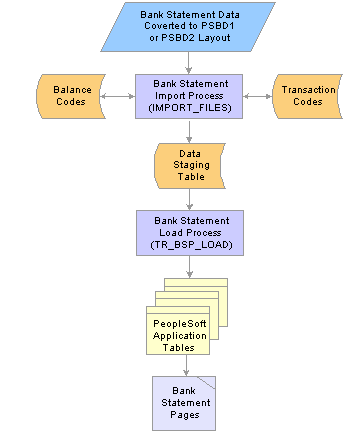
Generic bank statement Import process
To load bank statement data without Cash Management's Financial Gateway functionality:
Transform bank statements from a file that the bank provides, such as a BAI file, into the PeopleSoft Business Document layout (PSBD1 or PSBD2 for PeopleSoft Enterprise 8.8 or later).
Note. You are responsible for implementing functionality that transforms the organization's bank statement files to the PSBD1 or PSBD2 layout. PeopleSoft does not provide this functionality.
Use the Import Bank Statements page to run the Bank Statement Import Application Engine process (IMPORT_FILES) to stage and load bank statement data.
When the process is complete, the status for the bank statement on the Review Bank Statement Files page is Ready.
Once the data is staged in the staging tables, the system loads the bank statement by using the Bank Statement Load Application Engine process (TR_BSP_LOAD). This process transfers the data from the staging tables to the application tables. The process scrubs the data to ensure that there are no duplicate statements being loaded and that the data will load into the application tables properly. Once the data is in the applications tables, it is available to view and edit on the various bank statement pages.
See Also
Enterprise PeopleTools 8.46 PeopleBook: Integration Broker
Enterprise PeopleTools 8.46 PeopleBook: PeopleSoft Integration Testing Utilities and Tools
 Setting Up the Bank Statement Import Process
Setting Up the Bank Statement Import Process
This section discusses how to:
Transform bank-statement files to a PSBD layout.
Define bank statement balance codes.
Define bank statement transaction codes.
Set up a node for importing bank statements.
After you set up this functionality, you can import statements by using the Import Bank Statement page.

 Pages Used to Set Up Bank Statement Import Functionality
Pages Used to Set Up Bank Statement Import Functionality
|
Page Name |
Object Name |
Navigation |
Usage |
|
Balance Codes |
BSP_BAL_CODES |
Banking, Administer Bank Statements, Bank Statement Codes, Bank Statement Codes - Balance Codes |
Define bank statement code information. Also select three favorite statement balance codes to appear on online inquiry pages. |
|
Transaction Codes |
BSP_TXN_CODES |
Banking, Administer Bank Statements, Bank Statement Codes, Bank Statement Codes - Transaction Codes |
Define bank statement transaction code information, such as activity type and payment method. |

 Transforming Bank Statement Files to a PSBD Layout
Transforming Bank Statement Files to a PSBD LayoutThis section contains tables that can be used as guidelines for converting banks-statement data into a PSBD1 layout, which is required for importing banks-statement, data files into the PeopleSoft system if Cash Management is not installed.
Note. You can import bank-statement, data files using the PSBD2 layout if you have Cash Management 8.8 installed and are using a third-party, communication toolkit that has the capability of processing files in XML format. Sample files that can be used as guidelines for transforming bank-statement, date files into the PSBD2 layout can be found on Customer Connection.
This table provides guidelines for formatting PSBD1 file-header information.
|
Sequence |
Field Name |
Variable Type |
Starting Position |
Character Length |
Comments |
|
1 |
ECFILEROWID |
String |
1 |
3 |
Always 000 |
|
2 |
ECACTIONCD |
String |
4 |
3 |
Always 1 |
|
3 |
BNK_ID_NBR |
String |
7 |
20 |
Bank Identification number |
|
4 |
ASOFDATE |
Date |
27 |
10 |
As-of date for the statement |
|
5 |
ASOFTIME |
Time |
37 |
15 |
As-of time for the statement |
|
6 |
RECEIVER |
String |
52 |
20 |
Identifier for party receiving the bank statement. |
|
7 |
TRANSACTION_REF |
String |
72 |
16 |
Transaction reference number |
|
8 |
STMT_NUMBER |
Number |
88 |
5 |
Statement number |
|
9 |
PAGE_NUMBER |
Number |
93 |
3 |
Page number |
This table provides guidelines for formatting PSBD1 bank-statement balance information.
|
Sequence |
Field Name |
Variable Type |
Starting Position |
Character Length |
Comments |
|
1 |
ECFILEROWID |
String |
1 |
3 |
Always 001 |
|
2 |
ECACTIONCD |
String |
4 |
3 |
Always 1 |
|
3 |
BNK_ID_NBR |
String |
7 |
20 |
Bank identification number |
|
4 |
BANK_ACCOUNT_NUM |
String |
27 |
17 |
Bank account number |
|
5 |
STMT_BAL_OPEN |
Signed number |
44 |
17 |
Opening balance |
|
6 |
STMT_BAL_OPEN_DT |
Date |
61 |
10 |
Opening balance date |
|
7 |
STMT_BAL_CLOSE |
Signed number |
71 |
17 |
Closing balance |
|
8 |
STMT_BAL_CLOSE_DT |
Date |
88 |
10 |
Closing balance date |
|
9 |
STMT_BAL_AVAIL |
Signed number |
98 |
17 |
Available balance |
|
10 |
STMT_BAL_FWD |
Signed number |
115 |
17 |
Forward balance |
|
11 |
STMT_BAL_FWD_DT |
Date |
132 |
10 |
Forward balance date |
|
12 |
CURRENCY_CD |
String |
142 |
3 |
Currency code |
This table provides guidelines for formatting PSBD1 bank-statement transaction information.
|
Sequence |
Field Name |
Variable Type |
Starting Position |
Character Length |
Comments |
|
1 |
ECFILEROWID |
String |
1 |
3 |
Always 001 |
|
2 |
ECACTIONCD |
String |
4 |
3 |
Always 1 |
|
3 |
BNK_ID_NBR |
String |
7 |
20 |
Bank identification number |
|
4 |
BANK_ACCOUNT_NUM |
String |
27 |
17 |
Bank account number |
|
5 |
BANK_TRANS_CODE |
String |
44 |
20 |
Transaction code given by the bank. This will be changed using code mapping in the bank-statement load process. |
|
6 |
RECON_TRAN_AMT |
Signed number |
64 |
17 |
Reconciliation transaction amount |
|
7 |
VALUE_DT |
Date |
81 |
10 |
Value date for the transaction |
|
8 |
RECON_BANK_DT |
Date |
91 |
10 |
Bank date provided for reconciliation |
|
9 |
RECON_REF_ID |
String |
101 |
12 |
Reconciliation-specific reference ID |
|
10 |
RECON_PAYEE_ID |
String |
113 |
40 |
Reconciliation payee |
|
11 |
BANK_REF_ID |
String |
153 |
16 |
Reference ID provided by the bank |
|
12 |
OTHER_REF_ID |
String |
169 |
16 |
Additional reference ID |
|
13 |
STMT_ACTIVITY_TYPE |
String |
44 |
20 |
Statement activity type derived from the BANK_TRANS_CODE. |

 Defining Balance Codes
Defining Balance CodesAccess the Bank Statement Codes - Balance Codes page.
Balance codes are assigned to each balance line and determine how the reconciliation process handles them. Each balance entry that is received electronically or entered manually should be assigned a balance code.
|
Statement Code |
Enter a three-digit statement code that is to be defined. |
|
Type Code |
Indicate if the code is a Status or Summary code. |
|
CR/DB (credit/debit) |
Indicate if the code is a CR (credit) or DB (debit), or select NA (not applicable) if this categorization does not apply. |
|
Display Balance |
Select this check box to indicate that the balance is a favorite balance. The system automatically displays the favorite balances on certain pages, such as the Bank Balance Inquiry page. You can select up to three different balances to be displayed. You can edit these selections at any time. |

 Defining Transaction Codes
Defining Transaction CodesAccess the Bank Statement Codes - Transaction Codes page.
The system assigns transaction codes to each bank statement transaction line during electronic load or manual entry. The transaction code determines how the reconciliation processes the specific line item.
|
Trans Code (transaction code) |
Identifies the type of transaction in a bank statement. Select from: ACH: Automatic clearing house. BOE - Out: Bill of exchange - outgoing (or disbursed). Bank Adj: Bank adjustments. Bill Order CHK: Check. Deposits Direct Debits DD-Out: Direct debit - outgoing (or disbursed). Draft EFT: Electronic funds transfer. Fees Fund Rcpt: Fund receipt. General: General transaction. Interest: Interest expense. Man Check: Manual check. Misc: Miscellaneous. Payment Receipt Stop Pay: Stop payment. Voids Wire Out: Wire - disbursement. |
|
Activity |
Select a statement activity type. |
|
Payment Method |
Identifies the payment method that is specified for a transaction code. Select from: ACH: Automatic clearing house. Check Cust Draft: Customer draft. Direct Debit EFT: Electronic funds transfer. EFT Drafts: Electronic funds transfer drafts. Giro-EFT: Giro-electronic funds transfer. Giro-Manual Giro-manual. LC: Letter of credit. Manual: Manual check. WIR: Wire transfer. Vndr Draft: Vendor draft. Wire: Wire disbursement. |