 Grants Overview
Grants Overview
This chapter discusses:
PeopleSoft Enterprise Grants overview.
PeopleSoft Enterprise Grants business processes.
PeopleSoft Enterprise Grants integrations.
PeopleSoft Enterprise Grants implementation.
 Grants Overview
Grants Overview
Grants helps you plan, manage, and track your institution's grant activities.
With this application, you can:
Manage the complete grant life cycle from proposal to award.
Capture profile data about your institution, sponsors, professionals, and subrecipients for each proposal, project, budget, or award.
Submit timely, accurate, and complete proposals to sponsors.
Manage both centralized and decentralized budgets.
 Grants Business Processes
Grants Business ProcessesGrants supports the key business processes that are associated with the administration of sponsored research activities. Grants is not a standalone application, as it leverages functionality that is delivered within PeopleSoft Enterprise Contracts, Project Costing, General Ledger, and Billing to provide a fully integrated Grants Management solution.
Here are descriptions of the business processes that are supported by Grants:
Proposal Preparation:
Grants supports the proposal preparation process, including the statement of work and proposal budget and administrative, personnel, and submission information that is required by funding agencies.
Proposal Submission:
The proposal submission pages enable you to set up parameters for submitting proposals and is separate from the overall proposal pages to enable you to set security access accordingly.
Letter of Credit Processing:
Grants supports Federal Government letter-of-credit draws as well as the three most prevalent cost reimbursable invoicing formats.
Payment Processing:
Project Costing has built-in integrations with PeopleSoft Enterprise Payables and PeopleSoft Enterprise Purchasing to support a full-featured payment-processing system to handle grants-related payments.
Project Administration:
Grants integrates with Project Costing to enable you to effectively establish and manage the projects that are associated with your research activities. You must establish a primary project, but you can also create additional projects and associate them with proposals and awards.
Protocol Management:
Grants integrates an automated system that enables institutions to document and amend human and animal protocols for research. Protocol Management manages the approval process for the approving authority.
Award Administration:
Grants supports the full range of post-award processing, including tracking and managing the award, maintaining projects and activities in association with the award, and managing award funding through budget administration and commitment control.
Award Negotiation:
Grants can help keep track of changes in your institution's negotiations with sponsoring agencies for awards.
Budget Administration:
Grants enables you to define budget information, establish budget periods, and enter detailed budget information. When a proposal has been funded, you can send budget information to Commitment Control and the Project Resource tables. The data that you enter in the Budget Detail page is the basis for generating budget journals for controlled budgets and for budget data that is stored in Grants.
Award Funding:
The award- generation process that is delivered with Grants prepares awards for post-award management. This includes creating the contract, billing plans, and revenue recognition plans that you will need to have in place for processing transactions for awards.
Facilities and Administration (F&A) Cost processing:
Grants enables you to calculate and track sponsor F&A, cost shared F&A, and waived F&A.
Bill Creation:
Through its integration with Contracts, Grants enables you to generate bills and recognize revenue for your awards. You can also generate letter-of-credit draws and print letter-of-credit reports as needed.
Financial Reporting:
Grants supports a wide range of reporting capabilities using the proposal and award data that is stored in your Grants database.
Project Analysis:
After you establish a project and enter data directly though interfaces with other PeopleSoft or third-party applications, you can use the pages in Project Costing to view a list of all project manager projects, display real-time project information that is pulled from the project summary tables, and display all resource transactions for a selected project.
Award Closeout:
You can use the pages that are provided in Project Costing, Contracts, and Commitment Control to terminate contracts after they have been fulfilled, inactivate projects and activities, control transactions that are coming into Project Costing from a feeder system at either the project or the activity level, and define the closing rules for Commitment Control budgets.
Grants Workflow:
Grants manages the proposal approval process through its life cycle, determines when milestones are due, and sends notifications to the appropriate roles as needed.
We discuss these business processes in more detail in the business process chapters in this PeopleBook.
Note. To use all of the Grants functionality, you must also purchase General Ledger, Project Costing, Contracts, and Billing.
The Grants was designed and developed taking into consideration all the integrated tasks that are associated with sponsored research.
The following diagram illustrates the basic flow of a sponsored program from its departmental research home, to the administrative office that oversees sponsored programs and research funding, to the controller's office that manages financial accounting.
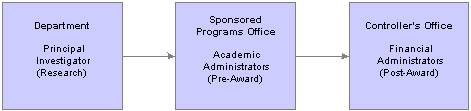
Administering Grants
Grants administrative functions include proposal and budget preparation and submission, award processing, award management and reporting, and award closeout. Grants delivers tools that support all these administrative requirements.
The following diagram illustrates the basic flow and structure of a proposal as it moves from the pre-award status to the post-award stage
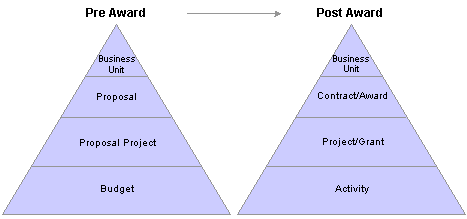
Pre award to post award flow
The following diagram illustrates the basic flow and structure of post award.
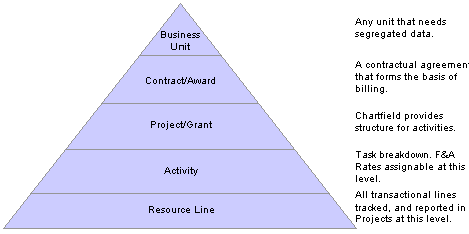
Post award structure
The following diagram illustrates the basic flow of Workflow.
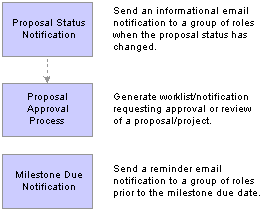
Workflow process diagram
Workflow manages the approval process and provides communication between the different project roles (PI, SPO, administrator, stakeholder, and others) through all aspects of the proposal’s life cycle. This is achieved by means of the creation of a workflow process using worklists and email notifications. Select milestones that will be due in the near future and also send out email notifications as needed. The process scheduler can be set up to run this process periodically.
The following diagram illustrates the basic flow of the Protocol Management process:
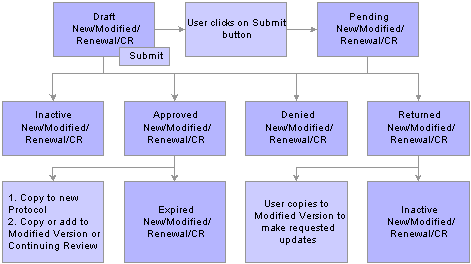
Protocol management process
Protocol Management functionality enables you to:
Capture all required data fields for submission to a review committee for approval.
Copy protocol and version.
Create and submit renewals.
Workflow for status changes, dispositions, meeting agenda, and so on.
Monitor review dates, expirations, renewals, and so on.
Create committee-related components for committee member setup, agenda, documentation of meeting minutes, and so on.
Create My Protocol component.
 PeopleSoft Grants Integrations
PeopleSoft Grants IntegrationsGrants integrates with these PeopleSoft applications:
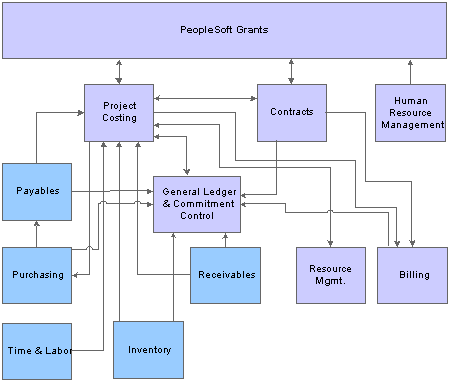
Grants integration flow with other PeopleSoft applications
We discuss integration considerations in the implementation chapters in this PeopleBook.
Supplemental information about third-party application integrations is located on the PeopleSoft Customer Connection website.
PeopleSoft Enterprise Contracts and Project Costing
Grants integrates with Project Costing and Contracts to send revenue entries for award transactions to General Ledger. To book revenue entries to General Ledger, you need to run a series of processes ending with a process to update the tables in Project Costing and Contracts.
PeopleSoft Enterprise Human Resource Management
To synchronize data with Human Resources Management (HRMS), Grants subscribes to application messages. Application messaging is based on the publish-and-subscribe model, which enables PeopleSoft applications to integrate with each other and with third-party applications.
PeopleSoft Enterprise General Ledger and Commitment Control
Commitment Control is an optional feature of General Ledger that enables you to control expenditures actively against predefined, authorized budgets.
PeopleSoft Enterprise Purchasing
Data flows both ways between Project Costing and Purchasing. You can enter requisition lines directly into Project Costing and then retrieve them through the Purchasing Requisition Loader and process them into requisitions in Purchasing.
PeopleSoft Enterprise Receivables
The integration of Receivables with Project Costing provides project managers with accounts receivable items and revenue-related adjustments. As a result, project managers have information about the progress of a project in terms of the outstanding revenue.
PeopleSoft Enterprise Billing
Grants integrates with Billing through Contracts to manage billing for your awards.
PeopleSoft Enterprise Time and Labor
The system brings labor costs into Project Costing whenever a user needs estimates for billing. To do this, the system uses tables, enterprise integration points, and other processes that are delivered with Project Costing and Time and Labor. To enable data transfer from Time and Labor to Project Costing during a payroll period, Time and Labor uses an estimation process that is linked with Payroll to summarize hours and labor expenses.
PeopleSoft Enterprise Inventory
After the sourcing routine in Purchasing identifies an item on a requisition as an inventory item, you can check purchasing availability directly from Purchasing or create and place a demand on the Inventory Demand Interface table, where Inventory picks it up. Inventory then determines whether the demand can be fulfilled.
 Grants Implementation
Grants ImplementationSetup Manager enables you to review a list of setup tasks for your organization for the applications that you are implementing. The setup tasks include the components that you must set up, listed in the order in which you must enter data into the component tables, and links to the corresponding PeopleBook documentation.
Because Grants is a solution that requires the installation of several different applications, you must use Setup Manager separately for each application that you install. Grants requires that you follow this order when using Setup Manager:
General Ledger
Projects
Billing
Contracts
Grants
PeopleSoft Financials also provides component interfaces to help you load data from your existing system into PeopleSoft tables. Use the Excel to Component Interface utility with the component interfaces to populate the tables.
This table lists all of the components that have component interfaces:
|
Component |
Reference |
|
|
Account (GL_ACCOUNT) |
||
|
Alternate Account (ALTACCT) |
||
|
Operating Unit (OPERATING_UNIT) |
||
|
Department (DEPARTMENT) |
||
|
Project ID (PROJECT) |
||
|
Product (PRODUCT) |
||
|
Fund Code (FUND_DEFINITION) |
||
|
Statistics Code (STATISTICS_TBL) |
||
|
Class Field (CLASS_PNL) |
||
|
Budget Reference (BUDREF_PNL) |
||
|
Program Code (PROGRAM_DEFINTION) |
||
|
Scenario (BD_SCENARIO) |
||
|
Chartfield 1 (CHARTFIELD1) |
||
|
Chartfield 2 (CHARTFIELD2) |
||
|
Chartfield 3 (CHARTFIELD3) |
||
|
InterUnit Template (IU_INTER_TMPLT) |
||
|
IntraUnit Template (IU_INTRA_TMPLT) |
||
|
InterUnit Pair Maintenance (IU_INTER_PR_BASIC) |
See Interunit Pairs. |
|
|
Ledgers for a Unit (BUSINESS_UNIT_LED) |
||
|
Value Added Tax Code (TAX_CODE_VAT) |
||
|
VAT Accounts by Business Unit (TAX_BU_CODE_VAT) |
See Defining VAT Accounts by General Ledger Business Unit (Optional). |
|
|
VAT Entity (VAT_ENTITY_ID) |
||
|
Vat Defaults CI Component (VAT_DEF_CI) |
||
|
Bank Branch Information (BANK_BRANCHPNL) |
See Setting Up Banks. |
|
|
Team Member Types (MEMBER_TYPE_TABLE) |
||
|
Team Member Personal Data (MEMBER_PERSON1) |
||
|
Support Team Members (TEAM_MEMBER_TABLE) |
||
|
Customer Group Table (CUST_GROUP_TBL) |
||
|
Contact Info (CONTACT_INFO) |
See Setting Up Contacts. |
|
|
General Information (CUSTOMER_GENERAL) |
||
|
User Preferences (OPR_DEFAULT) |
Other Sources of Information
In the implementation planning phase, take advantage of all PeopleSoft sources of information, including the installation documentation, data models, business process maps, and troubleshooting guidelines. A complete list of these resources is in the preface of About These PeopleBooks, with information about where to find the most up-to-date version of each.
See Also
Enterprise PeopleTools PeopleBook: PeopleSoft Setup Manager
Enterprise PeopleTools PeopleBook: PeopleSoft Component Interfaces
About These PeopleBooks