 Receivables Overview
Receivables Overview
This chapter provides an overview of PeopleSoft Enterprise Receivables and discusses:
Receivables business processes.
Receivables integration touchpoints.
Receivables implementation tasks.
 Receivables Overview
Receivables Overview
Selling on credit enables a company to maximize sales, yet it also increases the cost of working capital and exposes an organization to additional risk. Effective management of receivables is essential to improve the overall quality of your receivables asset and decrease the cost of working capital for your company.
Receivables enables you to:
Enter and track all of your receivables.
Receive and apply payments.
Manage outstanding receivables enabling your organization to collect money quickly.
Manage payment disputes and deductions that have a negative impact on days sales outstanding (DSO).
 Receivables Business Processes
Receivables Business ProcessesThe following diagram lists Receivables business processes. We discuss these business processes in the business process chapters in this PeopleBook:
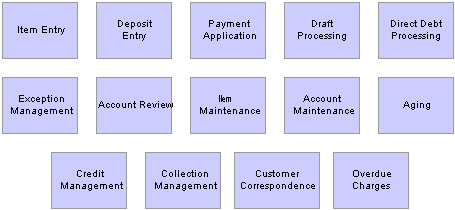
Receivables business processes
 Receivables Integration Touchpoints
Receivables Integration TouchpointsTo use Receivables to full advantage, it is important to understand the points of integration between Receivables and the other PeopleSoft applications that you have purchased, such as:
PeopleSoft Enterprise General Ledger.
PeopleSoft Enterprise Billing.
PeopleSoft Enterprise Order Management.
PeopleSoft Enterprise Promotions Management.
PeopleSoft Enterprise Purchasing.
PeopleSoft Enterprise Project Costing.
PeopleSoft Enterprise Contracts.
PeopleSoft Enterprise Real Estate Management.
PeopleSoft Enterprise Payables.
PeopleSoft Enterprise Cash Management.
PeopleSoft Enterprise Customer Relationship Management (CRM) applications.
Because applications share information, you must plan to work closely with the implementation teams that install other PeopleSoft applications to ensure that PeopleSoft provides the full functionality and efficiency that your company requires.
We discuss integration considerations in the implementation chapters in this PeopleBook. Supplemental information about third-party application integrations is on the PeopleSoft Customer Connection website:
This diagram shows the integration of Receivables with other PeopleSoft applications.
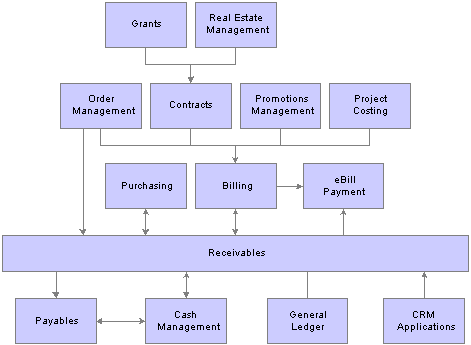
Receivables integrations
Receivables sends accounting entries to General Ledger through the Journal Generator Application Engine process (FS_JGEN).
If you have Billing, you enter invoices and credit memos in Billing and interface them to Receivables. You can choose to have Billing create the accounting entries or to have Receivables create them. You can drill down to see invoice details for an item in Billing.
Receivables receives information that is entered in sales orders and interfaced to Billing. Receivables enables you to drill down to see sales order details from an item. Receivables also receives claimback items directly from Order Management, and sends Order Management notification when the open balance for a claimback changes due to payment or maintenance activity. In Order Management, you use the claim management workbench to send the claimbacks to Receivables and reconcile payment activity for the claimbacks.
The Load Cash Drawer Receipts Application Engine process (CDR_LOADPMT) updates the payment staging tables in Receivables when you enter payments and deposits for orders using the Cash Drawer feature. The Payment Loader Application Engine process (AR_PAYLOAD) updates the payment application tables with the payment data.
Receivables receives vendor rebate claims and vendor rebate reversals directly from Purchasing, and sends Purchasing notification when the open balance for a vendor rebate item changes due to payment or maintenance activity. In Purchasing, you use the claim management workbench to send the vendor rebate claims to Receivables and reconcile payment activity for the claims.
You create customer promotions in Promotions Management. When a customer takes a promotion, you enter a customer claim for a promotion and create a credit memo to offset an authorized deduction. The credit memo is interfaced from Billing so that you can apply it to the deduction in Receivables. You can drill down to see promotions details for a promotion that is associated with a deduction item. If you choose to write off an authorized deduction that is associated with a promotion, Promotion Management can update the fund for the promotion.
When you enter pending item information in Receivables, you can also enter information that is picked up by Project Costing ChartField values. A project manager using Project Costing can review outstanding revenue to keep complete financial control of a project. Resources rows that you enter in Project Costing can be interfaced to Billing to create invoices, which become items in Receivables by using the billing interface.
Billing plan lines that you enter in Contracts are interfaced to Billing to create invoices. These invoices become items in Receivable by using the Billing interface. You can drill down to see contract details for an item in Receivables.
Bills in Real Estate Management are sent to Contracts and then these bills enter Receivables through the Billing interface.
Grants
Invoices can originate in Grants and then be interfaced through Contracts and Billing into Receivables.
Payables
The refund process in Receivables adds rows to tables that are used by Payables to build a voucher.
Cash Management integrates with Receivables through the Treasury Netting Center. You must use Cash Management with Payables to use the bilateral netting functionality that offsets open items with open vouchers in Payables. This functionality is useful when you have customers that are also vendors.
Cash Management also provides the Financial Gateway feature, which enables you to communicate directly with the bank for direct debit payments. Financial Gateway creates the electronic funds transfer file (EFT) after receiving the direct debit information from Receivables, and sends the transmission to the bank. It also provides acknowledgement statuses to Receivables from the bank.
CRM
CRM integrates with Receivables to obtain financial information for a customer. The CRM 360-Degree View displays the information under nodes in the 360-Degree View tree. CRM provides the GET ACCOUNT RECEIVABLES FOR 360 DEGREE VIEW enterprise integration point (EIP) to request the information. CRM sends a request application message (AR_CRM_REQUEST) to Receivables requesting information for a specific setID, customer, and date range. Within the request application message, CRM may request up to nine different data sets:
Customer status and balances (AR_STATUS_REQ)
Payments (AR_PAYMENT_REQ)
Dunning notices (AR_DUNNLTR_REQ)
Statements (AR_STATEMNT_REQ)
Follow-up notices (AR_FOLLWLTR_REQ)
Disputes (AR_DISPUTES_REQ)
Deductions (AR_DEDUCTNS_REQ)
Conversations(AR_CONVERS_REQ)
Overdue charges (AR_OVERDUE_REQ)
Receivables sends a response application message (AR_CRM_RESPONSE) back to CRM, returning as many data sets as are requested. The CRM 360-Degree View displays summary information for those requested data sets. The user can click on the links to drill down and view more detailed financial information in Receivables.
See the section on managing enterprise integration for CRM in the PeopleSoft Enterprise CRM Application Fundamentals PeopleBook.
 Receivables Implementation
Receivables ImplementationPeopleSoft Enterprise Setup Manager enables you to review a list of setup tasks for your organization for the products that you are implementing. The setup tasks include the components that you must set up, listed in the order in which you must enter data into the component tables, and links to the corresponding PeopleBook documentation.
Receivables also provides component interfaces to help you load data from your existing system into Receivables tables. Use the Excel to Component Interface utility with the component interfaces to populate the tables. This table lists all of the components that have component interfaces:
|
Component |
Component Interface |
Reference |
|
Account (GL_ACCOUNT) |
ACCOUNT_CF |
|
|
Alternate Account (ALTACCT) |
ALTACCT_CF |
|
|
Operating Unit (OPERATING_UNIT) |
OPER_UNIT_CF |
|
|
Department (DEPARTMENT) |
DEPT_CF |
|
|
Project ID (PROJECT) |
PROJECT_CF |
|
|
Product (PRODUCT) |
PRODUCT_CF |
|
|
Fund Code (FUND_DEFINITION) |
FUND_CF |
|
|
Statistics Code (STATISTICS_TBL) |
STATISTICS_CODE |
|
|
Class Field (CLASS_PNL) |
CLASS_CF |
|
|
Budget Reference (BUDREF_PNL) |
BUDGET_REF_CF |
|
|
Program Code (PROGRAM_DEFINTION) |
PROGRAM_CF |
|
|
Scenario (BD_SCENARIO) |
BUDGET_SCENARIO |
|
|
Chartfield 1 (CHARTFIELD1) |
CHARTFIELD1 |
|
|
Chartfield 2 (CHARTFIELD2) |
CHARTFIELD2 |
|
|
Chartfield 3 (CHARTFIELD3) |
CHARTFIELD3 |
|
|
InterUnit Template (IU_INTER_TMPLT) |
IU_INTER_TMPLT |
|
|
IntraUnit Template (IU_INTRA_TMPLT) |
IU_INTRA_TMPLT |
|
|
InterUnit Pair Maintenance (IU_INTER_PR_BASIC) |
IU_INTER_PR_BASIC |
See Interunit Pairs. |
|
Ledgers for a Unit (BUSINESS_UNIT_LED) |
EM_BUS_UNIT_LED |
|
|
Value Added Tax Code (TAX_CODE_VAT) |
TAX_CODE_VAT |
|
|
VAT Accounts by Business Unit (TAX_BU_CODE_VAT) |
TAX_BU_CODE_VAT |
See Defining VAT Accounts by General Ledger Business Unit (Optional). |
|
VAT Entity (VAT_ENTITY_ID) |
VAT_ENTITY_ID |
|
|
Vat Defaults CI Component (VAT_DEF_CI) |
VAT_DEF_CI |
|
|
Bank Branch Information (BANK_BRANCHPNL) |
TR_BANK_BRANCH_CI |
|
|
Team Member Types (MEMBER_TYPE_TABLE) |
MEMBER_TYPE_TABLE_CI |
|
|
Team Member Personal Data (MEMBER_PERSON1) |
MEMBER_PERSON1_CI |
|
|
Support Team Members (TEAM_MEMBER_TABLE) |
TEAM_MEMBER_TABLE_CI |
|
|
Customer Group Table (CUST_GROUP_TBL) |
CUSTOMER_GROUP |
|
|
Sales - Use Tax Authority (TAX_AUTHORITY) |
TAX_AUTHORITY |
|
|
Sales - Use Tax Code (TAX_CODE) |
TAX_CODE_CI |
|
|
Contact Info (CONTACT_INFO) |
CONTACT |
See Setting Up Contacts. |
|
General Information (CUSTOMER_GENERAL) |
CUSTOMER_MAIN_CI CUSTOMER_BILLTO_CI CUSTOMER_SOLDTO_CI CUSTOMER_SHIPTO_CI CUSTOMER_MISC_CI |
|
|
User Preferences (OPR_DEFAULT) |
OPR_DEFAULT_FIN |
|
|
Unit Security by Perm List (SEC_BU_CLS) |
SECURITY_BU_CLS |
|
|
Unit Security by User ID (SEC_BU_OPR) |
SECURITY_BU_OPR |
|
|
Ledger Security by Perm List (SEC_LEDGER_CLS) |
SECRUITY_LEDGER_CLS |
|
|
Ledger Security by User ID (SEC_LEDGER_OPR) |
SECURITY_LEDGER_OPR |
Other Sources of Information
In the implementation planning phase, take advantage of all PeopleSoft sources of information, including the installation guides, data models, business process maps, and troubleshooting guidelines. A complete list of these resources is in the preface of About These PeopleBooks, with information on where to find the most up-to-date version of each.
See Also
Enterprise PeopleTools PeopleBook: PeopleSoft Setup Manager
Enterprise PeopleTools PeopleBook: PeopleSoft Component Interfaces
About These PeopleBooks