Understanding Polls
Polls are a simple way for you to gather opinions and comments from your portal users using a pagelet that is displayed on the homepage or in a workspace. Use Poll pagelets to show a single question or poll in a pagelet and enable users to add comments and see other responses to the poll. Until the user has answered the poll, only the poll question appears in the pagelet. After the user has responded to the poll, the current poll results appear in the pagelet.
Poll pagelets are not created using Pagelet Wizard, but are created from within the Poll component for sites. Workspace polls are created at the time the workspace is created and can display only one poll.
The following example illustrates the Unanswered Poll pagelet.
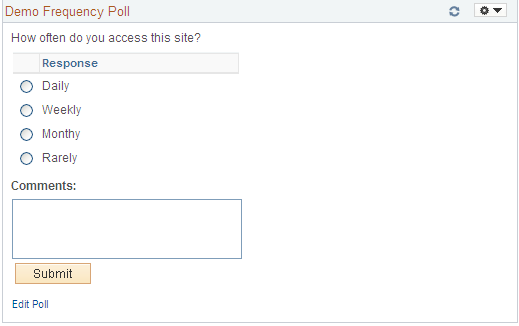
The following example illustrates the Poll pagelet with response.
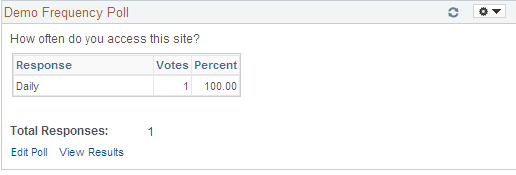
The poll administrator can manage the display and content of the poll by clicking the Edit Poll link to access the Maintain Polls component.
Although only one question is displayed in the pagelet at a time, you can create multiple questions and have them appear based on different publishing dates. For example, you can create the Poll pagelet and have a different question appear each month by assigning effective-dated publishing dates to the future questions.
Note: To ask a single question using a template pagelet, use the Content Ratings feature. To ask users a series of questions, use the Surveys feature.