Completing Surveys
This section discusses how to complete surveys.
Use the Survey page (EO_PE_SV_FILLSVY) to complete distributed surveys.
Navigation:
Click the link from the email notification for the survey.
|
Page Name |
Definition Name |
Usage |
|---|---|---|
|
EO_PE_SV_FILLSVY |
Complete distributed surveys. |
The following example illustrates the Survey page. Access the Survey page (click the link from the email notification for the survey) or (Take a Survey) as shown below.
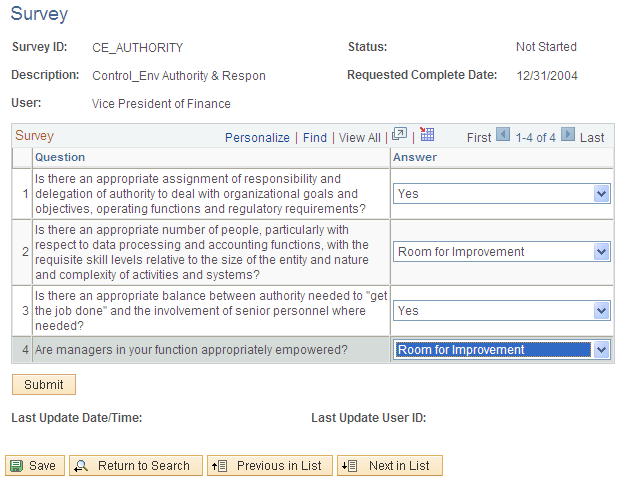
To complete the survey:
Select the answer to each question from the drop-down list box.
Save the survey if you need to finish it at a later time.
The system stores your in-progress work.
Click Submit to indicate that you have completed the survey.
Once you submit the survey, you can't modify any answers.