Understanding Content Ratings and Usage Tracking (iTracker)
Reaction to portal content can be monitored through the following mechanisms:
Giving users an opportunity to express their opinions.
Tracking which items users access.
PeopleSoft Interaction Hub includes a content ratings feature to manage user feedback and an iTracker (the invisible usage tracker) to track usage of content. To use these features, the monitored content must use the Context Manager and the Dynamic Content template (PTCXM_DYNAMIC_CON_TEMPLATE). The Dynamic Content template should be configured to include the Content Ratings pagelet (PAPP_SURVEY_LINKS_SCR). You then need to associate the menu item to the poll using the Manage Content Ratings component.
Note: If you specify an Context Manager configuration for specific menu items, and you want to deploy a content rating poll to these menu items, you should also assign the Content Ratings pagelet to those menu items in the Context Manager.
The content ratings feature enables you to:
Configure single-question polls.
Assign questions to a menu item or a portal-hosted unregistered URL.
Monitor user feedback.
Content ratings can be set up for managed content and for menu items.
Content ratings administrators can associate multiple content ratings polls with any portal-hosted content, and a poll’s questions can be effective-dated to change over time.
The content ratings feature can also be used more broadly as a poll taker. For example, you can ask a range of questions of your users that are not necessarily tied to the content that they are viewing. In those circumstances, we recommend that you deploy a poll to one heavily trafficked menu item or portal-hosted URL. That way, results that you see on the Poll page and Results pages will be grouped properly for non-content related questions, as opposed to being spread out over multiple content items.
Results are accessible to poll respondents on the Content Ratings page when navigating from the Content Ratings pagelet. They are also accessible on the advanced results pages available to content ratings managers and administrators. Results pages display data by menu item, content item or URL.
PeopleSoft Interaction Hub includes a pre-configured content ratings poll named CONTENTRATINGS. This poll asks the user to rate the effectiveness of a page on a scale of one to five, with one being the low rating.
Important! You can customize the text of the CONTENTRATINGS poll’s title or question, but you should not change the poll ID or the answer configuration.
Content Ratings for Managed Content
Content ratings are available for items of managed content only when content is displayed in the content WorkCenter—that is, when the content in a WorkCenter option is enabled on the Installation Options page. When this option is enabled, the content WorkCenter includes the Content Rating pagelet in a related content frame. The default poll for the Content Rating pagelet is also defined on the Installation Options page. However, content ratings administrators can use the Managed Content page documented in this topic to override the default poll for individual items of managed content.
The following illustrates content displayed in the content WorkCenter with responses to the default poll in the Content Rating pagelet:
This example illustrates the Content WorkCenter displaying the Content Rating pagelet.
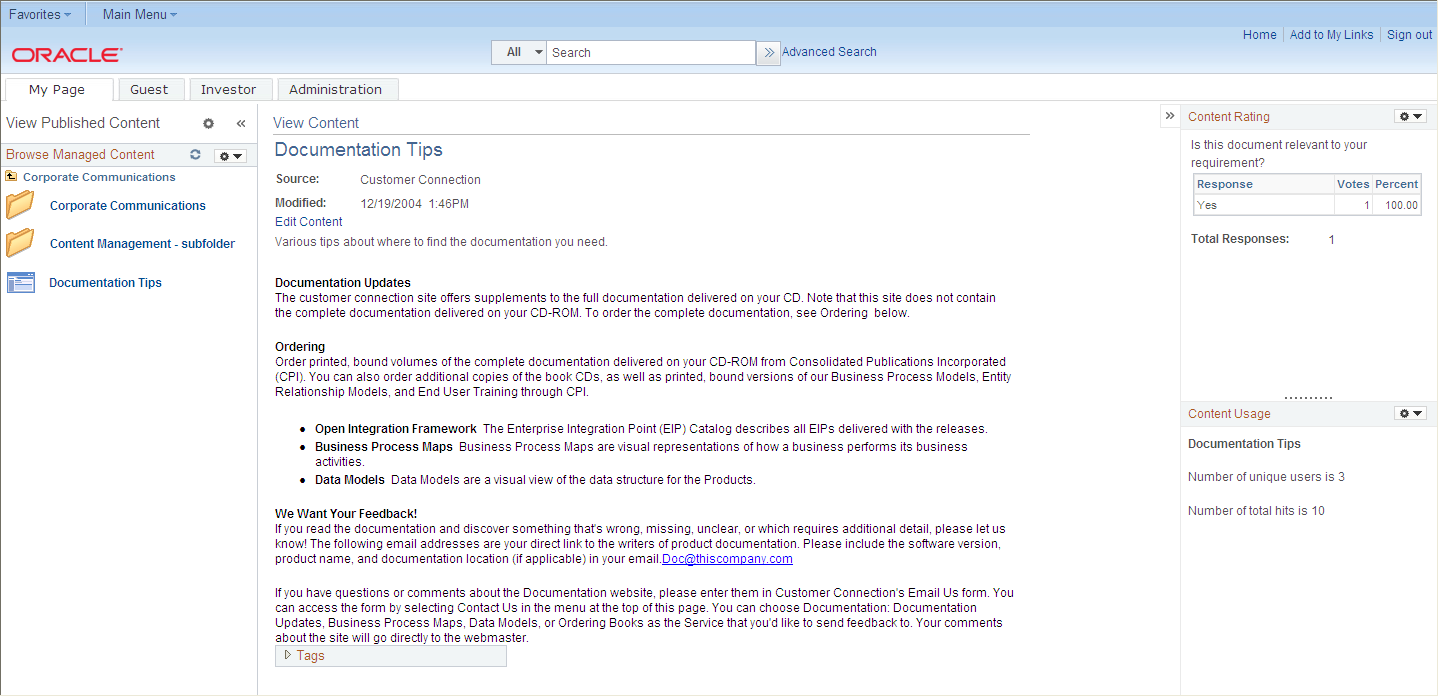
Content Ratings for Menu Items
Content ratings for menu items (also referred to as content references) are configured through PeopleSoft Interaction Hub’s Context Manager framework. You must assign the Content Ratings template pagelet to the menu item within Context Manager. In addition, you must assign one or more polls to the menu item on the Menu Items page discussed in this topic.
When users access a page that is being polled, the Content Ratings pagelet containing a link to the poll is displayed in the Context Manager frame. When the user clicks the poll link, the content ratings question appears in a new browser window. A user can answer each content ratings question only once for any given menu item or URL. However, if the poll is deployed to many different content items, the user can answer it again for each different menu item.
The following example illustrates the Context Manager frame with the Content Ratings pagelet.
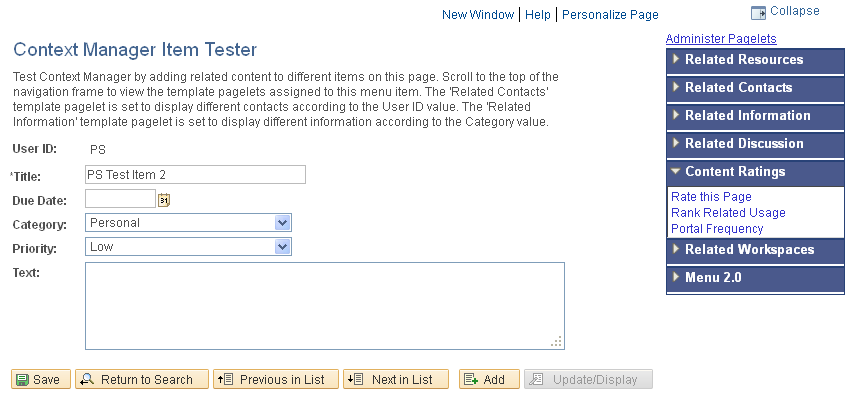
iTracker is an invisible tracking system that can monitor the pages (also referred to as content references or menu items) that a user accesses. In addition, iTracker can be deployed to track users’ access to blog posts, discussion posts, and all content management system items. An iScript stores the user ID, object ID, and date and time information each time that a tracked item is accessed.
For menu items including portal content available through unified navigation, iTracker stores the PORTALCONTENTURL parameters, which is the portal URL less any parameter values. For unregistered URL tracking, iTracker uses the PORTALACTUALURL parameter value, which is the portal URL plus any parameter values. However, if the PORTALACTUALURL parameter value exceeds 254 characters in length, the system will use the PORTALCONTENTURL parameter.
Important! iTracker tracks usage only when users access menu items via the drop-down menu. Access to menu items via other mechanisms such as menu pagelets, navigation collections, DFAN pages, and so on does not produce iTracker usage data.
For menu items, iTracker data is stored in the PS_EO_PE_SR_ITRACK table. The results are available through the Usage Results by Menu Item page.Two queries also provide iTracker results: EO_PE_SR_TRKCONTHITS_QRY (returns the number of hits for a specific item) and EO_PE_SR_TRKCONTUSRS_QRY (returns the number of unique users who accessed that item).
You assign menu items or unregistered URLs to the iTracker in the same way that you specify which content you want to associate with standard content ratings polls.
For blog posts, discussion posts, and content management system items, iTracker data is stored in the PS_EO_PE_SR_OBJTRK table. Two queries provide iTracker results: EO_PE_SR_TRKCONTHITS_QRY (returns the number of hits for a specific item) and EO_PE_SR_TRKCONTUSRS_QRY (returns the number of unique users who accessed that item). These results are also available when the EO_PE_SR_ITRK_SBP subpage is added to the component that is used to display these items. In addition, when content has been configured to be displayed in the content WorkCenter template, usage tracking is provided in the related content frame.