Configuring Content Display in a WorkCenter
This section provides an overview of managed content display in a WorkCenter and discusses how to:
Enable managed content display in the WorkCenter page.
Change the default content ratings poll in the related content frame.
Change the default content ratings poll for specific pieces of content.
You can optionally configure PeopleSoft Interaction hub to display published managed content in the View Published Content WorkCenter page. This page enables portal users to see related content while viewing published pieces of managed content. This is a system-wide setting, that applies to all portal users. If this option is enabled, when portal users access published managed content by browsing content folders, viewing search results for managed content, or using a content pagelet on their home page, the content appears in the View Published Content WorkCenter page.
Note: This option is not available for Workspace content. This feature requires PeopleTools 8.52 or higher.
This example shows the View Published Content WorkCenter page.
This example illustrates the fields and controls on the Viewing managed content in the View Published Content WorkCenter page.
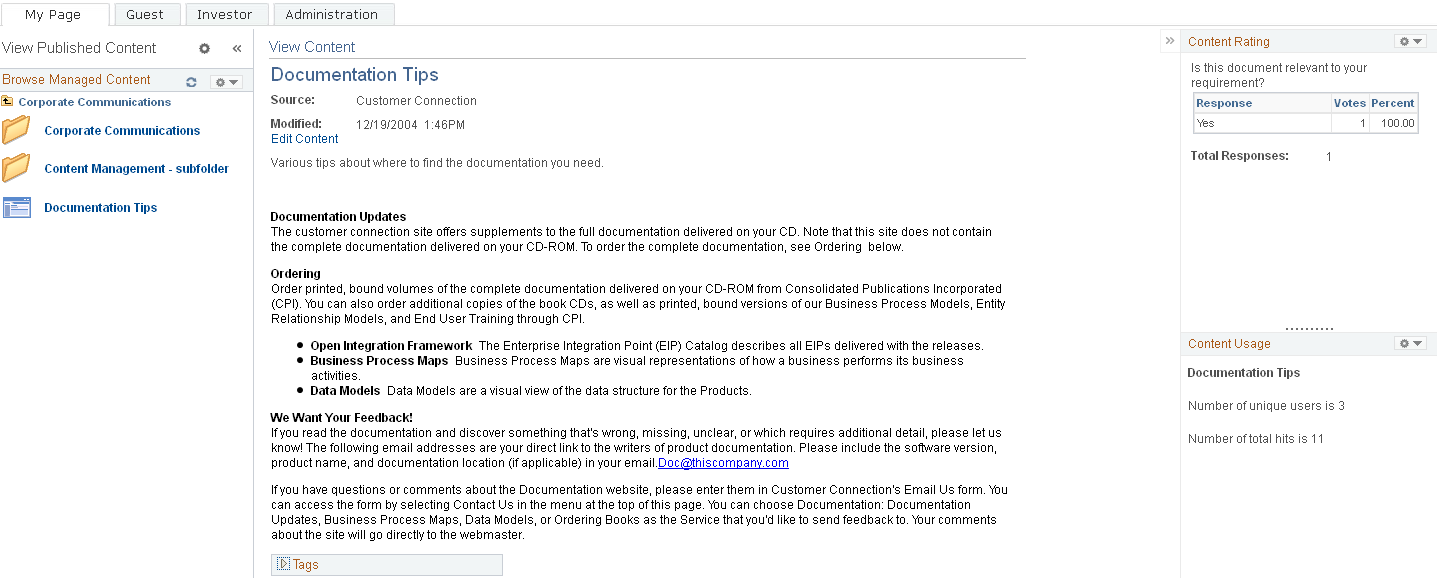
The left frame contains a navigation pagelet.
The center frame contains the managed content item.
The right frame contains related content, and includes these paglets:
Content Rating
Use this pagelet to respond to the poll questions for the content item
Content Usage
Use this pagelet to review the number of unique users that have accessed the content and the total number of times the content has been viewed.
These pagelets use related content services. Administrators can add additional related content service pagelets to this component using the PeopleTools Related Content framework.
See PeopleTools: PeopleTools Portal Technologies, "Developing and Configuring Related Content Services."
Use the Installation Options page (EO_PE_OPTIONS) to enable the display of content in the WorkCenter page.
Navigation:
Portal Administration, System Data, Installation Options
Field or Control |
Description |
|---|---|
Enable Content in WorkCenter |
Select to use the View Published Content WorkCenter page to display published managed content items. |
Auto-open attachment and URL |
Select to open the attachments and websites automatically when viewing a content. |
The Installation Options page is discussed in detail in PeopleSoft Interaction Hub: Portal and Site Administration
You can change the default ratings poll to use for managed content items using the Default Poll field on the Installation Options page ().
Use the Managed Content page (EO_PE_SR_SRV_CM) to change the default ratings poll to use for specific pieces of content.
Navigation: