Viewing Content Using the View Published Content WorkCenter Page
This section discusses how to use the View Published Content WorkCenter page.
If the Enable Content in WorkCenter check box is selected on the Installation Options page, when you access published content by browsing content folders, viewing search results, or using a content pagelet on your home page, the content appears in the View Published Content WorkCenter page. This applies to managed content and categorized content.
Note: WorkCenter pages require PeopleTools 8.52 or higher.
This example shows the View Published Content WorkCenter page.
This example illustrates the fields and controls on the View Published Content WorkCenter page. You can find definitions for the fields and controls later on this page.
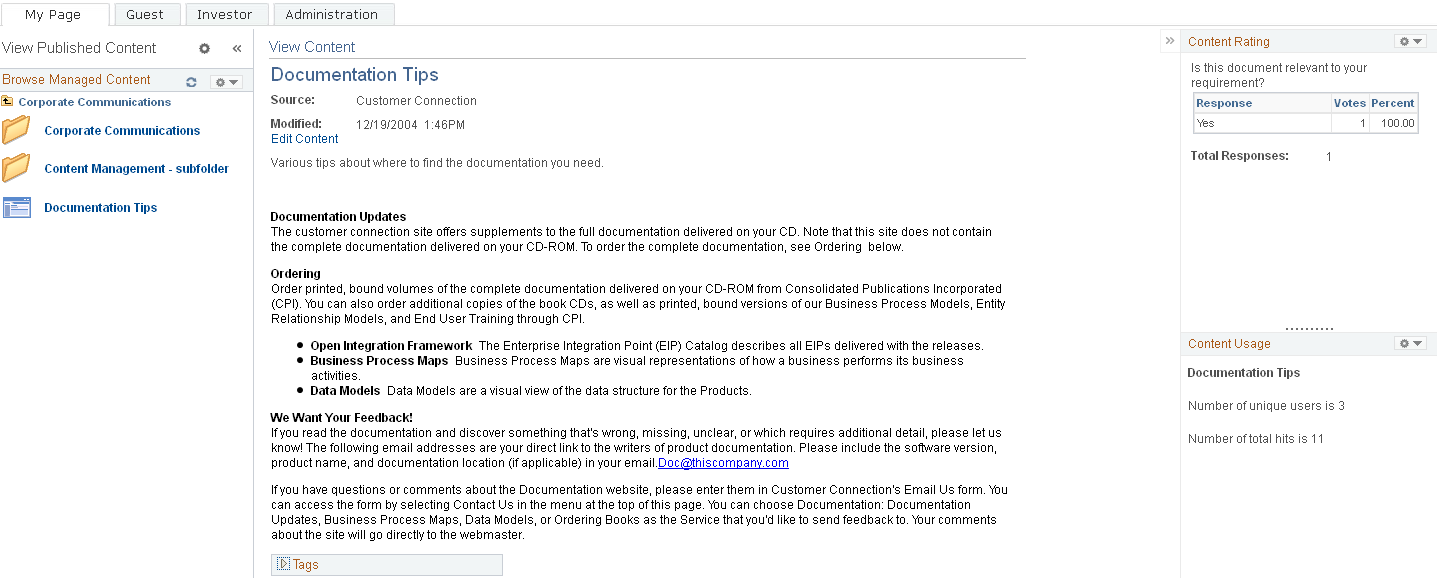
See the product documentation for PeopleSoft Interaction Hub: Using Portal Features and PeopleTools: Applications User's Guide, "Using PeopleSoft Application Pages."
Browse Managed Content
Use this pagelet to navigate to other published content within the folder hierarchy of the managed content item.
Click the icons to traverse the folders. Click a document to view it in the main content area.
Related Content
Use the Content Rating pagelet to respond to or review results of the poll questions for the content item.
Use the Content Usage pagelet to review the number of unique users that have accessed the content item and the total number of times the content item has been viewed.