Understanding Community Calendars
Community calendars provide a way for groups to share, organize, and communicate about events that pertain to their organization or group. Calendar membership can be assigned for users or roles and have different privileges including the ability to view, create, and edit the events for a calendar. Users can view calendars online in pagelets or in the full-page view accessible from the pagelet or the menu navigation.
Calendars can be accessed from portals, sites, and workspaces. Calendars exist in a standalone form in portals and sites. Standalone calendars are accessible in portals and sites through the My Community Calendars page under the My Content menu. In workspaces, a calendar is available in the Calendar module that is part of the workspace.
Understanding the My Events Pagelet
The My Events pagelet is a delivered homepage pagelet that shows all of the events, action items, and tasks a user has access to across portals and sites (if personalized to do so). Users can personalize the appearance of this pagelet to show a monthly, weekly, or daily view and to select one or more calendars from which to retrieve events and one or more action item lists from which to retrieve action items.
The following example illustrates the My Events pagelet (monthly view) which shows the My Events pagelet in a monthly view displaying events from a calendar, action item list, and task list:
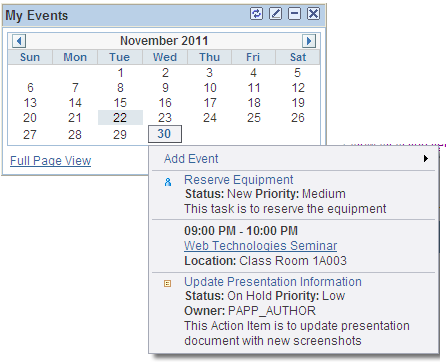
The calendar in the My Events pagelet allows you to view the following items:
Term |
Definition |
|---|---|
Calendar events |
Maintained on one or more calendars configured to display in the pagelet. |
|
Maintained on one or more action item lists configured to display in the pagelet. |
|
Personal tasks created and maintained by you. |
Understanding the Calendar Module in Collaborative Workspaces
In a workspace, the Calendar module enables members to manage the workspace calendar to coordinate the activities of the workspace team. A workspace calendar provides a way to share, organize, and communicate about events that pertain to the workspace. Workspace members can also view workspace events in the Calendar pagelet and in the Upcoming Events pagelet on the workspace homepage or in the full-page view in the Calendar module. Similar to the My Events pagelet, the Calendar pagelet can simultaneously display the workspace calendar, workspace action items, and a user's tasks.
Note: Action items and tasks are not be displayed in the full-page view of a workspace calendar.
 Action items
Action items Tasks
Tasks