Maintaining All Folders
This section discusses how to use the Maintain All Folders option.
Access the Maintain Folders page (EPPCM_DEFN_CATG) (select
This is the screenshot of Maintain Folders page.
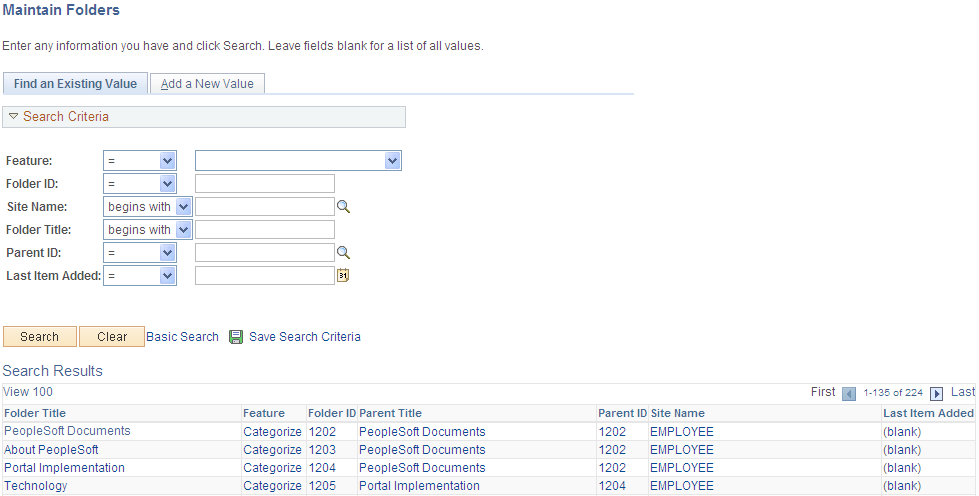
The Maintain All Folders option enables you to locate a folder that is stored in the Content Management system in any site and access the children associated with the selected folder.
Use the Maintain Folders search page to find the desired folder. You can search by Feature, Folder ID, Folder Title, Last Item Added, Parent ID, or Site Name. Click the folder title to access the Content Properties page, where you can edit or view the property details based on your security access.