Understanding Search in PeopleSoft Interaction Hub
You can perform searches in PeopleSoft Interaction Hub by specifying a search string and search group in Global Search, which is available in the portal header. After the results are displayed, you can refine your original search or specify entirely different search criteria and search group. In addition, PeopleSoft Interaction Hub enables users to search content using feature-based search.
Note: Both the search options require that you deploy the necessary search definitions and categories.
Deploying Search Definitions and Categories
Global Search
Global Search, formerly called Application Search, provides a way for a user to search across all or a specific group of search indexes. Global Search is available in the portal header throughout the user's session irrespective of the content the user is accessing in the target frame. It allows the user to search and drill down to a specific row and transaction from the search results without navigating to the classic component search page. Global Search can be configured to search across indexes from multiple content provider systems.
In the following example, Global Search has been configured for a PeopleSoft Interaction Hub system.
This example illustrates Global Search in the portal header.
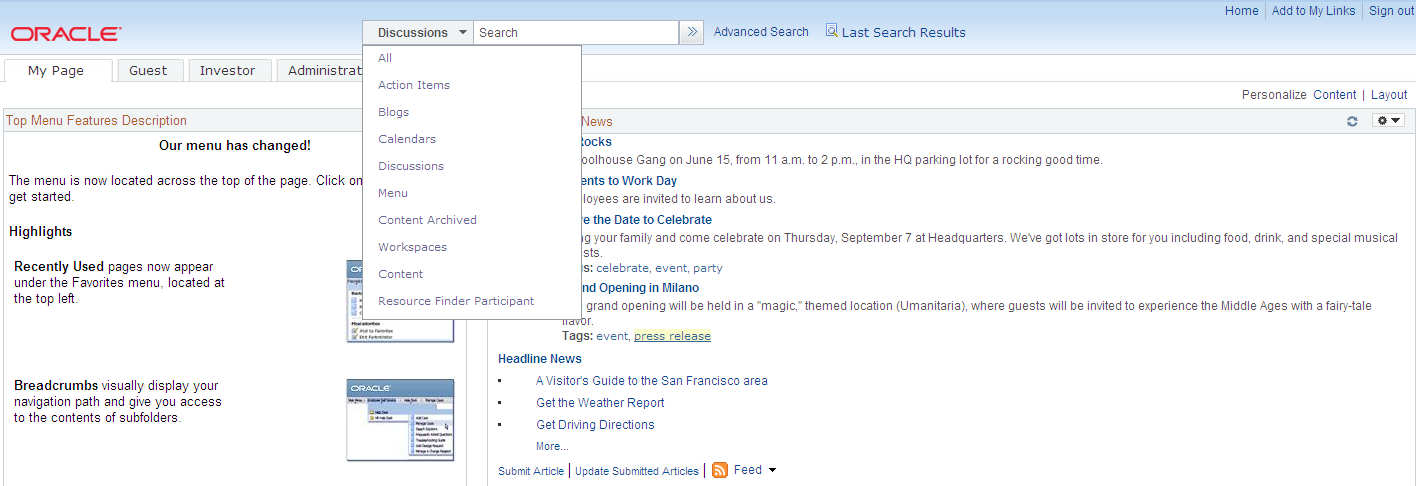
Feature-Based Search
Many features in PeopleSoft Interaction Hub provide a Search link that allows you to search for content within the scope of that feature. You can search within each of the following:
Action item lists
Blogs
Calendars
Content management folders
Discussion forums
Resource Finder
Workspaces