Troubleshooting Unified Navigation Setup
This topic discusses the read-only configuration status and Integration Broker diagnostics pages that display information on the unified navigation setup.
|
Page Name |
Definition Name |
Usage |
|---|---|---|
|
PTUN_UNINAVSTATUS |
Displays list of nodes that are configured in the Integration Broker network and in single signon and folders created in the PeopleSoft Interaction Hub system. |
|
|
PTUN_DIAGNOSTICS |
Displays detailed information on nodes configured in the Integration Broker network and in single signon. |
The Unified Navigation Configuration Status page is a read-only page that displays the nodes in the Integration Broker network, the trusted nodes in single signon, and the folders created in the PIH system.
To view the Unified Navigation Configuration Status page:
Select to open the Unified Navigation WorkCenter page.
In the Unified Navigation pagelet, click the link to open the Unified Navigation Configuration Status page in the target area.
This example illustrates the nodes in the Integration Broker network, the trusted nodes in single signon, and the folders created in the PeopleSoft Interaction Hub system.
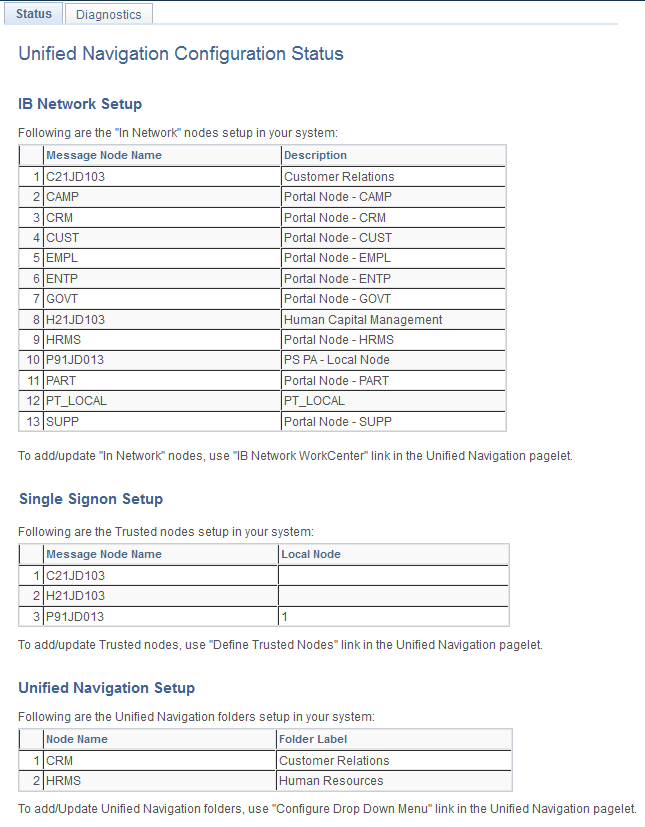
The Integration Broker Diagnostics page displays details of the nodes in the Integration Broker network and the trusted nodes in single signon. The Integration Broker Diagnostics page enables you to review the details of each active node without having to open the Node Definitions page for each node to check the values entered in the node. However, if you need to modify any value of a node, you must open the Node Definitions page.
To view the Integration Broker Diagnostics page:
Select to open the Unified Navigation WorkCenter page.
In the Unified Navigation pagelet, click the Unified Navigation WorkCenter link to open the Unified Navigation Configuration Status page in the target area.
On the Unified Navigation Configuration Status page, click the Diagnostics tab.
This example illustrates the nodes in the Integration Broker network and the trusted nodes in the single signon setup.
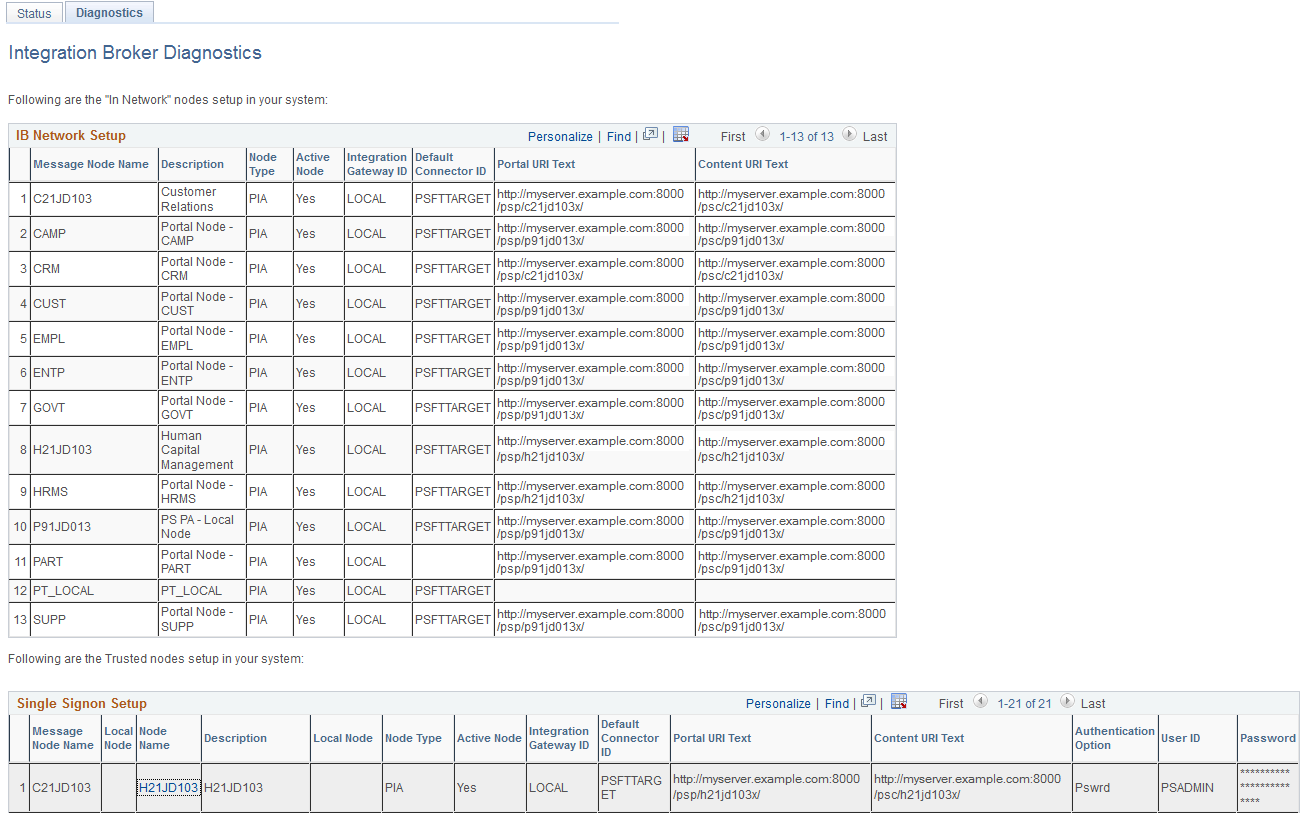
Field or Control |
Description |
|---|---|
Message Node Name |
In the IB Network Setup grid, the Message Node Name column displays all the active message nodes in the unified navigation cluster. |
Portal URI Text |
In the IB Network Setup grid, the Portal URI Text column displays the URI text for the portal servlet (psp) defined for the node. If you need to change this value, click the node name in the Single Signon Setup grid. |
Content URI Text |
In the IB Network Setup grid, the Content URI Text column displays the URI text for the pscontent servlet (psc) defined for the node. If you need to change this value, click the node name in the Single Signon Setup grid. |
Node Name |
In the Single Signon Setup grid, the Node Name column displays all the active nodes associated with an active message node that is configured with single signon in the unified navigation cluster. Click a node name to open the Node Definitions page where you can modify the values if needed. |