Understanding Page and Field Configurator
PeopleSoft Page and Field Configurator enables you to define properties of pages and fields, for Classic and Fluid pages, based on business requirements.
You can define multiple configurations for a component based on different user roles, define multiple criteria based on the component fields and system variables, and selectively apply the configuration at run time if the criteria is satisfied based on the run time values. Page and Field Configurator can mask data in pages and search fields, and track the history of changes to specific fields on specific pages.
For an overview of Page and Field Configurator, view the following Video Feature Overview (VFO): PeopleSoft Page and Field Configurator
Page and Field Configurator delivers the following configuration types: Standard, Masking, and Change Tracking.
Each configuration type provides a unique set of capabilities and configuration properties for pages and fields. The configuration type is determined using the Page and Field Configurator - Add a New Value page.
This example illustrates the Configuration Type options on the Page and Field Configurator - Add a New Value page
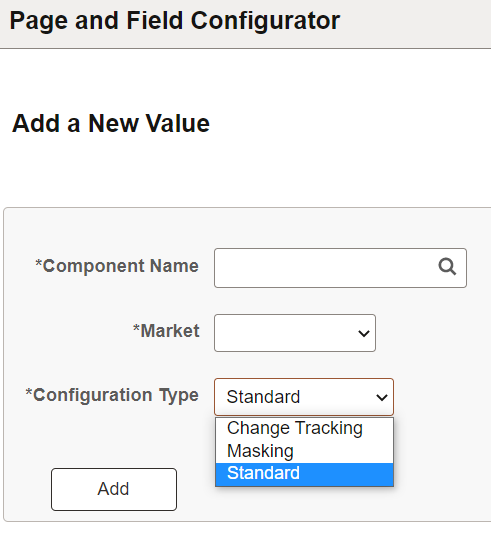
Standard Configuration Type
The Standard configuration type allows you to hide a field or page, change the label of a field, add a default value to a field, make the field or page read-only, or mark the field as mandatory without having to customize delivered application pages. It also allows you to verify the configuration against the underlying page metadata.
To configure the component for Standard Configuration Type, see Using Page and Field Configurator.
Masking Configuration Type
The Masking configuration type allows you to mask page fields and search fields based on a chosen mask profile.
To configure the component for Masking Configuration Type, see Masking Data in Page and Field Configurator.
Change Tracking Configuration Type
The Change Tracking configuration type allows you to track information changes made by users. You can display the log of changes to users as related content.
To configure the component for Change Tracking Configuration Type, see Tracking Changes with Page and Field Configurator
You can also notify users when changes occur using Notification Composer with Page and Field Configurator. See Understanding how to use Notification Composer with Page and Field Configurator
The page and field configuration can be exported as ADS (Application Data Set) zip files and can be imported back to the desired database. The data set definition EOCC_CONFIGURATION can be used to export the configuration defined in one environment to another.
Note: The Data Set EOCC_CONFIGURATION will contain only the Page and Field related configurations. Any Event Mapping related configurations needs to be exported/imported separately using the corresponding ADS definitions. Alternatively, users can use the Apply Configuration push button on the "Map to Portal Registry" page to generate the Event Mapping configuration on the target environment."
See the product documentation for:
PeopleTools: Lifecycle Management Guide, Copying and Comparing ADS Projects
PeopleTools: Portal Technology, Using the PeopleSoft Related Content Framework, Managing Related Content Configurations and Data, Upgrading or Copying Related Content Data Using ADS Definitions