Setting Up IBAN Information
To set up IBAN Information, use the IBAN Country Setup (SETUP_IBAN_TBL) component.
These topics provide an overview of IBAN setup and discuss how to set up IBAN information.
|
Page Name |
Definition Name |
Usage |
|---|---|---|
|
SETUP_IBAN_TBL |
Enable the IBAN feature for a specific country. Create BBAN validation rules. |
The International Bank Account Number (IBAN) is an account number that uniquely identifies a bank account and is assigned according to ISO standards so that it can be used across national borders. PeopleSoft applications can include this information at the bank account level.
To set up IBAN functionality you must select the IBAN enabled field on the IBAN Country Setup page. You can also establish the rules used to create the Basic Bank Account Number (BBAN) on this page. After the IBAN feature is enabled, the IBAN field and Validate button appear on the Source Bank Account page and the Maintain Bank Account pages for the country.
Use the IBAN Country Setup page (SETUP_IBAN_TBL) to enable the IBAN feature for a specific country. Create BBAN validation rules.
Navigation:
This example illustrates the fields and controls on the IBAN Country Setup page. You can find definitions for the fields and controls later on this page.
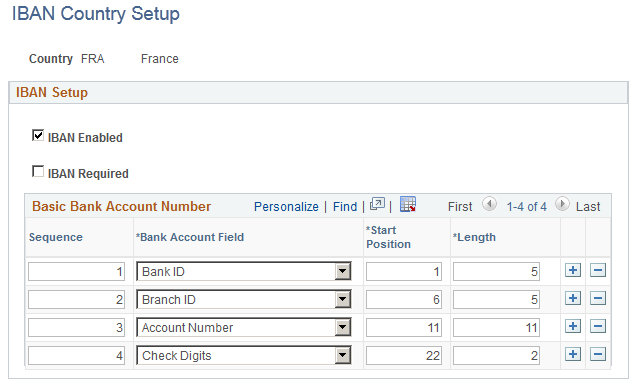
Field or Control |
Description |
|---|---|
IBAN Enabled |
Select this check box to enable the IBAN functionality for this country. If you enable IBAN, the IBAN field and the Validate button appears when you set up a source bank account page or a payee bank account with this country code. |
IBAN Required |
Select this check box to require an IBAN value for accounts in this country. If you select this check box, you must complete the IBAN fields when you set up a source bank account or a payee bank account with this country code. In addition, this check box controls whether the Already have an IBAN Number field appears on the following pages:
If you select this check box, the Already have an IBAN Number field does not appear on the affected pages, requiring you to enter IBAN information. If you deselect this check box, the Already have an IBAN Number field appears on the affected pages giving you the option to enter either IBAN information or individual banking information. |
See Entering Bank Account Information.
Basic Bank Account Number
Field or Control |
Description |
|---|---|
Sequence |
Enter the order in which the value will appear in the Basic Bank Account Number (BBAN). |
Bank Account Field |
Select the field used to compose the BBAN. |
Start Position |
Enter the position where the Bank Account Field will begin. |
Length |
Enter the number of characters allotted for this Bank Account Field. |