Refreshing and Auditing Human Resources Data
To refresh and audit Human Resources data, use the Refresh EMPLOYEES Table component (RUN_PER099), PERSONAL_DATA Settings component (PERSON_DT_SETUP), Refresh Personal Data component (RUN_PERS_REFRESH), Update Personal Data-Future component (RUN_PERSDATA_FUT), Refresh Name Display Values component (NAME_DISPLAY_RC), and the Core HR Data Integrity Audit component (RUN_PER900).
These topics discuss how to:
Select refresh options for the Personal Data component.
Refresh name display values.
Audit Human Resources data for integrity.
|
Page Name |
Definition Name |
Usage |
|---|---|---|
|
Refresh EMPLOYEES Table Page |
RUNCTL_ASOF_DATE |
Refresh the PS_EMPLOYEES snapshot table as of the selected date. |
|
PERSON_DT_SETUP |
Select the data that you want to include in the refresh snapshot of employee personal data. The fewer options you select, the faster the system can refresh the table. You must make these selections when you install HCM. PeopleSoft only uses EmplID and Name data. Select the options you need to meet your ad hoc reporting and query needs. |
|
|
Refresh Personal Data Page |
PRCSRUNCNTL |
Refresh the Personal Data component. The Refresh Personal Data component (PERS_REFRESH) loads the data types that you selected on the PERSONAL_DATA Settings page. This process should only be run when the PERSONAL_DATA settings are changed. This program will lock the PERSONAL_DATA table for updates during processing. |
|
Update Personal Data-Future Page |
PRCSRUNCNTL |
Run this process shortly after midnight to update the Personal Data component. The process will update data with future dated information that has become current. The Update Personal Data-Future process runs the HR_PERSDATA application engine program. |
|
NAME_DISPLAY_RC |
Refresh all records with the NAME_DISPLAY and NAME_FORMAL fields to reflect changes made to the PeopleCode definition of those fields. You can choose to update records with all name format types or just with one name format type. |
|
|
HRAUDIT |
Initiate the Core Human Resources Data Integrity Audit. |
Use the PERSONAL_DATA Settings page (PERSON_DT_SETUP) to select the data that you want to include in the refresh snapshot of employee personal data.
The fewer options you select, the faster the system can refresh the table. You must make these selections when you install HCM.
PeopleSoft only uses EmplID and Name data. Select the options you need to meet your ad hoc reporting and query needs.
Navigation:
This example illustrates the fields and controls on the PERSONAL_DATA Settings page. You can find definitions for the fields and controls later on this page.

Field or Control |
Description |
|---|---|
Address Type |
Select which address type to refresh. |
Other Address Type |
Select a secondary address type to refresh. |
Include Installed Countries |
Select to include the information in the country-specific group boxes for those countries that you've installed on the Installation Table - Country Specific page. |
Include Primary Phone Data |
Select to include the information in the PERSONAL_PHONE record. |
Include Smoker Data |
Select to include the information in the PERS_SMOKER record. |
Include Campus Solutions Data |
Select to include the information in the PERSON_SA record. |
Include US Federal Data |
Select to include the information in the PERS_DATA_USF record. |
Use the Refresh Name Display Values page (NAME_DISPLAY_RC) to refresh all records with the NAME_DISPLAY and NAME_FORMAL fields to reflect changes made to the PeopleCode definition of those fields.
You can choose to update records with all name format types or just with one name format type.
Navigation:
This example illustrates the fields and controls on the Refresh Name Display Values page. You can find definitions for the fields and controls later on this page.
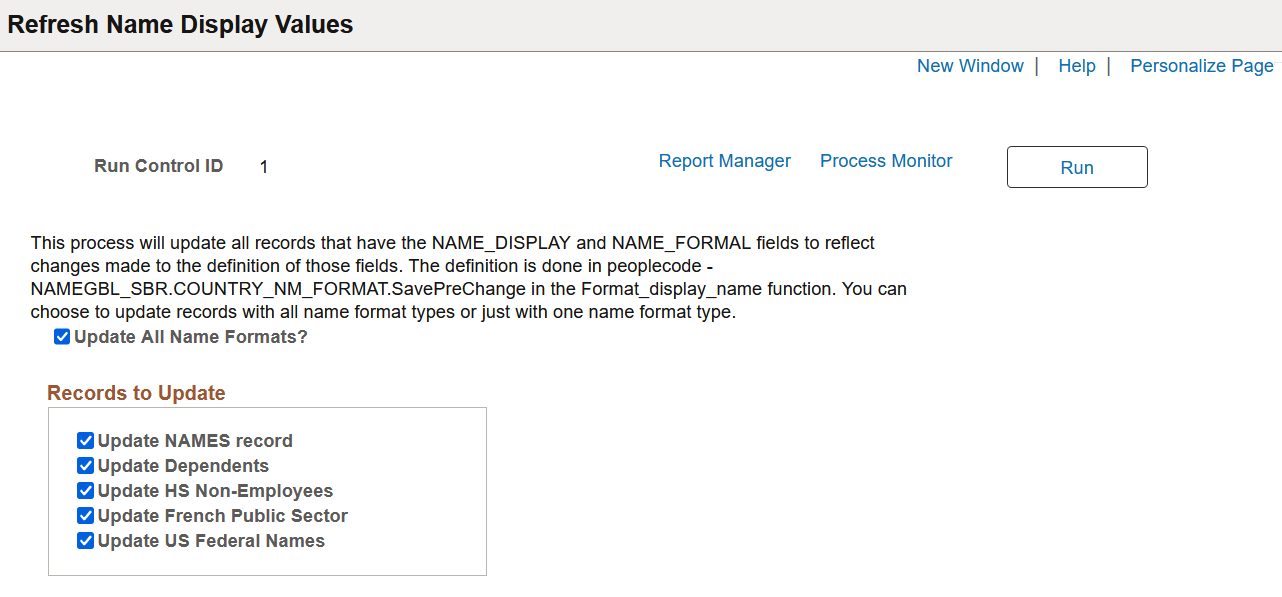
Select which records whose name fields format you want to update.
Note: You should run this processes whenever you make changes to the additional name setup tables. See Setting Up Additional Name Information.
Use the Core HR Data Integrity Audit page (HRAUDIT) to initiate the Core Human Resources Data Integrity Audit.
Navigation:
This example illustrates the fields and controls on the Core HR Data Integrity Audit page. You can find definitions for the fields and controls later on this page.
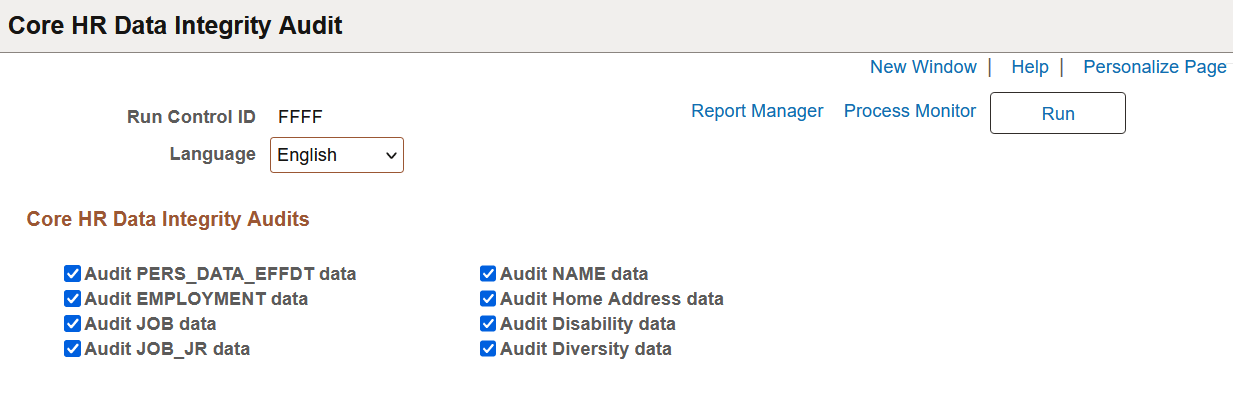
Select the HR tables you want to audit for integrity.