Using the PeopleSoft Fluid User interface to Manage Payroll as an Employee
This topic discusses how employees use the PeopleSoft Fluid User Interface to manage their payroll related transactions.
For general information about fluid pages in PeopleSoft HCM, see Understanding PeopleSoft Fluid User Interface Homepages.
|
Page Name |
Definition Name |
Usage |
|---|---|---|
|
HC_GLOBAL_PAYROLL_ESS_FL (cref for the tile) GP_TILE_FL (page for dynamic data) |
Access a collection of self-service Global Payroll transactions. |
|
|
HC_GP_ESS_DASHBOARD (cref for the Global Payroll dashboard) HC_GP_ESS_DASHBOARD_LINK (cref for the Global Payroll dashboard link) |
View dynamic data and perform payroll activities using tiles. |
|
|
N/A |
Access various fluid Global Payroll pages and perform activities using navigation collection. |
Use the Global Payroll tile to access a collection of self-service Global Payroll transactions.
Navigation:
The Global Payroll tile is delivered as part of the Employee Self Service Homepage. You can add the tile, through personalization, to a system-delivered homepage or a homepage that you create.
This example illustrates the Global Payroll tile for the desktop.

This example illustrates the Global Payroll tile for the smartphone.
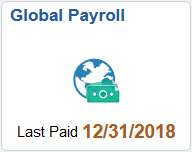
Click the Global Payroll tile to access a collection of frequently-used Global Payroll transactions using one of these navigation methods based on user role:
Tiles on the Global Payroll dashboard if you are a member of the Fluid Dashboard- ESS GP role.
Fluid navigation collection folders and links in the left panel if you are not a member of the Fluid Dashboard- ESS GP role.
Use the Global Payroll dashboard to view dynamic data and perform payroll activities using tiles.
Navigation:
Click the Global Payroll tile. The Global Payroll dashboard is displayed if the logged-in user is a member of the Fluid Dashboard- ESS GP user role.
This example illustrates the fields and controls on the Global Payroll Dashboard.
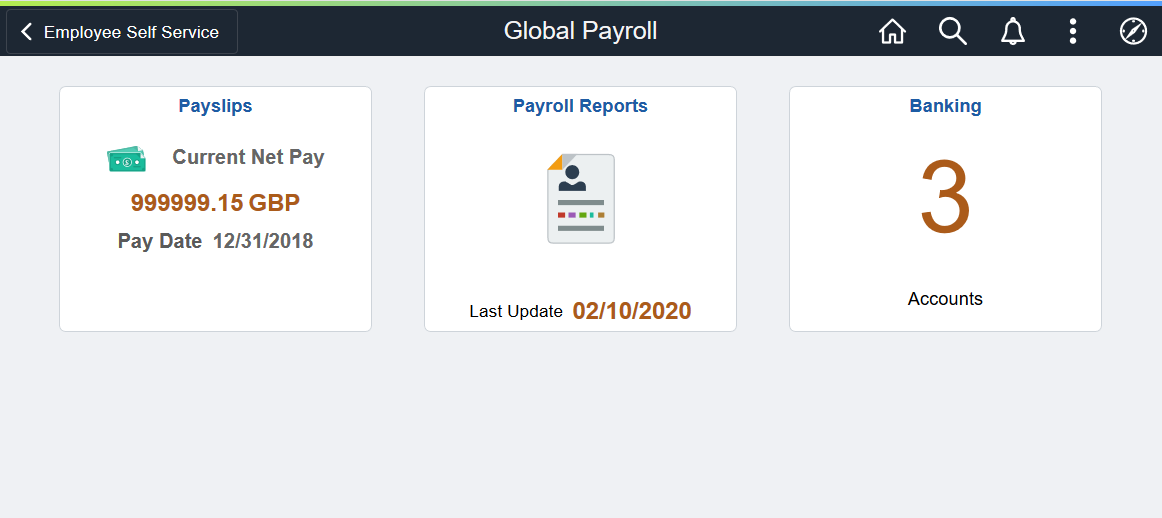
Video: Image Highlights, PeopleSoft HCM Update Image 34: Self-Service Navigation Updates
Each tile lists pertinent data of the corresponding Global Payroll transaction for quick reference. For example, the Payslips tile displays highlight information of the employee’s most recent payslip.
Click the tile of a transaction to access the page to view more details about that transaction, and perform actions.
Use the fluid navigation collection in the left panel to access various fluid Global Payroll pages and perform activities.
Navigation:
Click the Global Payroll tile. The Global Payroll navigation collection is displayed if the logged-in user is a not member of the Fluid Dashboard- ESS GP user role.
This example illustrates the Global Payroll application start page.
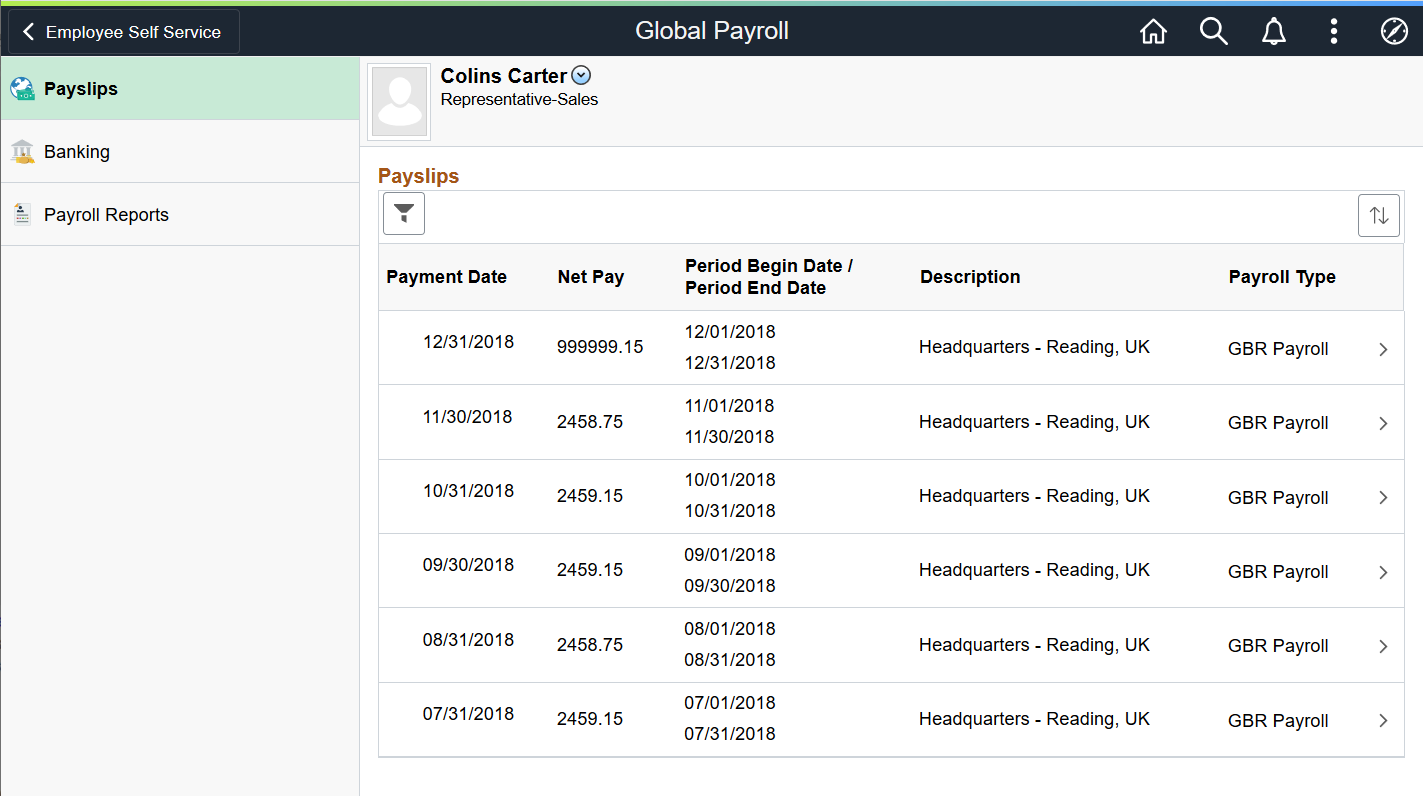
Click a navigation collection component in the left panel to access its transaction page in the right content area. By default, the system displays the transaction page of the first navigation collection component.
This table lists the transactions that are accessible from the Global Payroll tile using either tiles on the Global Payroll dashboard, or the Fluid navigation collection:
|
Dashboard Tile Name |
Navigation Collection Name |
Reference |
|---|---|---|
|
Payslips |
Payslips |
See Using the PeopleSoft Fluid User Interface to View Payslips. |
|
Banking |
Banking |
See Using the PeopleSoft Fluid User Interface for Self Service Banking. |
|
Payroll Reports |
Payroll Reports |
See Using the PeopleSoft Fluid User Interface to View Payroll Reports. |