Defining Variable SDI
To define parameters for the Variable SDI process, use the Pay Groups MEX (GPMX_PARM_PYGRP) component.
|
Page Name |
Definition Name |
Usage |
|---|---|---|
|
GPMX_VAR_SDI_PARM |
Select the earnings, accumulators, and formulas used in the Variable SDI process for a pay group. |
|
|
GPMX_SDI_CALENDARS |
Specify the months in which variable SDI elements accumulate. |
With tax reforms effective December 20, 2001, the Variable SDI process is now run bimonthly instead of monthly. In order to accommodate this legislative change, you will:
Indicate the method for calculating the variable SDI on the Base Days for Variable SDI field on the General Parameters page.
Choices are 60 Days, Bimonth Days, Hourly Payee, or Paid Days.
Define variable SDI parameters for a pay group on the Variable SDI page.
(Optional) Insert calendars on the SDI Calendars page to specify the month to which each weekly or biweekly calendar accumulates.
Run the Variable SDI process on the Calculate Absence and Payroll page.
You must create a bimonthly calendar and execute the CALC SDI VARIAB process list.
Use the Variable SDI page (GPMX_VAR_SDI_PARM) to select the earnings, accumulators, and formulas used in the Variable SDI process for a pay group.
Navigation:
This example illustrates the fields and controls on the Variable SDI page. You can find definitions for the fields and controls later on this page.
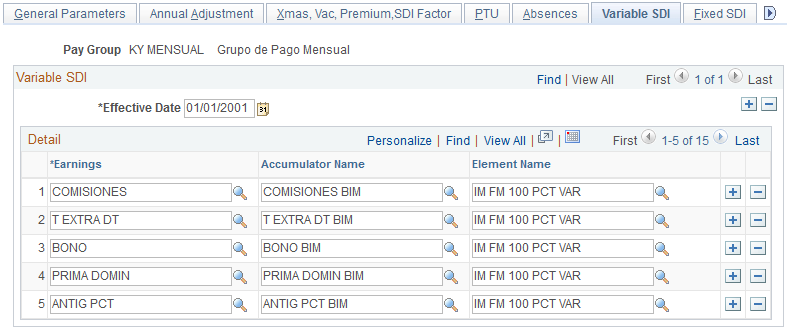
Field or Control |
Description |
|---|---|
Earnings |
Select the earnings that will be used in the Variable SDI process. |
Accumulator Name |
Select the accumulators that correspond to the earnings for the Variable SDI process. |
Element Name |
Select one of the three formulas (integration methods) available: IM FM 100% VAR, IM FM TOP VAL IMSS, or IM FM PREMIO INT. |
Use the SDI Calendars page to specify the months in which elements accumulate.
Navigation:
This example illustrates the fields and controls on the SDI Calendars page.
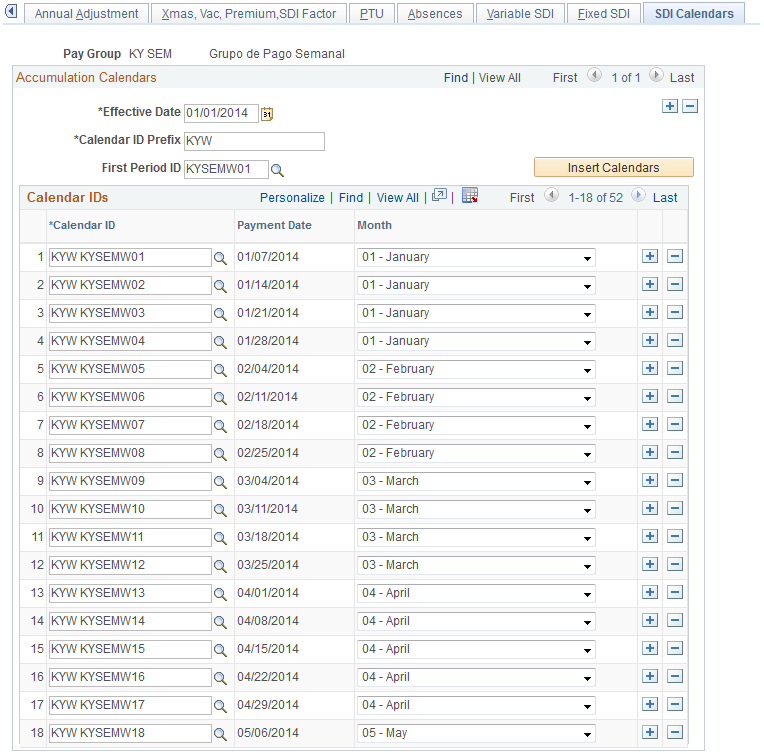
Use this page to associate a set of existing calendars to a pay group. You can then specify the month in which each calendar accumulates earning amounts, ensuring that the system calculates variable SDI using the appropriate monthly amounts.
Note: You must have already created a set of weekly or biweekly calendars to add to this page. For more information on creating a set of calendars, see Creating a Set of Calendars.
Accumulation Calendars
Field or Control |
Description |
|---|---|
Effective Date |
Enter the effective date for the set of calendars you are inserting. |
Calendar ID Prefix |
Enter the prefix for the calendars that you want to insert. The value that you enter in this field must exactly match the prefix of the calendars that you want to insert. |
First Period ID |
Enter the first period ID of the set of calendars you want to insert. |
Insert Calendars |
Click to insert all the calendars that match the Calendar ID Prefix and First Period ID that you entered. |
Calendar IDs
Field or Control |
Description |
|---|---|
Calendar ID |
Displays the calendar IDs that you inserted. |
Payment Date |
Displays the payment date for each calendar ID. |
Month |
Displays the month in which the system accumulates earnings for this calendar ID. You can edit this field to make the system accumulate earnings in a different month. Note: You cannot edit this field for calendars that have already been calculated or finalized. |