(Classic) Approving Documents
This section discusses how to:
Select documents to approve.
Approve documents.
Resolve approval transactions in error.
Delegate approvals.
Note: A fluid version of ePerformance is now available to support employee performance reviews. For more information, see Understanding Fluid ePerformance.
|
Page Name |
Definition Name |
Usage |
|---|---|---|
|
EP_APPRAISL_APPR_L |
Select the employees for whom you want to grant or deny approval of a document. |
|
|
EP_APPRAISL_APPR_L |
View a list of employees and their approval status. |
|
|
EP_APPRAISAL_EE |
Approve or deny approval of a document. |
Use the Select Transaction to Approve page (EP_APPRAISL_APPR_L) to select the employees for whom you want to grant or deny approval of a document.
Navigation:
This example illustrates the fields and controls on the Select Transaction to Approve page.
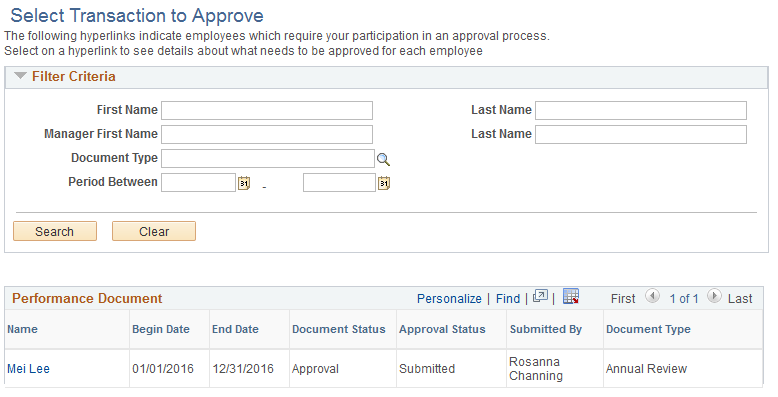
This page enables you to view the documents that you need to approve. It is identical to the View Approval Status Summary page except the Select Transaction to Approve page lists only documents that you have not yet approved, while the View Approval Status Summary page lists all documents where you are an approver or an originator.
Note: You can also approve performance and development documents using the Pending Approvals - Performance Page.
Use the Approve Document page (EP_APPRAISAL_EE) to approve or deny approval of a document.
Navigation:
Click an employee name link to open a document on the Select Transaction to Approve page.
This example illustrates the fields and controls on the Approve Document page (1 of 2).
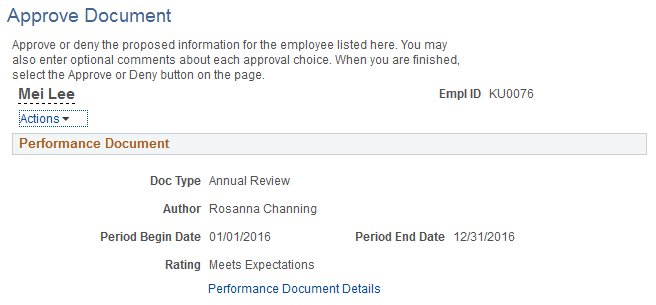
This example illustrates the fields and controls on the Approve Document page (2 of 2).
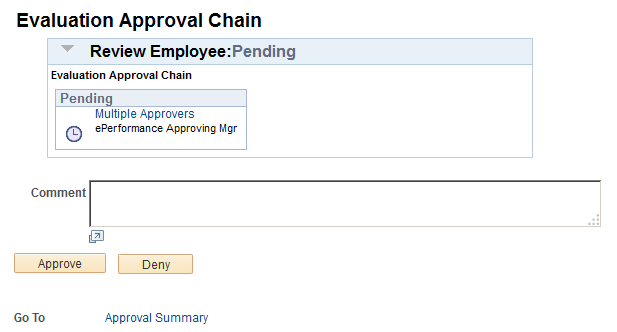
Users can also approve or deny documents directly from email notifications that they receive for the approval requests.
See Also Approving Documents From Email
Field or Control |
Description |
|---|---|
Performance Document Details |
Click this link to display the Manager Evaluation page in a modal window in display-only mode. This page contains the consolidated evaluations and comments from all participants. |
Process Detail |
Displays detailed information about the approval process. |
Evaluation Approval Chain |
Displays the approvers in the approval process and their status. Click the name link to open a new browser window containing detailed information about the approver. |
Comment |
Enter the reason for approving the document, or denying approval. |
Approve |
Click this button to approve the transaction. |
Deny |
Click this button to deny the transaction. |
Approval Summary |
Click to return to the Select Transaction to Approve page. |
If an error occurs and the system is not able to route the transaction to its intended approver, the system automatically routes the transaction to the administrator, as defined on the approval process definition. The administrator can then review the transaction using the Monitor Approvals (PTAF_ADMIN_MON) component to approve, deny, or reassign the transaction to the appropriate approver
Administrators and managers can delegate someone in the system to approve ePerformance documents in their absence.