 ePerformance Overview
ePerformance Overview
This chapter discusses:
ePerformance overview.
ePerformance business processes.
ePerformance integrations.
ePerformance implementation.
 ePerformance Overview
ePerformance Overview
ePerformance is a self-service evaluation management application for managers, employees, and human resources (HR) administrators. You can use ePerformance as a tool for planning, collaboration, communication, assessment, and monitoring evaluations for two purposes: performance and development.
Performance evaluations typically assess and plan employee performance to meet current job requirements and administer salary treatments; while development evaluations are used to assess and plan employee development needs either because of gaps in the skill set that is required for a current job or to meet future requirements.
ePerformance supports the entire planning and evaluation process, from planning and aligning employee performance or development goals with enterprise objectives, through assessing and rewarding employee performance results within the right behaviors.
Note. Throughout this PeopleBook, we refer to evaluation as a generic process name that includes both performance and development processes. The term performance in this PeopleBook is used to mean both performance and development, unless otherwise stated.
ePerformance provides you with the flexibility to establish evaluations for different purposes by setting up document templates that define evaluation processes. With this application, you can:
Generate evaluations.
Establish evaluation criteria.
Manage multiple participants.
Enter evaluation data, including notes, ratings, weights, and comments.
Consolidate feedback from multiple sources into the manager/mentor's evaluation.
Submit the manager/mentor evaluation for review and approval.
 ePerformance Business Processes
ePerformance Business ProcessesThis diagram illustrates the flow of ePerformance business processes — assuming that the document template implements the establish criteria, multi-participant, review, and approval processes.
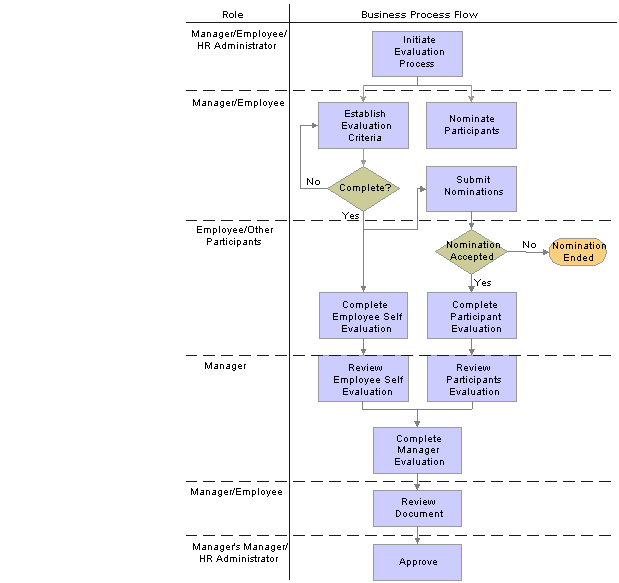
ePerformance business process flow
The ePerformance business process includes these steps:
Note. Depending on how you configure the business process, some of these steps are optional.
The manager, employee, or HR administrator initiates the process by creating documents.
Employees can only create documents for themselves; managers can create documents for employees or groups that report to them; HR administrators can create documents for groups of employees.
See Generating Documents.
(Optional) The employee or manager modify the document's evaluation criteria and agree on the criteria that are established.
Criteria modifications include: adding free-form or predefined criteria, modifying the text of document criteria, or removing criteria. If integrating with Learning Management, you can add learning activity. Upon completion of this step, managers and employees can begin work on their evaluations.
(Optional) The employee or manager nominates participants to provide additional feedback.
(Optional) After nominations are complete and the evaluation criteria are finalized, nominations are submitted to nominees by either the employee or manager.
When a nominee accepts a nomination, a participant evaluation is created for them.
Employees, managers, and (optionally) other participants complete their respective evaluations.
This step consists of rating evaluation items and entering comments.
The manager views average ratings and consolidates feedback into their evaluation.
During this step, the manager can optionally make use of several tools: notes that they entered pertaining to the evaluation; comments from other evaluators pertaining to the evaluation; development tips that are based upon competencies and sub-competencies; results writer statements that are based on competencies and sub-competencies; average consolidated ratings from other evaluators pertaining to the evaluation; and a language checker that checks language for objectionable terms.
See Consolidating Feedback from Evaluators.
Note. Depending on the document template definition, these tools are also available to employees and other participants. However, the manager makes primary use of these tools when completing an evaluation.
(Optional) The manager sends the evaluation to the employee for review.
(Optional) The manager submits the evaluation for approval.
See Managing Reviews and Approvals.
Note. Depending on the review and approval process that is defined in the document template, the final two steps might occur in reverse order.
Administrative Processes
These administrative processes occur on an as-needed basis and are outside of the evaluation processes:
Transfer evaluations
Change evaluation status
Cancel evaluations
Delete evaluations
Enter preliminary ratings
View evaluation contents
Monitoring Evaluations
HR administrators can monitor the status of evaluations and view a summary of the results with various reports and tools, including the following:
Missing Documents report
Late Documents report
Status Summary chart
Rating Distribution Summary chart
See Using Inquiry Pages.
 ePerformance Integrations
ePerformance Integrations
Through integration with a broad suite of workforce performance and development applications, organizations can link performance evaluations and assessments to workforce plans, individual career plans, development, rewards, and reporting. ePerformance integrates with other PeopleSoft business solutions, as well as third-party integration by delivering both standard and generic integration points.
ePerformance integrates with these PeopleSoft applications:
Human Resources - ePerformance documents use many of the common component tables to supply the basic data.
Planning Salaries - The Merit Increase process uses data from the employee's performance document.
Profile Manager - ePerformance uses the content catalog and profile types to supply content for performance and development documents. Evaluation critieria from the employee's performance document can update the employee's profile.
Learning Management - ePerformance documents can have learning sections that display a list of learning relevant to the current performance evaluation period. Managers and employees can access Learning Management from a document to search for or add learning for the employee.
The implementation chapters of this PeopleBook discuss integration considerations.
See Also
Integrating with PeopleSoft Enterprise Learning Management
 ePerformance Implementation
ePerformance ImplementationSetup Manager enables you to generate a list of setup tasks for your organization based on the features that you are implementing. The setup tasks include the components that you must set up, listed in the order in which you must enter data into the component tables, and links to the corresponding PeopleBook documentation.
PeopleSoft also provides component interfaces to help you load data from your existing system into the Manage Profiles business process tables. Use the Excel to Component Interface utility with the component interfaces to populate the tables.
Other Sources of Information
In the planning phase of an implementation, you can take advantage of all PeopleSoft sources of information, including the installation guides, table-loading sequences, data models, and business process maps.
See Also
PeopleSoft Enterprise HRMS 9.0 Application Fundamentals PeopleBook
Enterprise PeopleTools PeopleBook: PeopleSoft Setup Manager