
 Benefits Administration Overview
Benefits Administration Overview
This chapter discusses:
Benefits Administration overview.
Benefits Administration integrations.
Benefits Administration implementation.

 Benefits Administration Overview
Benefits Administration Overview
When you build on PeopleSoft Enterprise Human Resources Base Benefits by adding PeopleSoft Enterprise Benefits Administration, you can:
Automate eligibility checking and respond to Human Resource events that might impact benefits enrollment, based on your eligibility and event rules.
Administer multiple, simultaneous plan years, according to enrollment rules that you define.
Calculate benefit costs and coverage amounts independent of PeopleSoft Enterprise Payroll for North America.
Define and process a variety of flexible credits, both general and plan-based.
For federal users, administer multiple, simultaneous open seasons for different benefit plan types.
Establish the foundation for implementing self-service enrollment using PeopleSoft Enterprise eBenefits.
Define flexible spending account (FSA) information for employees.
Process healthcare and dependent care FSA claims.
Track and view claim and payment data.
Disburse monies.
Note. Benefits Administration is designed to be a supplement to the Base Benefits business process in Human Resources. You will not be able to run the processes and procedures detailed in this book until you set up the Base Benefits business process.
See Also

 Benefits Administration Integrations
Benefits Administration IntegrationsBenefits Administration integrates with the following PeopleSoft applications:
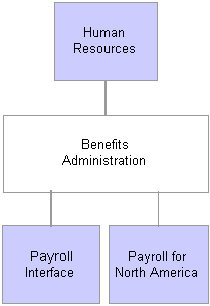
PeopleSoft Enterprise Benefits Administration integration points
We discuss integration considerations in the implementation chapters in this PeopleBook.

 Benefits Administration Implementation
Benefits Administration ImplementationPeopleSoft Setup Manager enables you to generate a list of setup tasks for your organization based on the features that you are implementing. The setup tasks include the components that you must set up, listed in the order in which you must enter data into the component tables, and links to the corresponding PeopleBook documentation.
See Also
PeopleSoft Enterprise HRMS 8.9 Application Fundamentals Preface
PeopleSoft Setup Manager for PeopleSoft Enterprise HRMS and Campus Solutions 8.9 PeopleBook