
 Base Benefits Overview
Base Benefits Overview
This chapter discusses:
Base Benefits overview.
Base Benefits business processes.
Base Benefits integrations
Base Benefits implementation.

 Base Benefits Overview
Base Benefits Overview
Base Benefits provides you with the tools you need to manage your employee benefit programs. It enables you to set up your basic benefits system architecture and manually enroll employees and their dependents into the benefits system. This comprehensive benefits management solution supports a full range of benefit programs and plans, and provides you with everything you need to maintain your benefit records and to respond to inquiries from decision makers, managers, and other employees.
With the Base Benefits business process, you can:
Define the tables you need to build your benefit programs.
Manually enroll employees and dependents into benefit programs.
Print HIPAA (Health Insurance Portability and Accountability Act) reports.
Track and manage FMLA (Family Medical Leave Act) requests.
Calculate accrued leave awards and maintain employee leave balances.
Manage qualified savings plans and pension plans.
Manage vacation buy and sell programs.
Administer COBRA (Consolidated Omnibus Budget Reconciliation Act) coverage for qualified participants and their dependents.
Process retroactive benefits and deductions.
Send enrollment data to third-party administrators.
Send FEHB (federal employee health benefits) data to the OPM (Office of Personnel Management).
See Also
Getting Started with Benefits Administration

 Base Benefits Business Process
Base Benefits Business Process
The Base Benefits business process includes four core phases of operation:
Set of supporting tables and benefit plans.
Build your benefit programs.
Assign employees to benefit programs and enroll them in plans for which their program enrollment makes them eligible.
Note. For Federal users, employees are assigned to benefit programs through the Human Resources PAR process.
Calculate rates and benefit deductions.
If you use PeopleSoft Enterprise Payroll for North America, you calculate deductions through the payroll process. If you use another payroll system, you use PeopleSoft Enterprise Payroll Interface to link the PeopleSoft benefits information to that system.
The following diagram illustrates the structure upon which benefit programs are built:
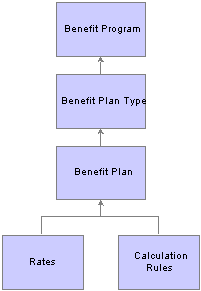
Building blocks for benefit programs

 Base Benefits Integrations
Base Benefits IntegrationsBase Benefits integrates with the following PeopleSoft applications:
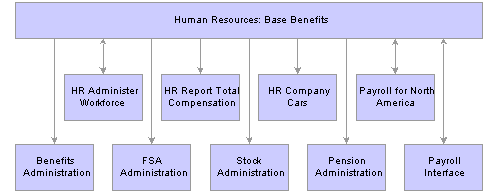
PeopleSoft Base Benefits integration flow with other PeopleSoft applications
We cover integration considerations in the implementation chapters in the PeopleBook.
Supplemental information about third-party application integrations is located on the PeopleSoft Customer Connection website.
See Also
Understanding Enterprise Integration in PeopleSoft HRMS

 Base Benefits Implementation
Base Benefits Implementation
PeopleSoft Setup Manager enables you to generate a list of setup tasks for your organization based on the features that you are implementing. The setup tasks include the components that you must set up, listed in the order in which you must enter data into the component tables, and links to the corresponding PeopleBook documentation.
Other Sources of Information
In the planning phase of your implementation, take advantage of all PeopleSoft sources of information, including the installation guides, data models, business process maps, and troubleshooting guidelines. A complete list of these resources appears in the preface in the PeopleSoft Enterprise HRMS 8.9 Application Fundamentals PeopleBook, with information about where to find the most current version of each.
See Also
PeopleSoft Enterprise Setup Manager for HRMS 8.9 PeopleBook
Enterprise PeopleTools PeopleBook: Component Interfaces